Setting the colorstream hd audio mode, Setting the hdmi™ audio mode, Viewing the cablecard™ menu – Toshiba 50HM66 User Manual
Page 20: Setting the quick restart™ feature, Chapter 4: setting up your tv, Press y and open the setup menu, Highlight hdmi 1 (or 2 ) audio and press c, Press y and open the applications menu, Highlight cablecard™ and press c
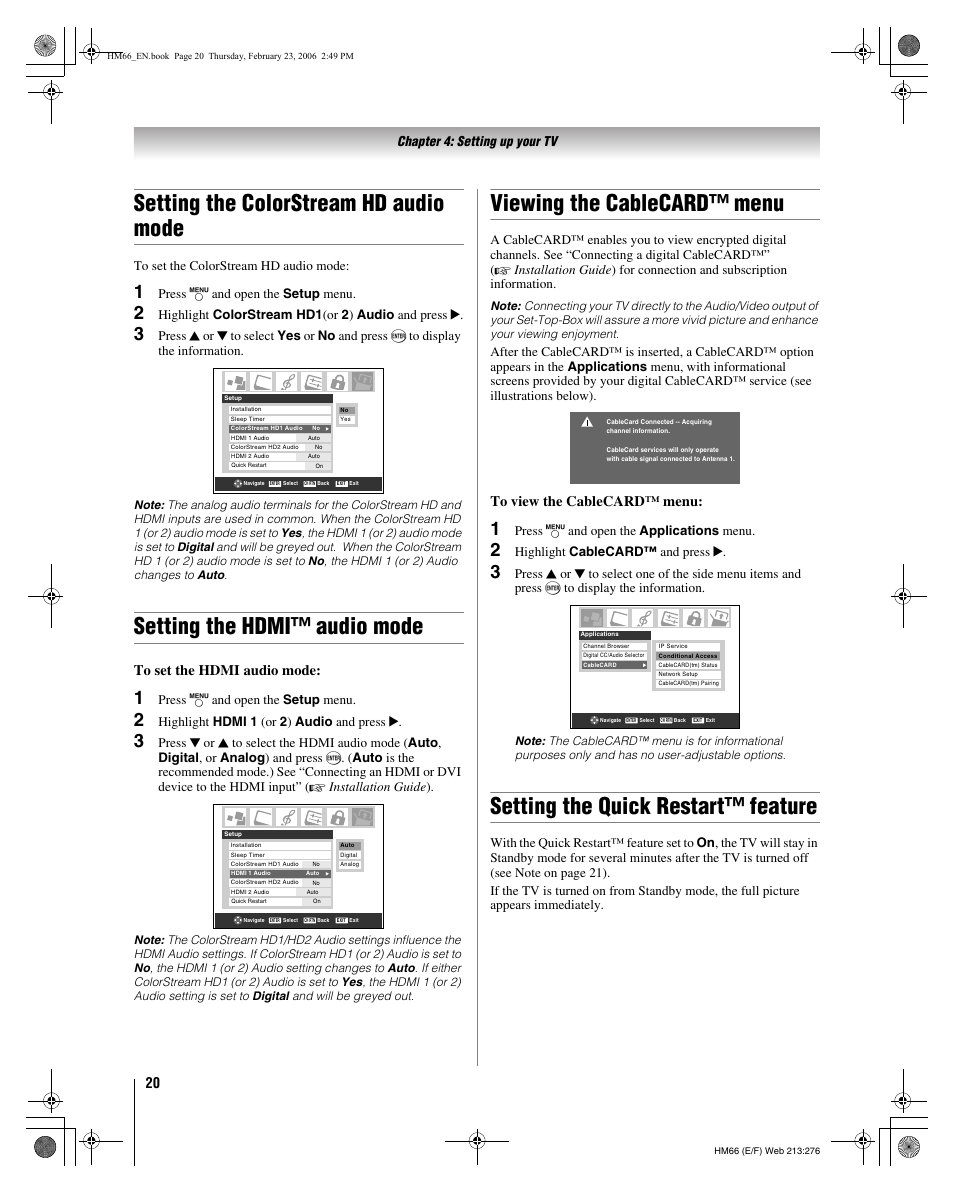 Setting the colorstream hd audio mode, Setting the hdmi™ audio mode, Viewing the cablecard™ menu | Setting the quick restart™ feature, Chapter 4: setting up your tv, Press y and open the setup menu, Highlight hdmi 1 (or 2 ) audio and press c, Press y and open the applications menu, Highlight cablecard™ and press c | Toshiba 50HM66 User Manual | Page 20 / 56
Setting the colorstream hd audio mode, Setting the hdmi™ audio mode, Viewing the cablecard™ menu | Setting the quick restart™ feature, Chapter 4: setting up your tv, Press y and open the setup menu, Highlight hdmi 1 (or 2 ) audio and press c, Press y and open the applications menu, Highlight cablecard™ and press c | Toshiba 50HM66 User Manual | Page 20 / 56 This manual is related to the following products:
