Half space font mode, Lines per inch, Dump mode – Tally Genicom 6600 User Manual
Page 45: Hex command
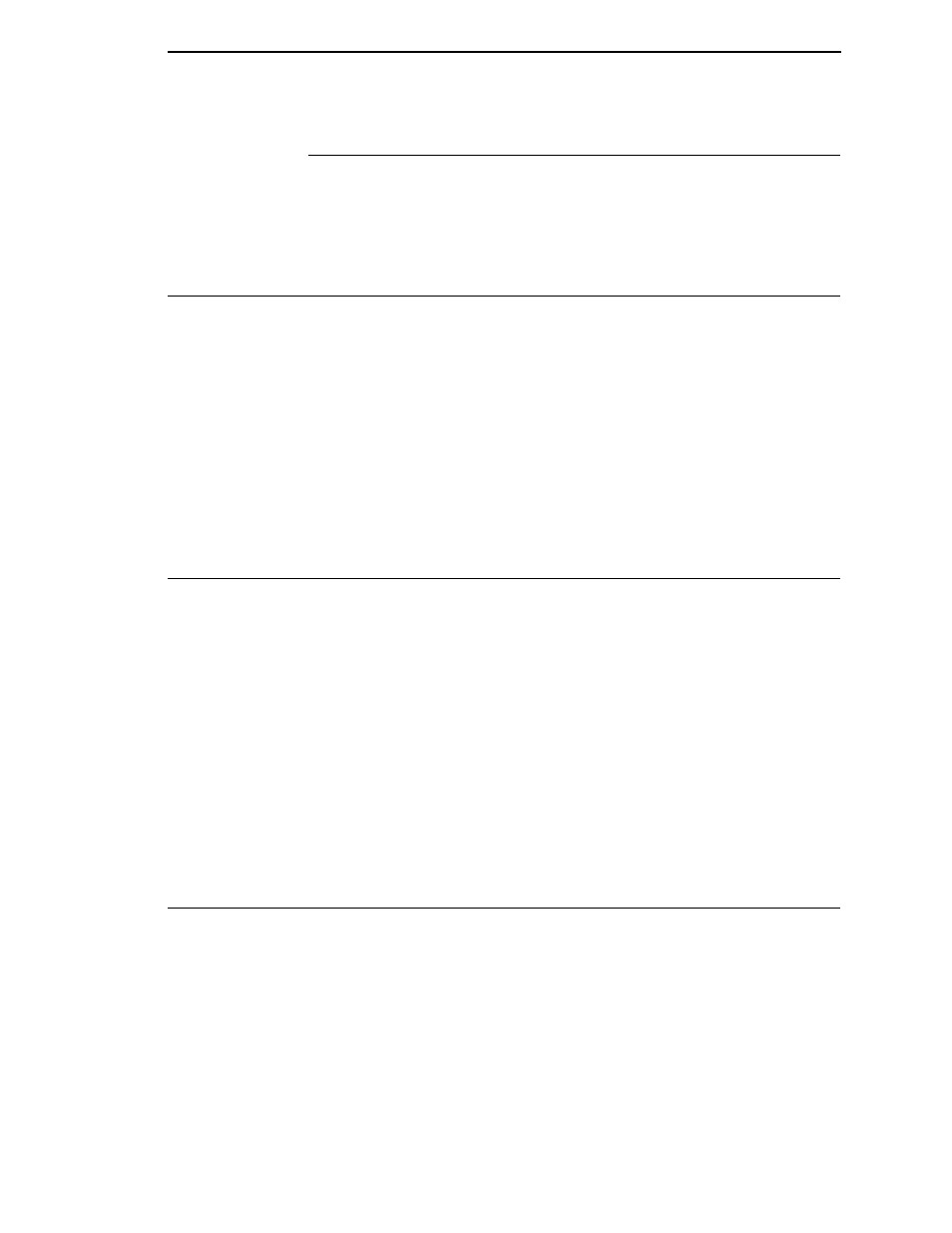
Half Space Font Mode
45
Half Space Font Mode
Selects 60 DPI, fast speed, lowest quality fonts. The paper will not back up to
print any GPL font (excluding OCR) when ^~FH is selected.
Command ^~FH
Lines Per Inch
The number of character lines per inch may be set with the command:
Command ^@Lnn
Arguments
^@L
The Lines Per Inch Command.
nn
One of the lines per inch numbers below:
03 = 3 LPI
04 = 4 LPI
06 = 6 LPI
08 = 8 LPI
Dump Mode
The data received from the host may be printed in hexadecimal Dump Mode
format using the Dump Mode command. Dump Mode is typically used to
examine the data received from the host.
NOTE: Dump Modes are explained on page 45.
Command ^@Hn
Arguments
^@H
The Dump Mode Command
n
Mode selection
0 or 1 selects Control Panel Dump Mode style 1.
2 selects Control Panel Dump Mode style 2.
3 selects Control Panel Dump Mode style 3.
Hex Command
The Hex Command allows the user to send single hexadecimal values to the
printer. This is useful when you want to send a control code.
Command ^IHEX,xx
Arguments
^IHEX,
The Hex Command
xx
The hexadecimal value to send to the printer
(00 - FF).
