Default setting (continued) – Toshiba TLP-B2U User Manual
Page 50
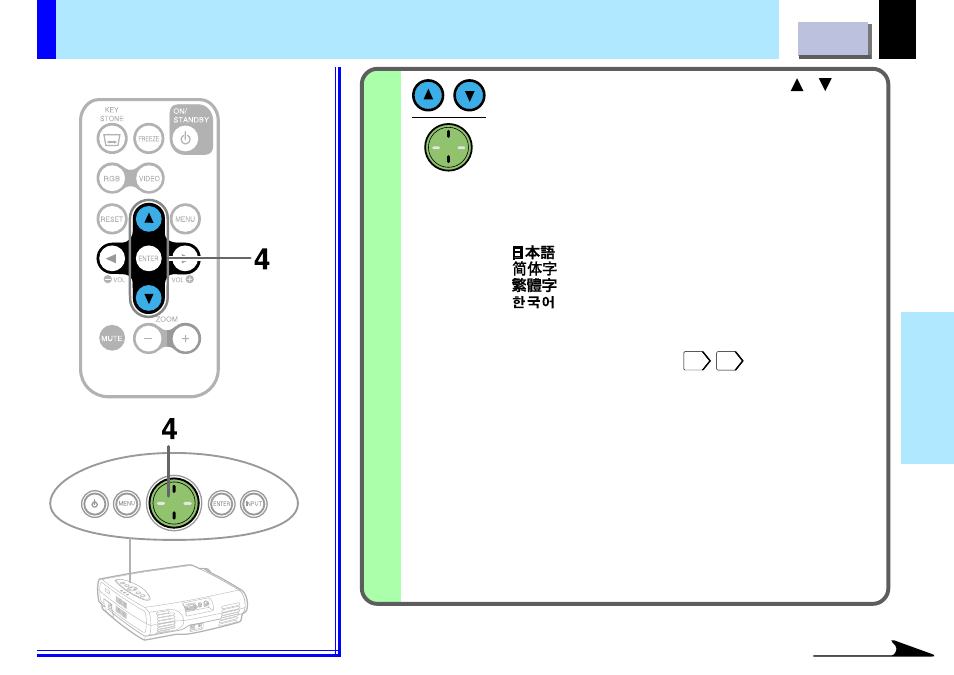
50
Adjustments
Default setting (Continued)
Change the selection by pressing / .
Language:
Select the language used for the menu screen.
English:
English
Français:
French
Deutsch:
German
Italiano:
Italian
Español:
Spanish
Português:
Portuguese
:
Japanese
:
Simplified Chinese
:
Traditional Chinese
:
Korean
Projection mode:
Select the installation position of the projector. Confirm by
referring to the chart on page
.
Standard:
Floor-mounted front projection
Rear:
Floor-mounted rear projection
Ceiling:
Ceiling-mounted front projection
Rear ceiling: Ceiling-mounted rear projection
Start up display:
On:
To display the start up display which appears
when the power turns on.
Off:
Not to display the start up display.
Power on:
Manual:
The power turns on by pressing ON/STANDBY
with the power cord plugged.
Auto:
When the power cord is plugged, the power
turns on and the lamp lights.
4
Continued
- 65NH84 (68 pages)
- TXP451 (9 pages)
- 46H84 (64 pages)
- 57HM117 (74 pages)
- TLP511U (47 pages)
- 62HM195 (112 pages)
- TDP-D2 (20 pages)
- TDP-T90 (25 pages)
- TP 50H60 (63 pages)
- 72MX195 (136 pages)
- T620 (37 pages)
- Camileo TDP-S20 (25 pages)
- 62HM84 (68 pages)
- Data TDP-T420 (29 pages)
- 43H72 (56 pages)
- 53AX62 (2 pages)
- TXP650 (52 pages)
- MP8640 (30 pages)
- PROJECTORS (8 pages)
- TLP260 (78 pages)
- TLP780E (80 pages)
- DLP 46HM95 (112 pages)
- TLF-XD2000 (28 pages)
- TDP-T100 (28 pages)
- 56HM66 (56 pages)
- TLP 261 (2 pages)
- MP8745 (39 pages)
- Integrated High Definition DLP Projection Televison 62HM196 (92 pages)
- TDP-TW90A (37 pages)
- 57HX94 (2 pages)
- COLORSTREAM SRS TOUCHFOCUS 57H84C (64 pages)
- TDP-S9 (43 pages)
- TDP-T91 (25 pages)
- t90 (2 pages)
- TDP-P75 (45 pages)
- T501U Series (2 pages)
- TDP-T90U (2 pages)
- TDP-TW420U (1 page)
- TDP-TW300 (1 page)
- P503DL (41 pages)
- TDP-TW90 (37 pages)
- G 3 (2 pages)
- 51H93 (100 pages)
- Projector-Laptop (5 pages)
