Toshiba TLP-B2U User Manual
Page 10
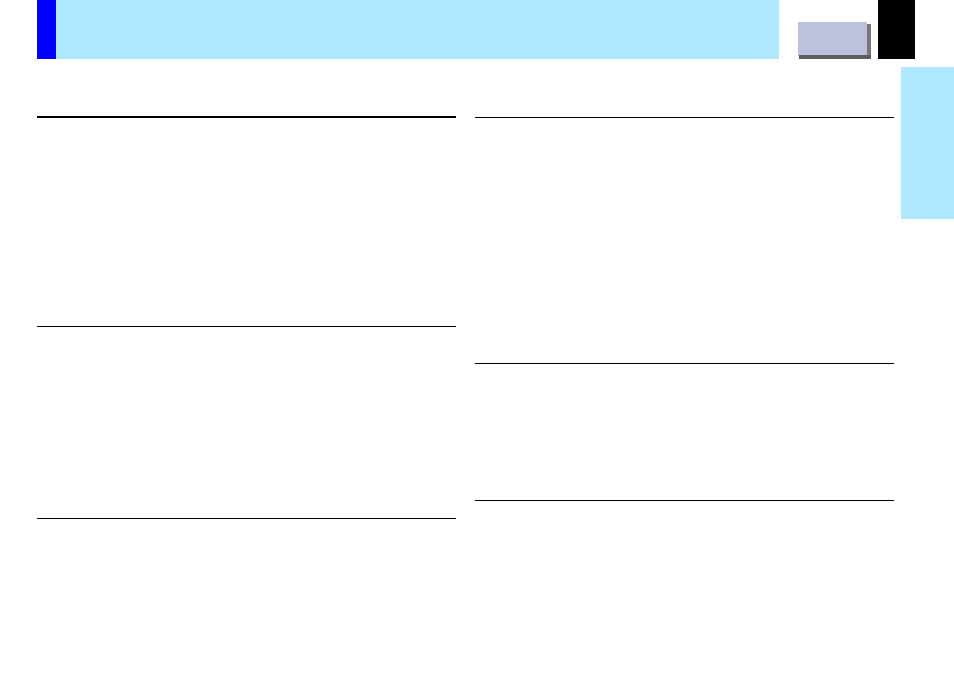
CONTENTS
10
Before use
Contents
Before use
SAFETY PRECAUTIONS ......................................................
IMPORTANT PRECAUTIONS ...............................................
IMPORTANT SAFETY INSTRUCTIONS ...............................
Power supply cord selection ...............................................
Names of each part on the main unit ................................
Names of each part on the remote control ......................
Loading a battery ................................................................
Remote control operation ..................................................
Installation and connections
Floor-mounted projector placement .................................
Projector placement angle adjustment ............................
Ceiling-mounted projector placement ..............................
Connecting an IBM PC or compatible computer (DOS/V) ...
Connecting a Macintosh computer ...................................
Connecting video equipment ............................................
Projector operation control by a computer ......................
Operations
Projection on the screen ....................................................
Turning the power off .........................................................
Correcting the keystone distortion ...................................
Cutting off the picture and sound temporarily ................
Freezing the picture ...........................................................
Enlarging the picture size ..................................................
Adjustments
Menu screen structure .......................................................
Quick menu setting ............................................................
Adjusting picture (Picture adjustment) ............................
Adjusting Image (Image adjustment) ................................
Adjusting RGB-level (Level adjustment) ..........................
Adjusting audio output (Audio adjustment) ....................
Setting the input signal (Signal setting) ...........................
Setting the display method (Display setting) ...................
Default setting .....................................................................
Reset, Status display (Data setting) .................................
Maintenance
Trouble indications ............................................................
Air filter cleaning ................................................................
Lens and main unit cleaning .............................................
Lamp replacement ..............................................................
Others
Before calling service personal ........................................
Signal assignment for RGB input .....................................
Applicable RGB signal .......................................................
Controlling the projector by using RS-232C ....................
Specifications .....................................................................
LIMITED WARRANTY ..........................................................
