Setting the display method, Setting the display method (display setting), Y setting – Toshiba TLP-B2U User Manual
Page 47
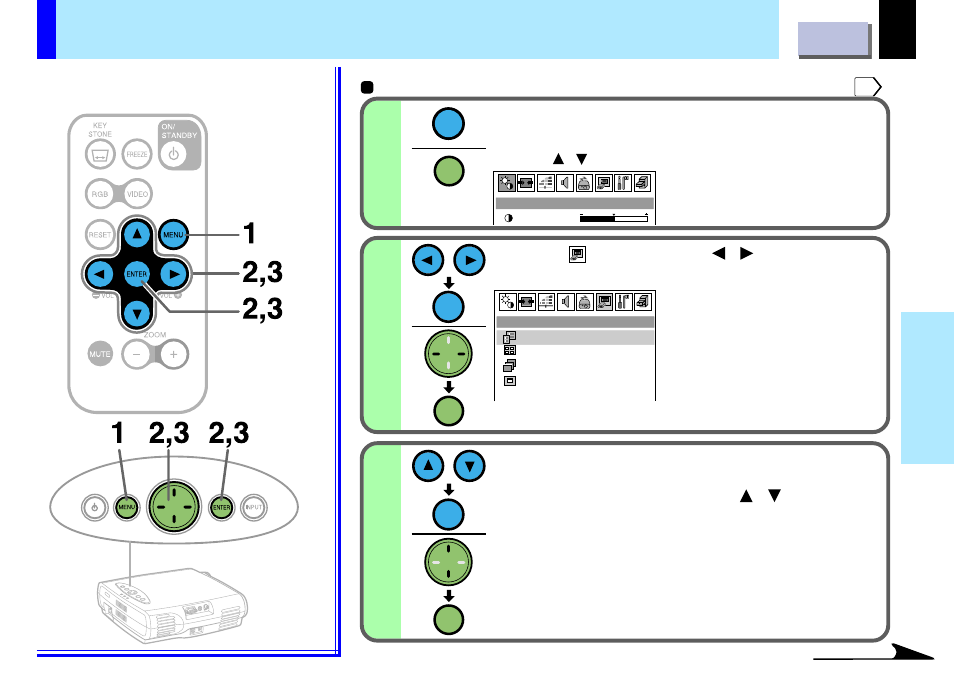
47
Adjustments
Preparation
1
Project a picture on the screen as explained in the step “Projection on the screen”.
Setting the display method (Display setting)
You can switch to the quick menu screen. Then
you can set the menu screen position, menu
screen background color and on screen display.
1
Display the full menu screen.
Press MENU.
When the quick menu is displayed, select “FULL MENU” by
pressing / and then press ENTER.
Select “
” by pressing / and then
press ENTER.
2
3
Select the setting item (QUICK MENU, Menu
position, Menu background color, On
screen display) by pressing / and then
press ENTER.
The setting screen for the item selected appears.
When you select “QUICK MENU”, the display changes to
the quick menu screen.
Continued
ENTER
ENTER
ENTER
ENTER
Display setting
Menu position
Menu background color
On screen display
QUICK MENU
Picture adjustment
Contrast
MENU
MENU
- 65NH84 (68 pages)
- TXP451 (9 pages)
- 46H84 (64 pages)
- 57HM117 (74 pages)
- TLP511U (47 pages)
- 62HM195 (112 pages)
- TDP-D2 (20 pages)
- TDP-T90 (25 pages)
- TP 50H60 (63 pages)
- 72MX195 (136 pages)
- T620 (37 pages)
- Camileo TDP-S20 (25 pages)
- 62HM84 (68 pages)
- Data TDP-T420 (29 pages)
- 43H72 (56 pages)
- 53AX62 (2 pages)
- TXP650 (52 pages)
- MP8640 (30 pages)
- PROJECTORS (8 pages)
- TLP260 (78 pages)
- TLP780E (80 pages)
- DLP 46HM95 (112 pages)
- TLF-XD2000 (28 pages)
- TDP-T100 (28 pages)
- 56HM66 (56 pages)
- TLP 261 (2 pages)
- MP8745 (39 pages)
- Integrated High Definition DLP Projection Televison 62HM196 (92 pages)
- TDP-TW90A (37 pages)
- 57HX94 (2 pages)
- COLORSTREAM SRS TOUCHFOCUS 57H84C (64 pages)
- TDP-S9 (43 pages)
- TDP-T91 (25 pages)
- t90 (2 pages)
- TDP-P75 (45 pages)
- T501U Series (2 pages)
- TDP-T90U (2 pages)
- TDP-TW420U (1 page)
- TDP-TW300 (1 page)
- P503DL (41 pages)
- TDP-TW90 (37 pages)
- G 3 (2 pages)
- 51H93 (100 pages)
- Projector-Laptop (5 pages)
