Adjustment, Menu screen structure, 33 adjustments – Toshiba TLP-B2U User Manual
Page 33
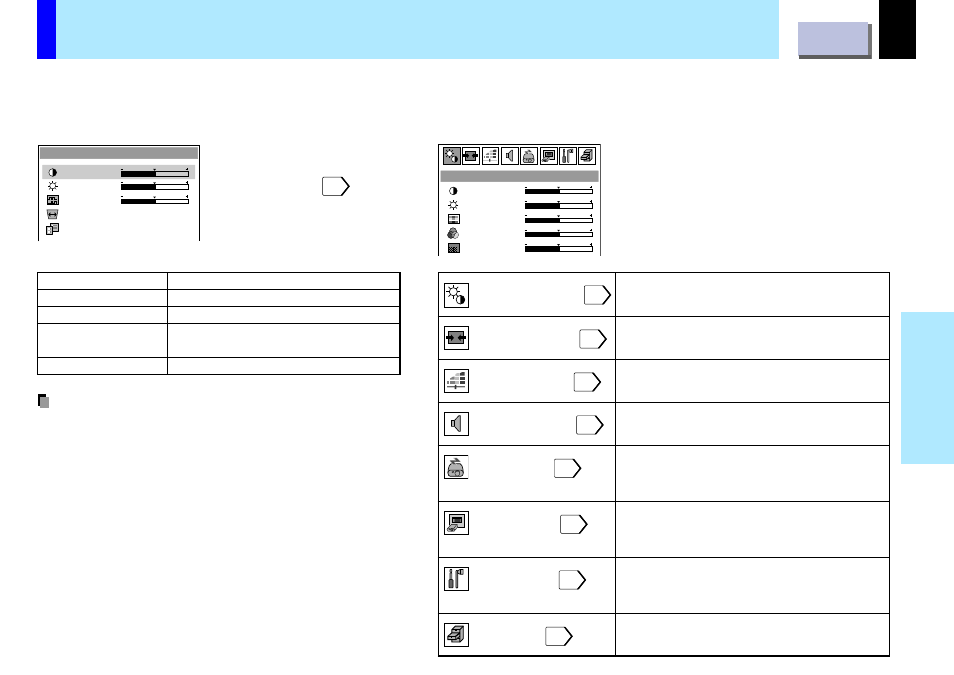
33
Adjustments
Image adjustment
Display setting
Default setting
Data setting
•
Most of adjustments and settings are made on the menu screen.
•
Press MENU button, to display the menu screen.
•
Quick menu and full menu are provided in the menu screen.
Menu screen structure
You can set the Basic setting
used frequently.
Full menu
You can set all kinds of
setting.
Quick menu
QUICK MENU
Contrast
Brightness
Phase
Auto keystone
FULL MENU
Picture adjustment
Contrast
Brightness
Color
Tint
Sharpness
Contrast
Brightness
Phase
Auto keystone
FULL MENU
To adjust the contrast.
To adjust the brightness.
To adjust the flickering of the screen.
To correct the keystone distortion of
the picture projected automatically.
To change to the full menu screen.
Contrast, Brightness, Color, Tint, Sharpness
Notes
•
Select the “QUICK MENU” of the “Display setting” menu to
change the display from full menu screen to quick menu
screen.
•
Pressing the MENU button again after exiting from the
menu screen will display the screen displayed at last or the
screen prior to that. The quick menu is displayed when the
power turns on for the first time.
•
Operation guide (indicated by the illustration of unit buttons)
appears on the lowest portion of the menu screen, follow it
when operating.
Keystone, Phase, Horizontal position, Vertical position,
Clock
Red level, Green level, Blue level
Volume, Channel select (Left+Right, Left, Right), Output
select (Always, Video only, RGB only)
Picture mode (Bright, True color), Video mode (Auto,
NTSC, NTSC4.43, PAL, PAL-N, SECAM, PAL60, PAL-
M), No signal background (TOSHIBA logo, Blue
background), No signal power off (OFF, 5 minutes)
Quick menu, Menu position (Upper left, Upper right,
Lower right, Lower left), Menu background color (Clear,
Blue), On screen display (On, Off)
Language (English, French, German, Italian, Spanish,
Portuguese, Japanese, Simplified Chinese, Traditional Chinese,
Korean), Projection mode (Standard, Rear, Ceiling, Rear
ceiling), Start up display (On, Off), Power on (Manual, Auto)
Status display, Factory reset mode, Keystone reset
