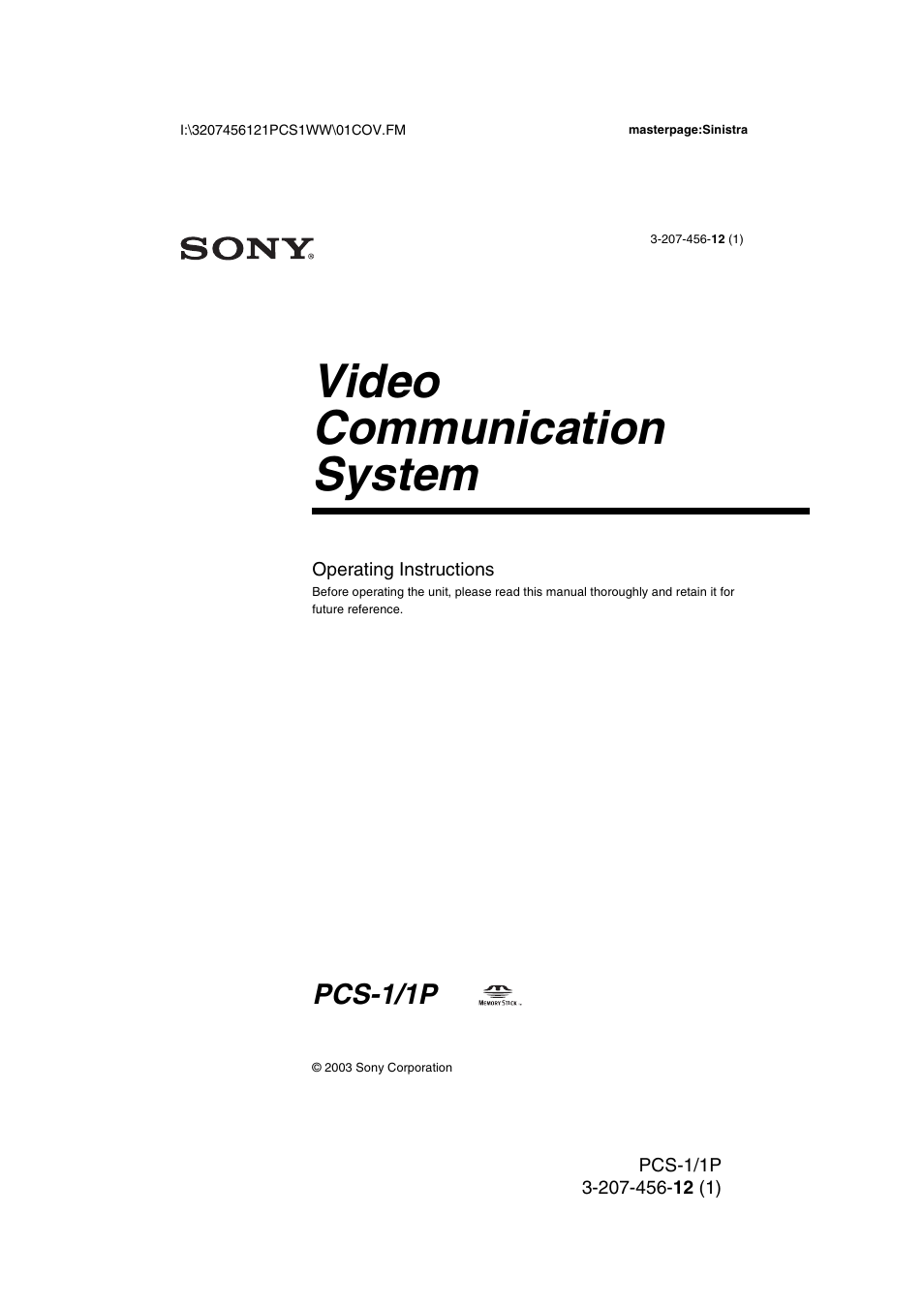Toshiba PCS-1 User Manual
Video communication system, Pcs-1/1p
This manual is related to the following products:
Table of contents
Document Outline
- Table of Contents
- Chapter 1: Installation and Preparation
- Using This Manual
- Features
- System Components
- System Configuration
- System Configuration via a LAN
- System Configuration via an ISDN
- System Configuration via a LAN for Multipoint Conference
- System Configuration via an ISDN for Multipoint Conference
- System Configuration via a LAN for Multipoint Data Conference
- System Configuration via an ISDN for Multipoint Data Conference
- System Connections
- Preparing the System
- Turning the System On/Off
- Setting Up the System for the First Time — Initial Setup Wizard
- Using the Menu
- Chapter 2: Registration and Setup for System Administrators
- Chapter 3: Daily Videoconference
- Chapter 4: Videoconference With Optional Equipment
- Using Still Images Stored in a “Memory Stick” for a Videoconference
- About a “Memory Stick”
- Sending Motion Pictures as Still Images
- Receiving Still Images from a Remote Party
- Saving Still Images to a “Memory Stick”
- Using a Convenient Menu Available during Communication — Communication Submenu
- Using Two Monitors – Dual Monitor
- Using Multiple Microphones
- Recording Audio During a Conference
- Sending Audio/Video from the External Equipment to a Remote Party
- Outputting Video Signals to External Equipment
- Conducting a Conference Without the Picture – Voice Meeting
- Controlling the Remote System With the Tone Signal – DTMF Transmission
- Conducting a Data Conference Using NetMeeting – T.120 Data Conference
- Accessing the Communication Terminal
- Chapter 5: Data Conference
- Chapter 6: Videoconference Using a Whiteboard
- Chapter 7: Multipoint Videoconference
- Appendix
- Location and Function of Parts and Controls
- On Screen Messages
- Troubleshooting
- Specifications
- PCS-P1/P1P Communication Terminal
- PCS-C1/C1P Camera Unit
- PCS-R1 Remote Commander
- PCS-AC195 AC Adaptor
- PCS-A1 Microphone (Optional)
- PCS-A300 Microphone (Optional)
- PCS-B768 ISDN Unit (Optional)
- PCS-DSB1 Data Solution Box (Optional)
- PCS-320M1 H.320 MCU Software (Optional)
- PCS-323M1 H.323 MCU Software (Optional)
- Acceptable RGB Input/Output Signals
- Pin Assignment
- Pin Assignment on Optional Board Connectors
- Videoconferencing Room Layout
- Glossary
- Menu Configuration
- Chapter 1: Installation and Preparation