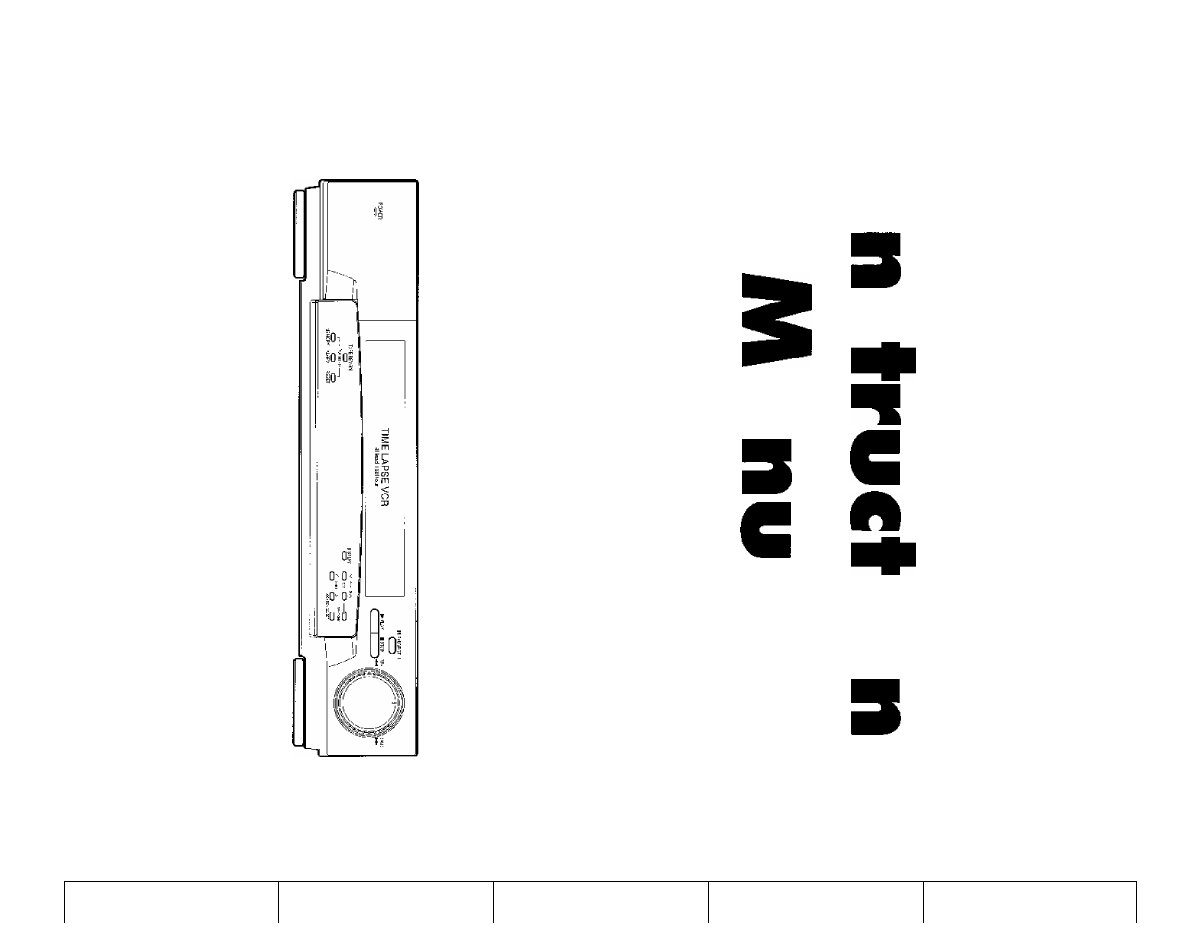Toshiba KV-7168A User Manual
Toshiba Video recorders
Attention! The text in this document has been recognized automatically. To view the original document, you can use the "Original mode".
Table of contents
Document Outline
- >< =H
- CAUTlONr PLEASE READ AND OBSERVE ALL WARNINGS AND INSTRUCTIONS GIVEN IN THIS OWNER’S MANUAL AND THOSE MARKED ON THE UNIT, RETAIN THIS BOOKLET FOR FUTURE REFERENCE.
- DO NOT REMOVE THE CABINET COVER, OR YOU MAY BE EXPOSED TO DANGEROUS VOLTAGE. REFER SERVICING TO QUALIFIED SERVICE PERSONNEL ONLY.
- Front Panel
- ® POWER button
- © REC CHECK button
- @ TIMER button
- © EJECT button
- ® VIDEO MODE switch
- Note:
- ® COUNTER ALARM button
- ® COUNTER RESET button
- ® TAPE REMAIN button
- ® CASSETTE COMPARTMENT
- ® DISPLAY button
- ® SHIFT < ! > button
- ® TIME MODE A V /SET+ - buttons
- ® TRACKiNG buttons ( A / v )
- ® PLAY button
- @ STOP button
- @ PAUSE/STILL button
- @ SHUTTLE dial
- ® TAPE END OUT terminal
- @ REC TRIGGER OUT terminal
- @ ALARM OUT terminal
- ® ALARM RESET terminal
- ALARM IN terminal
- Ce) ALL CLEAR button
- m VIDEO OUT connector (BNC)
- ® ONE SHOT IN terminal
- Notes:
- Notes:
- Note:
- I Cassette indicator
- H Counter/Aiarm Counter/Remalning Tape/Error Message indicator
- Other than playback
- Playback
- Record
- Still
- Pause
- Field Advance
- Time-lapse
- Fast Forward
- Reverse
- Forward Picture Search
- Reverse Picture Search
- Reverse Field Advance
- Rewind
- ® PAUSE/STILL button
- © REW button
- @ STOP button
- ® PLAY button
- ® FF button
- Typical Connection with the Sequential Switcher
- Operation
- Date-Time Display
- On-Screen Position
- z
- Tape Remain
- Error Message
- I Loading a cassette
- Unloading a Cassette
- Setting the Restart Recording
- ' Setting the Timer Program
- Daily Timer Recording
- Weekly Timer Recording
- Overlapping Programs
- Operation at Alarm Input
- Event Recording
- Warning at Alarm Recording
- Alarm Recall Display
- Connecting the Alarm Terminals
- To release the One-shot Recording mode
- How to Set to Stop at End of Tape
- Connection with the Sequential Switcher
- REC Trigger Output Selection in the Alarm Recording
- Tracking Adjustment
- Picture Search
- Slow Playback
- Reverse Playback
- Still Playback
- Field Advance Playback
- Reverse Field Advance Playback
- Search Operation
- t"
- Search Operation