Toshiba PCS-1 User Manual
Page 164
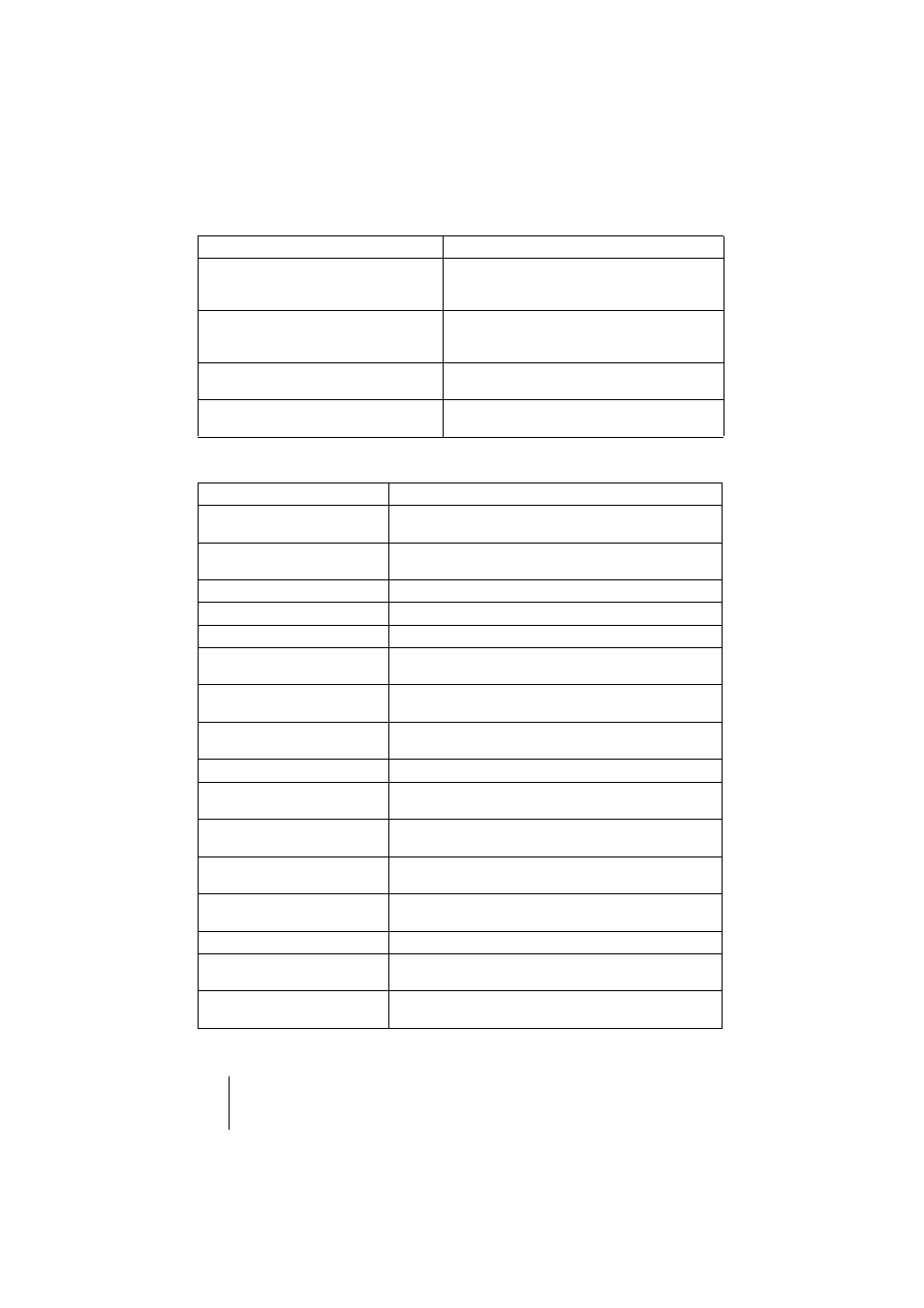
164
On Screen Messages
PCS -1/1P
3-207-456-12 (1)
I:\3207456121PCS1WW\09OTH.FM
masterpage:Left
The following messages indicate the state of the system. No action is required.
Connection with the Data Solution Box is
not correct. Please reset the system.
Connection between the Communication Terminal
and the Data Solution Box is not correct. Turn off
the Communication Terminal, then turn it on again.
Fan in the Data Solution Box does not work
properly. The Data Solution Box is not
usable.
The fan equipped with the Data Solution Box is
not working properly. You cannot use the Data
Solution Box.
Whiteboard cannot be used.
The whiteboard can be used for a videoconference
only between PCS-1/1P systems.
Battery in the stylus could be weak. Replace
the battery.
The battery in the stylus for the whiteboard is low.
Replace the battery in the stylus with a new one.
Message
Meaning
Meeting starts!
Connection with the remote party has been completed, and
you can now start a conference.
Starting connection.
After receiving a call from the remote party the system starts
connecting.
Meeting ends.
Operations for ending the conference have been completed.
Please wait.
The data is being saved.
Installation completed.
Installing the software is completed.
Transmission of the still picture is
completed.
A still picture has been transmitted to the remote party.
Still image transmission
cancelled.
Transmission of a still image has been cancelled.
Load a camera angle saved to
Preset number 1 (–6).
The camera angle and zoom setting has been changed to that
registered in Preset number 1 (–6).
Still image saved.
The still image has been saved to the “Memory Stick”.
Registered to Preset number 1 (–
6).
The camera angle and zoom setting has been registered in
Preset number 1 (–6).
Terminal A (or B, C, D, E) has
disconnected.
During a multipoint videoconference the remote party A (or
B, C, D, E) has been disconnected.
Site A (or B, C, D, E) has
disconnected.
During a multipoint videoconference the remote party A (or
B, C, D, E) has ended the conference.
The still image from the object
input has been transmitted.
The still image input from the Document Stand has been
transmitted.
The slide show is over.
The slide show has been ended.
The 1st (–5th) position has been
selected.
The terminal on the 1st (–5th) site for a multipoint
videoconference has been selected from the Phone Book.
The terminal participated in the
conference.
The remote party of the displayed terminal participates in the
multipoint videoconference.
Message
Meaning
