Toshiba PCS-1 User Manual
Page 163
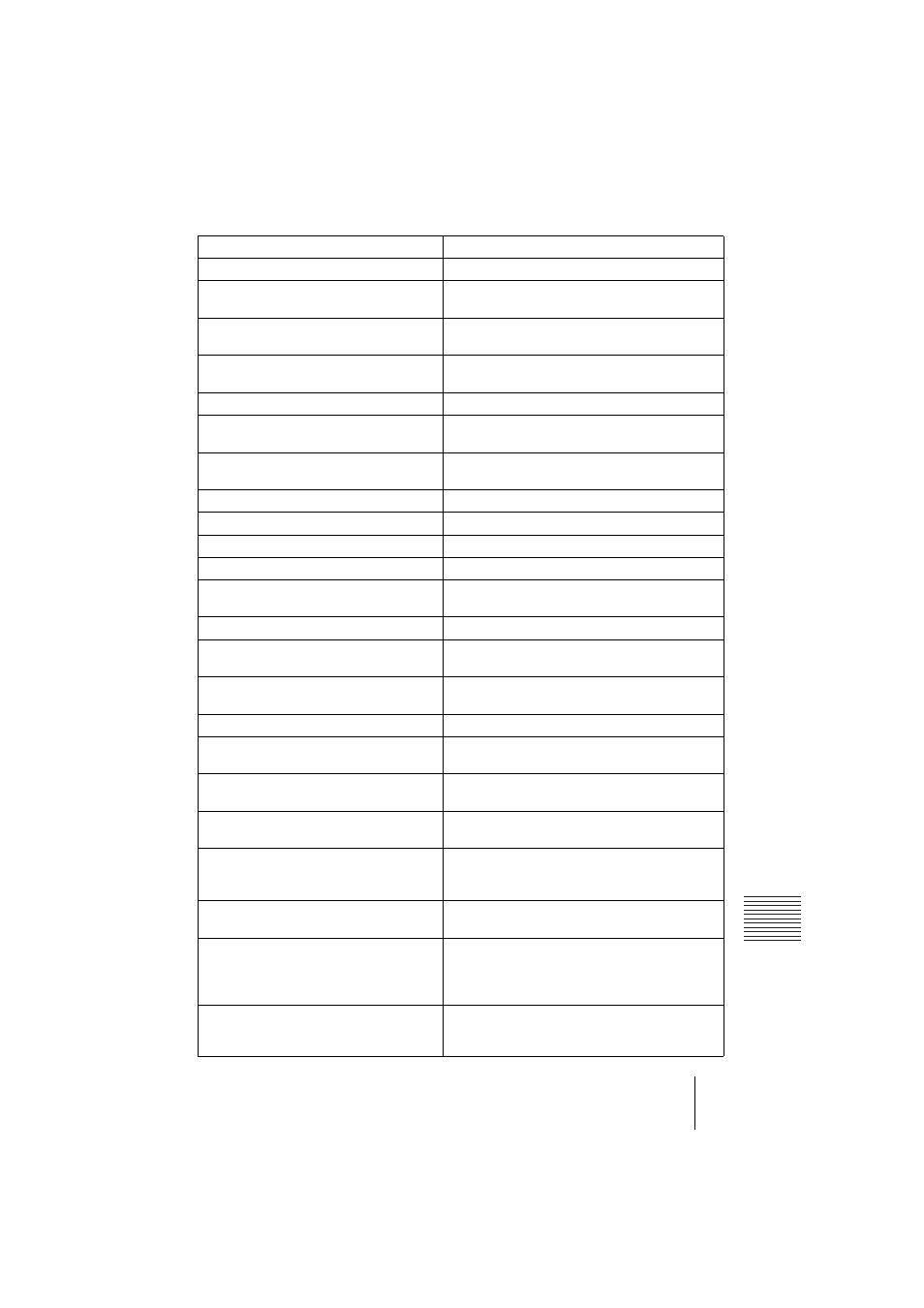
PCS -1/1P
3-207-456-12 (1)
I:\3207456121PCS1WW\09OTH.FM
masterpage:Left
163
On Screen Messages
Ap
pe
ndi
x
No Memory Stick.
Insert a “Memory Stick”.
Memory Stick write-protected.
Release the lock of the erasure prevention switch
on the “Memory Stick”.
Memory full.
The data has been saved in the “Memory Stick” to
its full capacity.
Memory Stick file error.
The file format of the “Memory Stick” is incorrect
or abnormal.
Memory Stick file decode error.
Decoding the JPEG file has failed.
Memory Stick size error.
The file size of the “Memory Stick” is not
acceptable.
There are no images recorded in the
Memory Stick.
No images are recorded in the “Memory Stick”.
File error.
There is an abnormality in the file.
File size error.
The file size is not acceptable.
File decode error.
Decoding the JPEG file has failed.
Format error.
The “Memory Stick” cannot be formatted.
Settings cannot be changed during
communication.
Change the setting after disconnecting the system.
The still images were not sent.
Transmission of the still images has failed.
The presentation screen can not be sent.
Transmission of the RGB data from the Data
Solution Box has failed.
Multipoint connection to this participant was
not made.
Multipoint connection with this party is not
available.
The LAN cannot be used.
You cannot use the LAN connection.
The DATA SOLUTION BOX cannot be
used.
You cannot use the Data Solution Box connected.
Unknown device is connected.
An unacceptable device is connected to the WHITE
BOARD connector.
ISDN UNIT is not available.
Communication with the ISDN unit cannot be
made.
No more cascade connections are enabled.
Installing the MCU software into three or more
Communication Terminals does not allow cascade
connection.
Cascade connection via ISDN is not
available.
You cannot use cascade connection when your
system is connected via ISDN.
Cannot send RGB data while receiving.
While you are receiving an RGB picture from
another terminal, you cannot send an RGB picture
from equipment connected to the Data Solution
Box.
A still image is being sent or received. The
Data Solution Box is not usable.
While you are sending or receiving a still image,
you cannot send or receive the RGB picture via the
Data Solution Box.
Message
Meaning
