Logging into the web configuration interface – Tripp Lite IP CAT5 B072-016-1-IP User Manual
Page 8
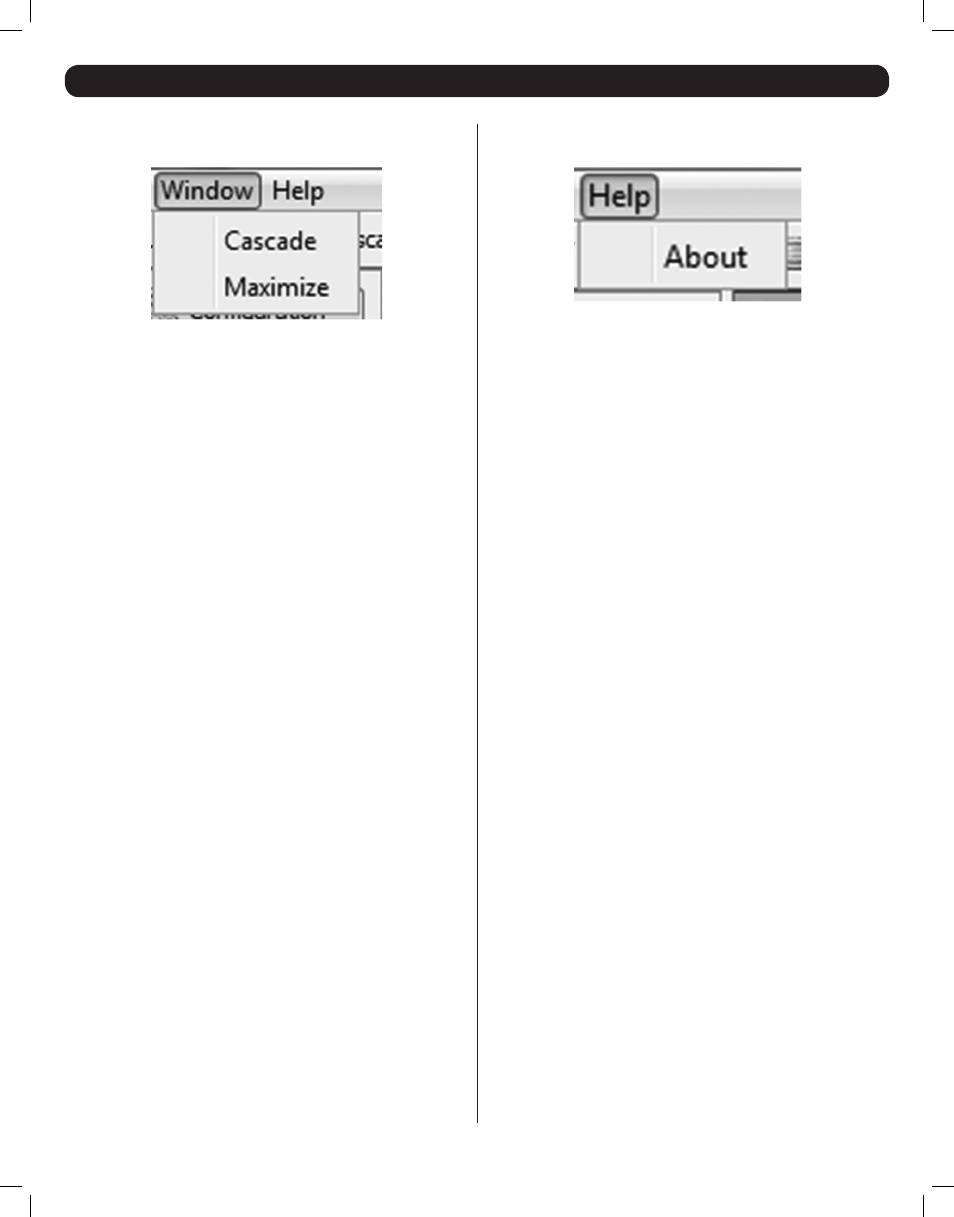
8
Window Menu
The Window Menu includes two items; Cascade and Maximize.
Cascade – When selected, the Configuration interface is minimized. This
function can also be performed by clicking the Cascade button directly
underneath the Window Menu.
Maximize – When selected, the Configuration interface is maximized.
This function can also be performed by clicking the Maximize button
directly underneath the Window Menu.
11. Logging into the Web Configuration Interface
(Continued)
Help Menu
The Help Menu includes only one item; About.
About – When selected, the About screen appears, which provides you
with information pertaining to the KVM’s IP firmware.
201204111 93-2769.indd 8
8/2/2012 10:15:59 AM
See also other documents in the category Tripp Lite Computer Accessories:
- IBAR12-20ULTRA (4 pages)
- 2-PORT COMPACT DVI USB B004-DUA2-K-R (1 page)
- WEXT5-B072-016 (2 pages)
- Network Dataline Surge Suppressors DHUB (12 pages)
- SVGA 1-to-4 Splitter B114-0H4 (5 pages)
- HDMI v1.3 Splitter B118-302-R (2 pages)
- TLM1015NC (3 pages)
- NETCOMMANDERTM B072-008-1 (24 pages)
- OmniSmart USB (13 pages)
- PM6NS (3 pages)
- HT706TSAT (4 pages)
- ISOBAR12ULTRA (4 pages)
- B006-004-R (19 pages)
- IBAR 12 (16 pages)
- 200401086 (3 pages)
- 602 (3 pages)
- SPS-615-HG (3 pages)
- B051-000 IP (65 pages)
- B004-008 (9 pages)
- ISOBLOK (12 pages)
- U215-004-R (8 pages)
- SUPER 10+TEL DELUXE (12 pages)
- B020-U08-19-K (8 pages)
- B119-302-R (3 pages)
- DB25-PAR (2 pages)
- P776-019 (2 pages)
- PK3021LI (2 pages)
- SRC-2X (19 pages)
- NC2004EC (2 pages)
- B020-008 (1 page)
- B064-032-04-IP (2 pages)
- IBRM 12/15A-L20P (4 pages)
- SmartPro USB (8 pages)
- DG206 (3 pages)
- Power Accessory Module PAM-3 (2 pages)
- DEU2TEL (2 pages)
- PK3022ET (2 pages)
- MT-6PLUS (4 pages)
- B022-004-R (13 pages)
- P036-002 (2 pages)
- B013-330 (3 pages)
- SUPER5DEU (3 pages)
- P772-015 (2 pages)
- TOUCHMASTER MT-6 (8 pages)
