Security – Tripp Lite IP CAT5 B072-016-1-IP User Manual
Page 11
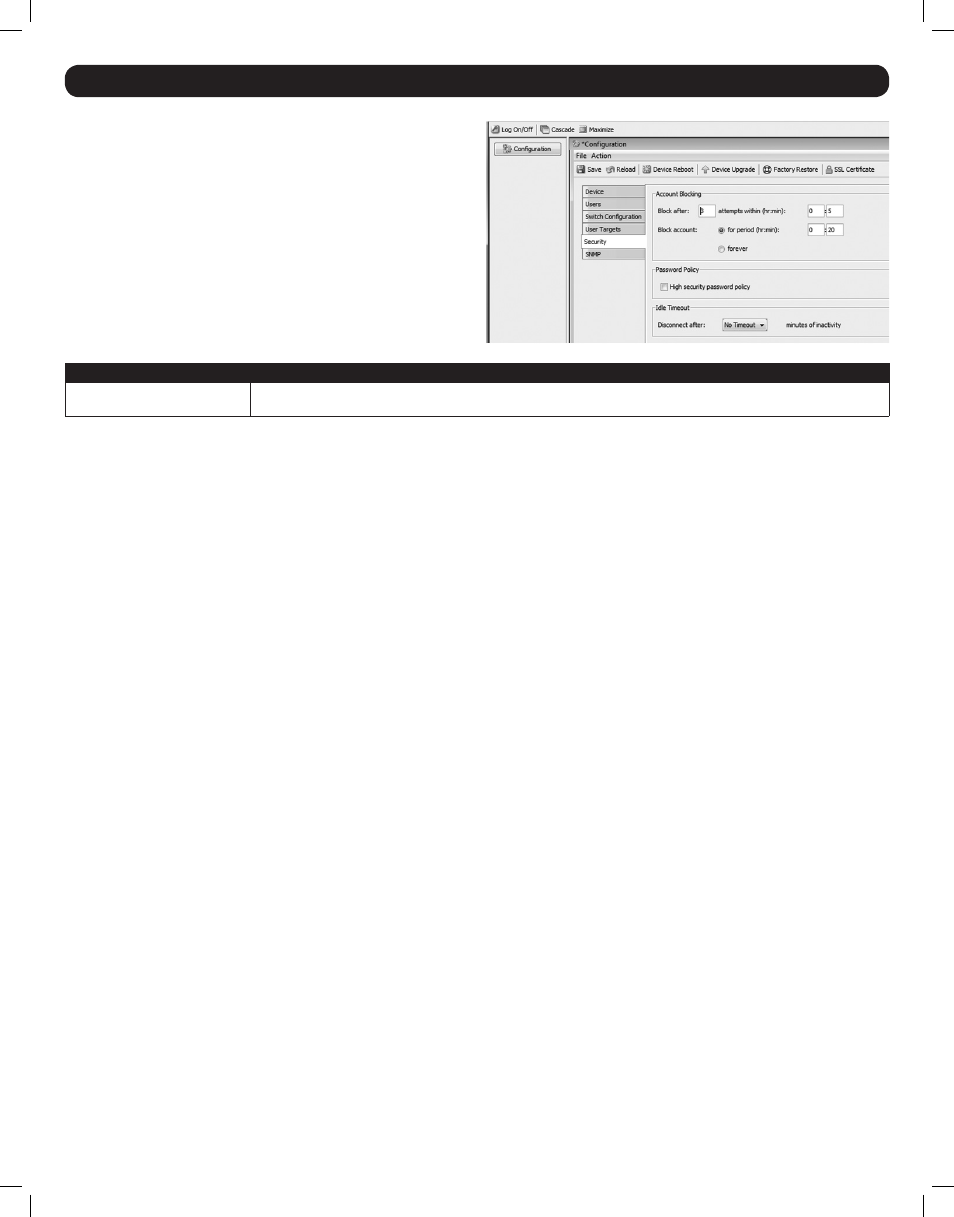
11
16. Security
The Security Settings Screen allows the Administrator to modify settings
such as Account Blocking, Password Policy and Idle Timeout.
Account Blocking: This allows the administrator to adjust the settings
that cause a user to be blocked from access after entering an incorrect
username and/or password. The administrator can select how many
attempts the user gets to enter the correct information, the time frame
within which those attempts must be made and how long the user is
forbidden access after failing to enter the correct information in the given
time period.
Password Policy: You have the option of a standard or high security level
password. The table below shows the parameters of the 2 options.
Standard Security Policy
High Security Policy
6 characters or more.
Cannot include the user name.
8 characters or more must include at least 1 digit and 1 upper case letter and 1 “special” character as follows
! @ # $ % ^ * ( ) _ - + = [ ] ’ : ; ? / . Cannot include the username.
Note: The following “special” characters: & < > ” { } cannot be used in either the user name or password. Check the box to enable the high security
password policy. Unchecked, the standard security policy applies.
Idle Timeout: Select the Timeout inactivity period after which the user is disconnected from the system. Choose No Timeout to disable Timeout.
During a Timeout, a user will not be able to make changes in the Web Configuration Interface, nor will they be able to move throughout the Interface’s
pages without re-entering their username and password.
Click Save & Restart to save any configuration changes done to the Security Settings page. The NetCommander IP system restarts with the new changes.
201204111 93-2769.indd 11
8/2/2012 10:16:00 AM
