Viewing support information, Resetting to factory defaults, Power failure – Toshiba WX800U User Manual
Page 49
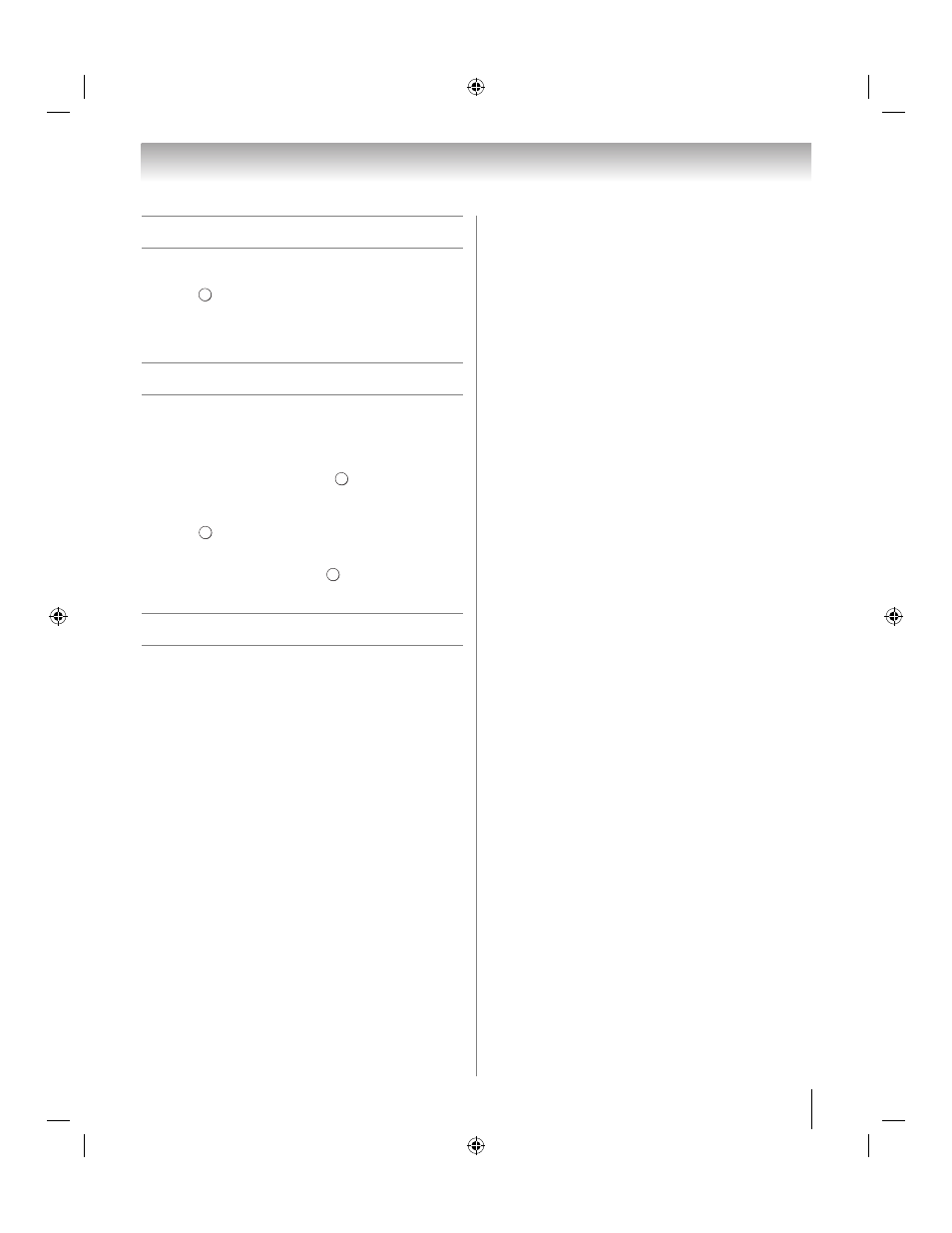
49
Chapter 6: Basic features
Viewing support information
1
Y > SETUP > System Information.
2
Press
to display support information containing
Web/Customer service numbers for US, Canada
and Mexico.
Resetting to Factory Defaults
You can reset all settings and channels.
Note:
By upgrading, the factory default values may be
changed.
1
Y > SETUP > Reset TV > .
2
Enter your PIN code (if PIN code has been set).
3
A confirmation screen appears. Select Yes, and
press
. The TV will turn off automatically.
To cancel the reset:
Press C or c to select No. Press
.
Power failure
If the power is cut off while you are viewing the TV,
the Last Mode Memory feature automatically turns on
the TV when the power is restored.
O K
O K
O K
O K
WX800U_EN.pdf 49
2010/08/11 10:14:52
See also other documents in the category Toshiba Televisions:
- 32ZP18P (28 pages)
- VTV21FL3 (40 pages)
- VTD15FPR (43 pages)
- 27D47 (30 pages)
- 27D47 (2 pages)
- Color Television 34AS42 (36 pages)
- 26WL66T (32 pages)
- 32AF45 (36 pages)
- 24AF45 (2 pages)
- 29CZ5DE (20 pages)
- 36A61 (40 pages)
- CZ 19T31 (31 pages)
- 27D46 (2 pages)
- 19AV500U (2 pages)
- 34HF83 (60 pages)
- 27A45C (32 pages)
- 15VL56 (36 pages)
- 36A43 (36 pages)
- 27AF61 (40 pages)
- 32HL67U (66 pages)
- ColorStream 32A40 (36 pages)
- 19AV600U (2 pages)
- 37AV52U (62 pages)
- 26CV100U (88 pages)
- 32A3000T (28 pages)
- 27AF62 (41 pages)
- 27A33 (32 pages)
- 32AF62 (2 pages)
- 14AF43 (36 pages)
- 32HL84 (2 pages)
- 13A25C (14 pages)
- 32AFX54 (2 pages)
- 22AV500U (60 pages)
- 37AV500U (2 pages)
- 27AF44 (2 pages)
- 24SL410U (62 pages)
- 13A21C (30 pages)
- 26HF15 (2 pages)
- 20RTH (31 pages)
- 35AFX54 (2 pages)
- 27DF46 (76 pages)
- Color Television/ Video cassette recorder MV13K3CR (62 pages)
- 27AFX54 (2 pages)
- 32HLX84 (2 pages)
- 32WL68E (32 pages)
