Chapter 3: using the remote control, Controlling other devices, Installing batteries – Toshiba WX800U User Manual
Page 24
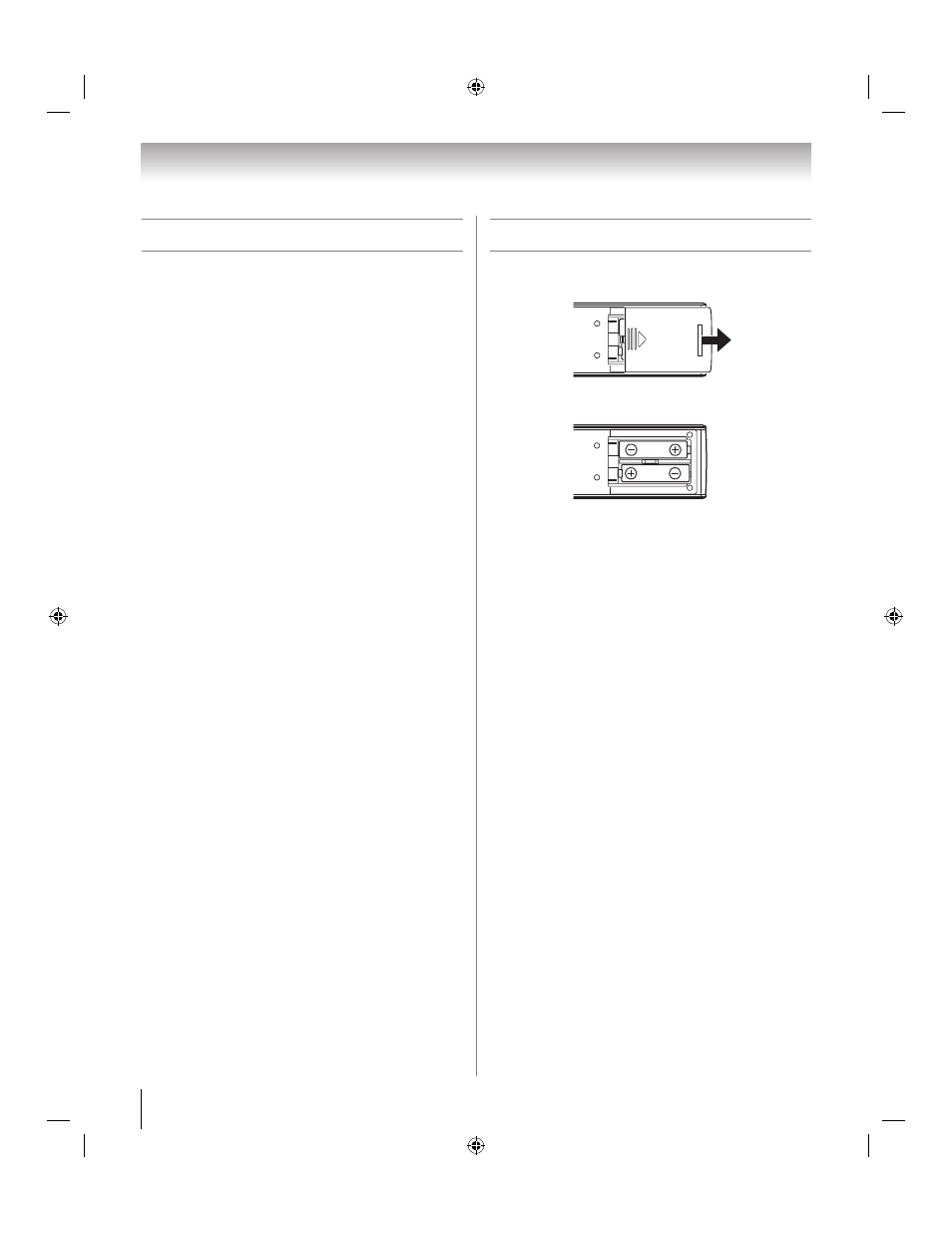
24
Chapter 3: Using the remote control
Controlling other devices
The TV’s remote control can operate other devices such
as cable converter boxes, satellite receivers, VCRs, DVD
players, and HTIBs (home theater in a box).
Toshiba device:
The remote is programmed to operate these devices
(- p. 91).
Non-Toshiba device or a Toshiba device that the remote
control is not programmed to operate:
Program the remote (- p. 91).
Installing batteries
1
Slide off the cover.
2
Install two AA size carbon zinc batteries.
3
Slide on the cover.
Caution:
Do not expose batteries to excessive heat such
as sunshine, fire or the like.
Note:
• Every time you change the batteries, you must
reprogram the remote.
• Dispose of batteries in a designated disposal area.
• Always consider the environment when disposing of
batteries. Always follow applicable laws and regulations.
• If the remote does not operate correctly, or if the
operating range becomes reduced, replace the
batteries.
• Always replace both batteries with new ones. Never mix
battery types or use new and used batteries together.
• Always remove batteries from the remote if they are dead
or if the remote control is not being used for an extended
period of time. This prevents battery acid from leaking
into the battery compartment.
WX800U_EN.pdf 24
2010/08/11 10:14:51
