Confidential mailbox – Oki 84 User Manual
Page 57
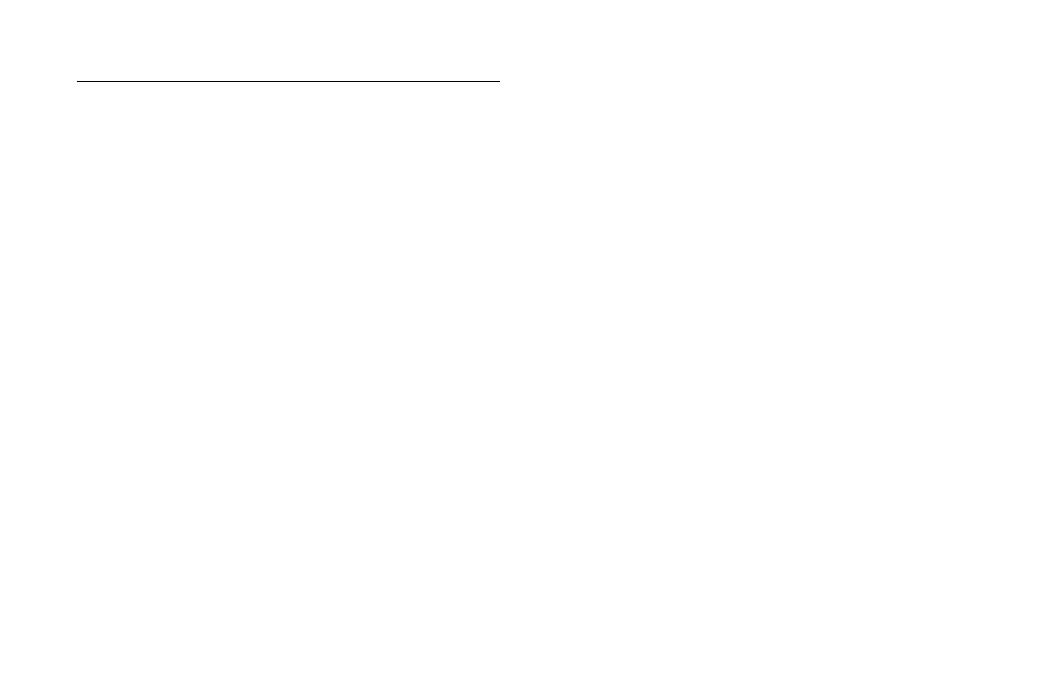
50
|
Handbook
To Select Using
Do This
A One Touch key
Press the One Touch key.
An Auto Dial number
Press the Auto Dial key, then enter
the two digit Auto Dial number on
the numeric keypad.
A number dialed on
Dial as you would on a normal
numeric keypad.
telephone.
10 Press the Start key. Your MFP waits for the time and date
you have set before sending the fax.
Sending a Delayed Fax from Memory
You can program your MFP to send a delayed fax from
memory so you won’t tie up your machine until the fax is
sent. To do this:
1
Set User Function 17: Mem/Feeder Sw. to Mem. See
“Customizing Features and Operations.”
2
Follow the steps above for sending a delayed fax. Your
documents will be scanned, saved in memory, and sent
from memory on the date and time you have selected.
Canceling a Delayed Transmission
To cancel a delayed transmission from the document feeder
or from memory before it has been sent, follow the
instructions below.
1
Press the Stop key. The display shows
COMMUNICATION CANCEL.
2
Press the Yes
ᮤ key. The display shows the Location ID
of the delayed transmission currently loaded in your
MFP.
3
Press the Yes
ᮤ key.
4
If the delayed transmission was a feeder transmission,
press the Stop key again to remove the document from
the document feeder.
Confidential Mailbox
If you need to receive a fax that should not be seen by
anyone else, have the person send the message as a
confidential fax from another OKI compatible unit, or from a
fax machine that is equipped with the sub-address
transmission function. In order to do this, you must first set
up a confidential mailbox, as explained below. Then, give
your mailbox number to the person sending the message. An
incoming confidential fax is stored in memory, until you
enter your password. You can set up to 8 mailboxes.
