Oki 84 User Manual
Page 27
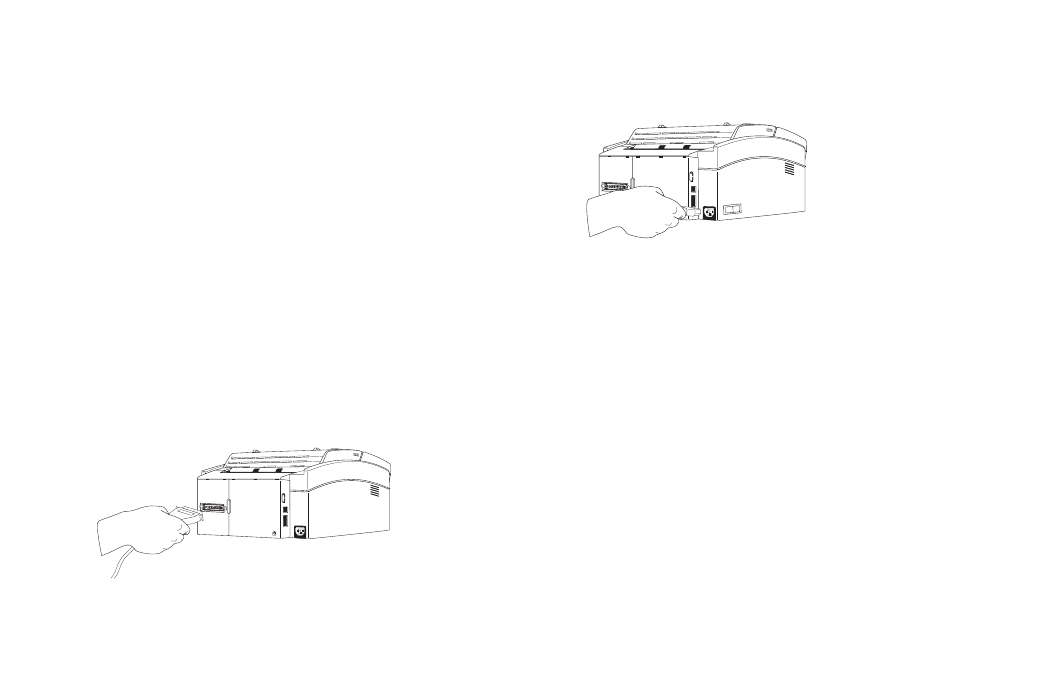
20
|
Handbook
To connect both an answering machine and a telephone:
1 Connect your answering machine to your MFP.
2 Plug your external telephone’s cord into the telephone jack
on your answering machine.
!
Important: You must have the TAD mode feature turned
on for an answering machine to work with your MFP.
See “Setting the Answering Mode.”
Connecting to Your Computer
1 Make sure that the computer is turned off and the
OKIOFFICE is unplugged.
2 Connect the end of the interface cable to your computer.
Tighten the screws to secure it.
3 Connect the other end of the cable to the OKIOFFICE.
Fasten the cable in place with the wire clips.
Connecting Power
1 Plug the power cord into the back of the unit.
2 Plug the other end into a grounded AC power outlet.
3 Turn on the power switch.
- C6050 (40 pages)
- B 6200 (32 pages)
- C5540MFP (1 page)
- C3530MFP (138 pages)
- B4545 MFP (154 pages)
- B4600 Series (104 pages)
- C5250 (83 pages)
- C 7300 (12 pages)
- C 5200n (82 pages)
- 5650 (2 pages)
- B6000 (6 pages)
- PRINTING SOLUTION B2400 (36 pages)
- B6000 Series (8 pages)
- B4000 (2 pages)
- 520 (68 pages)
- C5000 (6 pages)
- 80 Series (97 pages)
- Pos 407II (65 pages)
- OFFICE 87 (40 pages)
- C5900n (6 pages)
- LAN 510W (44 pages)
- 490 (94 pages)
- B 410d (84 pages)
- 42625502 (1 page)
- 3391 (35 pages)
- C 130n (172 pages)
- C8800 (87 pages)
- C8800 (179 pages)
- B8300 (95 pages)
- 390 (135 pages)
- 390 (131 pages)
- ES3640E (220 pages)
- ES3640E (24 pages)
- 1220n (207 pages)
- C5200 (2 pages)
- OFFICE 86 (4 pages)
- CX 1145 MFP (177 pages)
- 8c Plus (24 pages)
- 2024/2024e (260 pages)
- FAX 740 (80 pages)
- PRINTER MPS420B (74 pages)
- C 7200 (2 pages)
- B4000 Series (2 pages)
- 2500 (80 pages)
