Oki 84 User Manual
Page 5
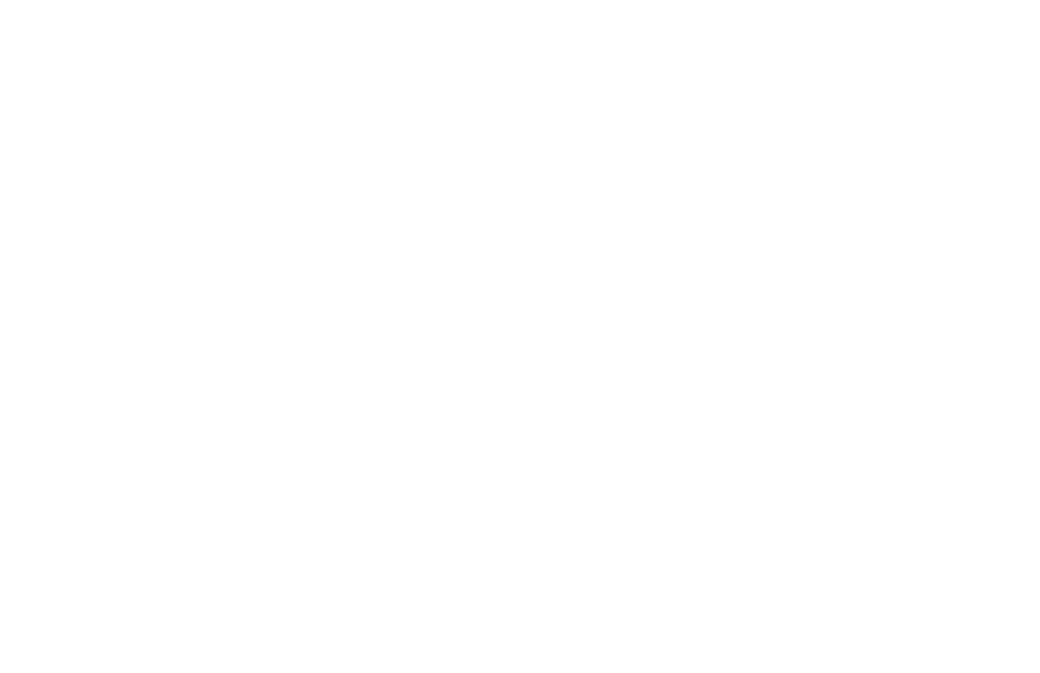
Handbook
|
v
Multifunction PC Operation ...................................28
Faxing from your PC .................................................... 28
Printing ......................................................................... 28
Copying ........................................................................ 29
Scanning ....................................................................... 30
Basic Faxing Operations .........................................31
Preparing Documents for Scanning and Faxing ........... 31
Guidelines .................................................................. 31
Document Size ........................................................... 31
Multiple Page Documents ......................................... 31
Loading Documents ...................................................... 32
Sending a Fax to a Single Location .............................. 33
Search Key Dialing ....................................................... 34
Instant Dialing .............................................................. 34
Real-Time Dialing ........................................................ 35
Redialing ....................................................................... 35
Confirming Results ....................................................... 35
Stopping a Transmission ............................................... 35
Receiving Faxes Manually ........................................... 35
Receiving Faxes in Memory ......................................... 36
Memory Reception Mode .......................................... 36
No Paper Reception ................................................... 36
No Toner Reception ................................................... 36
Canceling Messages Stored in Memory .................... 37
Power Failures and Memory ......................................... 37
Using Voice Request ..................................................... 37
Programming Your One Touch Directory ............. 39
One Touch Keys ........................................................... 39
One Touch Parameters .................................................. 40
Locating Unassigned One Touch or Auto Dial Numbers41
Chain Dialing ................................................................ 41
Programming Your Auto Dial Directory ...............43
Sending a Fax to Multiple
Locations (Broadcasting) ........................................45
Performing a Broadcast Operation ............................... 45
Faxing to a Group ....................................................47
Programming a Group .................................................. 47
Removing Locations ...................................................47
Deleting a Group ........................................................47
Sending a Fax to a Group ............................................. 48
Advanced Operations .............................................. 49
Sending a Fax at a Later Date and Time ....................... 49
Sending a Delayed Fax from the Document Feeder . 49
Sending a Delayed Fax from Memory ...................... 50
Canceling a Delayed Transmission ........................... 50
Confidential Mailbox .................................................... 50
Creating a Confidential Mailbox ............................... 51
Changing Your Password or Closing a Mailbox ....... 51
