Oki 84 User Manual
Page 21
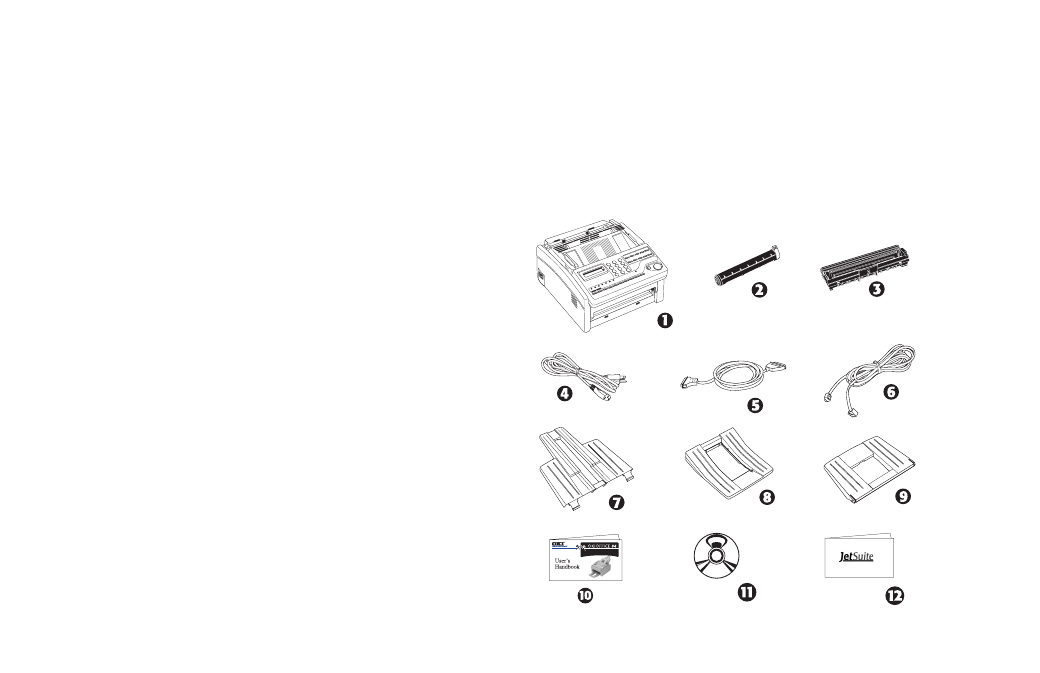
14
|
Handbook
Where to Install Your OKIOFFICE MFP
•
Place your OKIOFFICE MFP in a dust-free location away
from direct sunlight.
•
Allow several inches on each side of the MFP to ensure
adequate ventilation.
•
Make sure that both power and telephone outlets are
available nearby.
•
Choose a location where the relative humidity is between
20% and 80%, and where the temperature is between 50°F
(10°C) and 92°F (32°C).
What You Should Receive
Remove contents from the carton. Be sure that all the items
listed below are included.
1 OKIOFFICE 84 MFP
2 Toner cartridge
3 Image drum (inside machine)
4 Power cord
5 PC interface cable
6 Telephone line cord
7 Paper tray/copy stacker
8 Document Stacker
9 Document Tray
10 Documentation
11 JetSuite Pro Software CD-ROM
12 JetSuite Pro User’s Guide
!
If any items are missing, contact Okidata immediately.
Keep your packing materials and carton in case you
need to ship or transport the unit.
- C6050 (40 pages)
- B 6200 (32 pages)
- C5540MFP (1 page)
- C3530MFP (138 pages)
- B4545 MFP (154 pages)
- B4600 Series (104 pages)
- C5250 (83 pages)
- C 7300 (12 pages)
- C 5200n (82 pages)
- 5650 (2 pages)
- B6000 (6 pages)
- PRINTING SOLUTION B2400 (36 pages)
- B6000 Series (8 pages)
- B4000 (2 pages)
- 520 (68 pages)
- C5000 (6 pages)
- 80 Series (97 pages)
- Pos 407II (65 pages)
- OFFICE 87 (40 pages)
- C5900n (6 pages)
- LAN 510W (44 pages)
- 490 (94 pages)
- B 410d (84 pages)
- 42625502 (1 page)
- 3391 (35 pages)
- C 130n (172 pages)
- C8800 (179 pages)
- C8800 (87 pages)
- B8300 (95 pages)
- 390 (135 pages)
- 390 (131 pages)
- ES3640E (220 pages)
- ES3640E (24 pages)
- 1220n (207 pages)
- C5200 (2 pages)
- OFFICE 86 (4 pages)
- CX 1145 MFP (177 pages)
- 8c Plus (24 pages)
- 2024/2024e (260 pages)
- FAX 740 (80 pages)
- PRINTER MPS420B (74 pages)
- C 7200 (2 pages)
- B4000 Series (2 pages)
- 2500 (80 pages)
