Oki 391 User Manual
Page 23
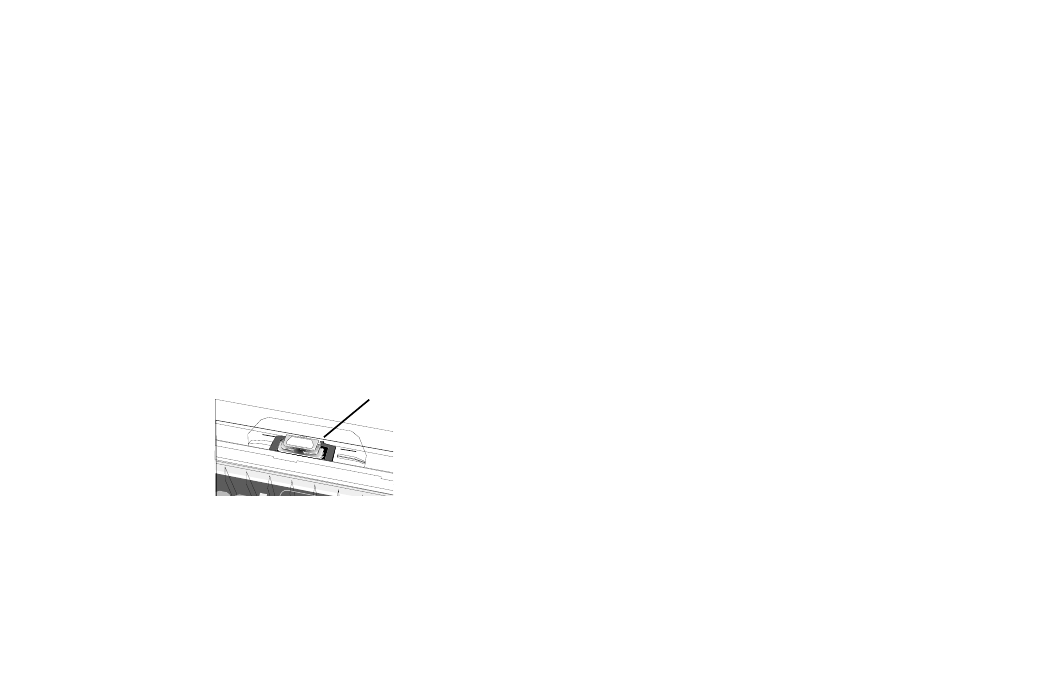
|
User’s Guide: English
23
Top of Form (TOF)
!
If you turn the platen knob when the printer is turned
on, you will cause the Top of Form to mis-align. Always
turn the printer off before turning the platen knob!
!
The factory default setting for the Top of Form (where
the printing should begin) is one inch down from the top
of the page.
!
Your software may print the first line of print above or
below where TOF is set. You may need to adjust the
TOF to meet your software’s needs. Use the procedures
in “Using Your Printer, Top of Form, Forms Tear-Off
Status (ON or OFF).”
!
The first line prints at the red line of the plastic paper
shield (1) on the printhead.
32t-18.eps
M
P
The Top of Form and Forms Tear-Off settings of your printer
interact.
How you set the Top of Form depends on the status of the
Forms Tear-Off menu setting.
If Forms Tear-Off is activated (set to ON), set the Top of Form
using “Using Your Printer, Setting Top of Form, Forms Tear-
Off ON (Step A).”
If Forms Tear-Off is NOT activated (set to OFF), set the Top of
Form using the “Using Your Printer, Setting Top of Form,
Forms Tear-Off OFF (Step B).”
1
