Mounting the lens / inserting the batteries, Inserting the batteries, Mounting the lens – Olympus OM-2 User Manual
Page 8
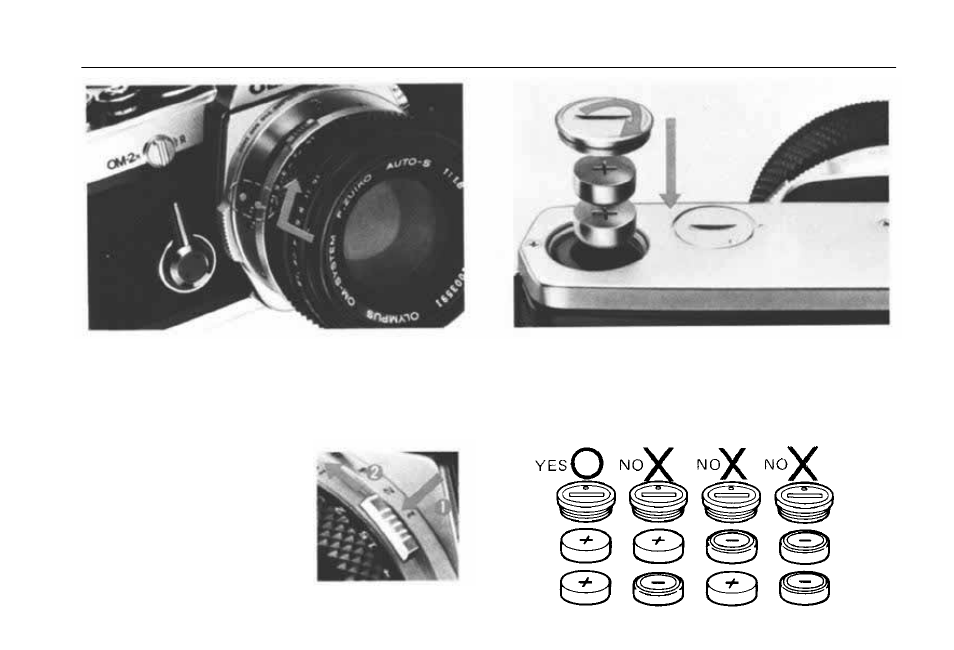
MOUNTING THE LENS
INSERTING THE BATTERIES
Mount the Lens.
Align the red dots on the lens flange and the body
mount ring. Turn the lens clockwise until the lens
release button springs up and you will hear posi-
tive "click".
Lens Removal
To detach the lens, press
down on the lens release
button and turn the lens
counter-clockwise. Always
attach the front and rear
lens caps when the lens is
removed from the body to
prevent any possibility of
damage.
Insert two 1.5V silver oxide batteries SR44
(Eveready EPX-76 or equivalents) into the bat-
tery chamber.
CAUTION: Batteries should be always replaced
as a pair. If battery polarity is incorrect, the cam-
era does not function.
7
See also other documents in the category Olympus Camcorders:
- CAMEDIA C-220 ZOOM (140 pages)
- Comedia D-390 (148 pages)
- CAMEDIA C-3020 Zoom (180 pages)
- FE-140 (80 pages)
- FE-140 (2 pages)
- FE-140 (108 pages)
- FE-140 (80 pages)
- Trip 500 (100 pages)
- 105 (12 pages)
- CAMEDIA C480 (138 pages)
- SZ-12 (80 pages)
- CAMEDIA E 10 (203 pages)
- Stylus Zoom 80 Wide DIX (70 pages)
- Stylus Epic Zoom 80 (67 pages)
- Ferrari DIGITAL MODEL 2004 (2 pages)
- om-4t (74 pages)
- Stylus Wide 100 (12 pages)
- AZ-4 Zoom (58 pages)
- Camcorder (17 pages)
- CAMEDIA C-160 (148 pages)
- FE-330 (63 pages)
- FE-330 (68 pages)
- FE-120 (2 pages)
- FE-120 (116 pages)
- FE-120 (139 pages)
- FE-120 (1 page)
- Zoom230 (55 pages)
- Stylus Epic Zoom 170 Deluxe (69 pages)
- Stylus Epic Zoom 170 QD (69 pages)
- CAMEDIA C-40 ZOOM (180 pages)
- Suction Pump Suction Cleaning Adapter MAJ-222 (1 page)
- E-450 (140 pages)
- E-450 (147 pages)
- i snap (22 pages)
- Stylus 150 (2 pages)
- Stylus 150 (13 pages)
- Stylus Epic Zoom 170 QD (4 pages)
- Stylus 80 (13 pages)
- Stylus 80 (2 pages)
- IS-1 (76 pages)
- Stylus Zoom 115 (70 pages)
- Stylus Select 105 (2 pages)
- Accura View Zoom 90 QD (2 pages)
- Accura View Zoom 90 QD (71 pages)
