Holding the camera – Olympus OM-2 User Manual
Page 20
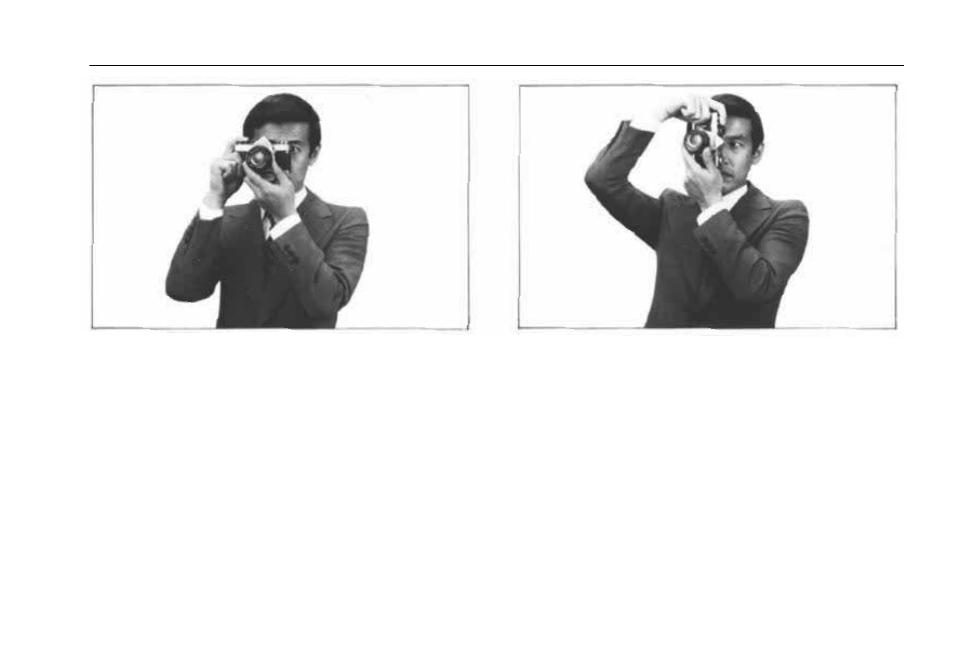
HOLDING THE CAMERA
Proper camera handling is important in assuring
the sharpest possible pictures.
Holding the Camera Horizontally
Keep both elbows close to the body, to steady
the camera.
Putting the Camera into Operation
The aperture ring, focusing ring and shutter speed
ring are so arranged as to enable one hand opera-
tion right up to the moment the shutter is released.
Hold your breath at the moment of shutter release.
Transport the film advance lever with your right
thumb and squeeze the release button smoothly
using the cushion, not the tip, of your index
finger.
Holding the Camera Vertically
For vertical shooting, keep one elbow close to
your body and press the camera tightly against
your forehead.
NOTE: Steady yourself against any nearby sup-
port (such as a tree, fence, or wall) whenever pos-
sible.
NOTE: For telephotography, or slow shutter
speed photography, it is recommended that you
use a tripod and hold the camera steady with
your hands.
19
- CAMEDIA C-220 ZOOM (140 pages)
- Comedia D-390 (148 pages)
- CAMEDIA C-3020 Zoom (180 pages)
- FE-140 (2 pages)
- FE-140 (108 pages)
- FE-140 (80 pages)
- FE-140 (80 pages)
- Trip 500 (100 pages)
- 105 (12 pages)
- CAMEDIA C480 (138 pages)
- SZ-12 (80 pages)
- CAMEDIA E 10 (203 pages)
- Stylus Zoom 80 Wide DIX (70 pages)
- Stylus Epic Zoom 80 (67 pages)
- Ferrari DIGITAL MODEL 2004 (2 pages)
- om-4t (74 pages)
- Stylus Wide 100 (12 pages)
- AZ-4 Zoom (58 pages)
- Camcorder (17 pages)
- CAMEDIA C-160 (148 pages)
- FE-330 (68 pages)
- FE-330 (63 pages)
- FE-120 (1 page)
- FE-120 (2 pages)
- FE-120 (116 pages)
- FE-120 (139 pages)
- Zoom230 (55 pages)
- Stylus Epic Zoom 170 Deluxe (69 pages)
- Stylus Epic Zoom 170 QD (69 pages)
- CAMEDIA C-40 ZOOM (180 pages)
- Suction Pump Suction Cleaning Adapter MAJ-222 (1 page)
- E-450 (140 pages)
- E-450 (147 pages)
- i snap (22 pages)
- Stylus 150 (13 pages)
- Stylus 150 (2 pages)
- Stylus Epic Zoom 170 QD (4 pages)
- Stylus 80 (2 pages)
- Stylus 80 (13 pages)
- IS-1 (76 pages)
- Stylus Zoom 115 (70 pages)
- Stylus Select 105 (2 pages)
- Accura View Zoom 90 QD (2 pages)
- Accura View Zoom 90 QD (71 pages)
