Exposure counter – Olympus OM-2 User Manual
Page 11
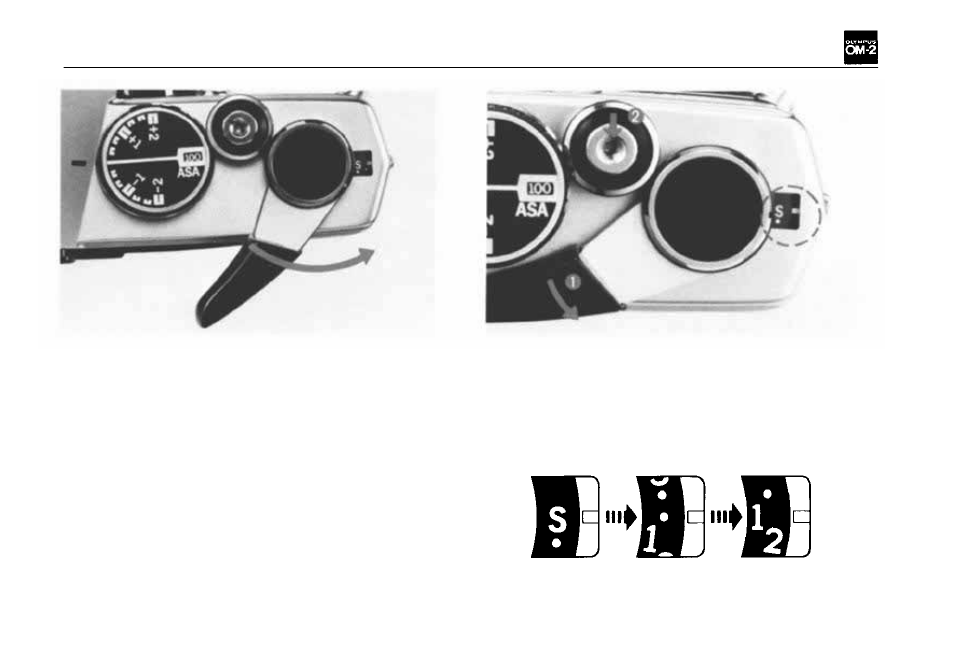
OPERATING THE FILM ADVANCE
LEVER
EXPOSURE COUNTER
Turn the advance lever to the right as far as it will
go. The film can be advanced by one frame, in a
single stroke or in multiple short strokes.
NOTE: If the advance lever stops moving because
you've shot the last remaining film frame while
you are advancing the film, discontinue the film
advance and rewind the film. (Read pages 37~41
for motor drive shooting.)
Exposure Counter
The exposure counter is indexed from "S" (Start)
to 1, 2 ... up to 36 in even numbers and "E"
(End). Whenever the camera back is opened, the
exposure counter automatically returns to "S".
10
See also other documents in the category Olympus Camcorders:
- CAMEDIA C-220 ZOOM (140 pages)
- Comedia D-390 (148 pages)
- CAMEDIA C-3020 Zoom (180 pages)
- FE-140 (80 pages)
- FE-140 (2 pages)
- FE-140 (108 pages)
- FE-140 (80 pages)
- Trip 500 (100 pages)
- 105 (12 pages)
- CAMEDIA C480 (138 pages)
- SZ-12 (80 pages)
- CAMEDIA E 10 (203 pages)
- Stylus Zoom 80 Wide DIX (70 pages)
- Stylus Epic Zoom 80 (67 pages)
- Ferrari DIGITAL MODEL 2004 (2 pages)
- om-4t (74 pages)
- Stylus Wide 100 (12 pages)
- AZ-4 Zoom (58 pages)
- Camcorder (17 pages)
- CAMEDIA C-160 (148 pages)
- FE-330 (63 pages)
- FE-330 (68 pages)
- FE-120 (116 pages)
- FE-120 (139 pages)
- FE-120 (1 page)
- FE-120 (2 pages)
- Zoom230 (55 pages)
- Stylus Epic Zoom 170 Deluxe (69 pages)
- Stylus Epic Zoom 170 QD (69 pages)
- CAMEDIA C-40 ZOOM (180 pages)
- Suction Pump Suction Cleaning Adapter MAJ-222 (1 page)
- E-450 (140 pages)
- E-450 (147 pages)
- i snap (22 pages)
- Stylus 150 (13 pages)
- Stylus 150 (2 pages)
- Stylus Epic Zoom 170 QD (4 pages)
- Stylus 80 (13 pages)
- Stylus 80 (2 pages)
- IS-1 (76 pages)
- Stylus Zoom 115 (70 pages)
- Stylus Select 105 (2 pages)
- Accura View Zoom 90 QD (2 pages)
- Accura View Zoom 90 QD (71 pages)
