Unloading the camera / making multiple exposures, Unloading the camera, Making multiple exposures – Olympus OM-2 User Manual
Page 21
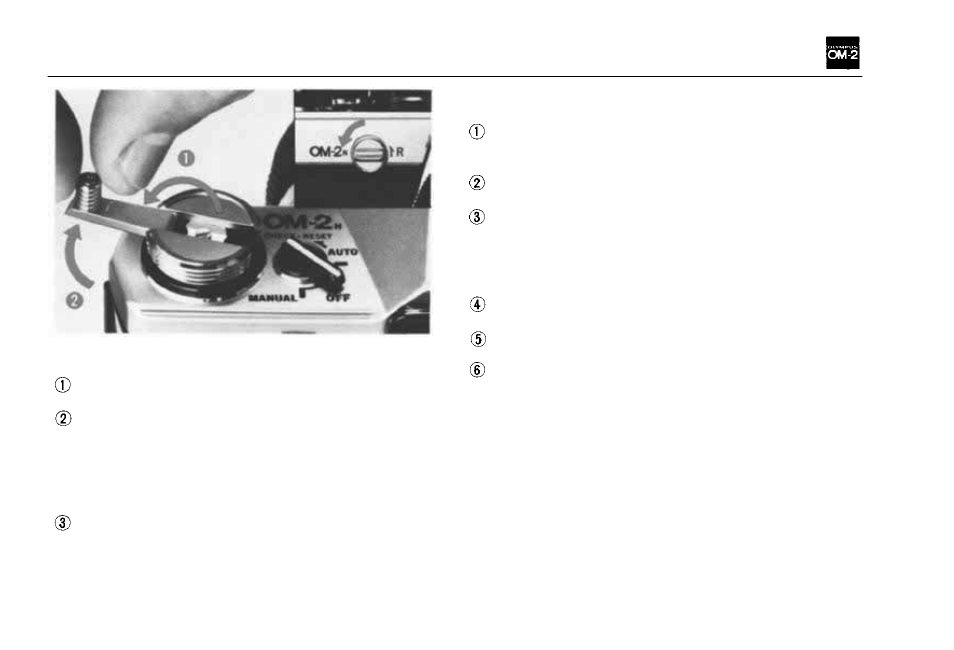
UNLOADING THE CAMERA
When the entire roll of film has been exposed re-
wind the film.
Turn the rewind release lever counter-clock-
wise by about 90°.
Fold out the rewind crank and wind it in the
direction of the arrow. While rewinding, you
will feel tension on the crank. When the ten-
sion stops and the crank turns freely, the film
has been completely rewound back into the
cartridge.
Open the camera back by pulling up on the
rewind knob and remove the film cartridge.
Keep camera and film out of direct sunlight
while unloading.
Should you wish to make more than one exposure
on the same frame:
Take up any slack in the film by slowly turn-
ing the rewind crank in a clockwise direction
until it stops, then take the first exposure.
Turn the rewind release lever counter-clock-
wise by about 90°.
Hold both the rewind knob and rewind re-
lease lever to prevent them from turning and
advance the film advance lever. The shutter
will then be cocked for the next exposure
without advancing the film.
Press the shutter release button with a slow,
steady squeeze.
The exposure counter will advance with each
exposure.
After completing the multiple exposures, put
the lens cap on the lens, advance the film, and
shoot a blank frame to avoid overlapping.
NOTE: You can make as many multiple exposure
as you like by repeating the above procedure. With
each exposure on the same frame, the possibility
of slippage is increased.
MAKING MULTIPLE EXPOSURES
20
