Interaction tab – Oracle Audio Technologies B31003-01 User Manual
Page 78
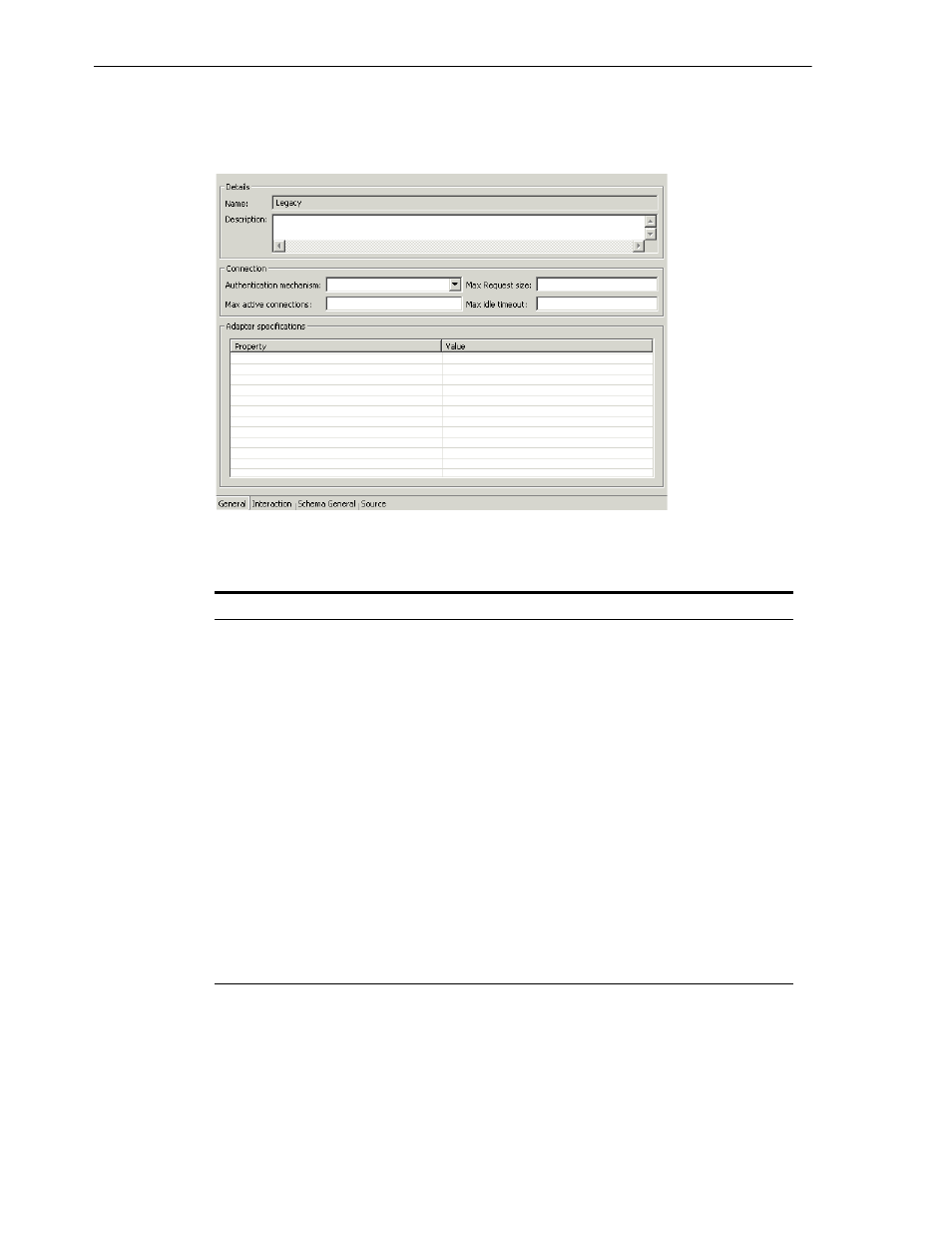
Metadata for the Back-end Adapter
A-2 Oracle Application Server Adapter for IMS/TM User’s Guide
The General tab is shown in the following figure:
Figure A–1 The General tab
The General tab comprises fields, as listed in the following table:
Interaction Tab
Use the Interaction tab to define the general details of the interaction in addition to its
input and output definitions.
The Interactions tab is shown in the following figure:
Table A–1 General tab Components
Field
Description
Adapter definition name
Specifies the name of the adapter definition.
Description
Specifies an identifying description of the adapter.
Authentication mechanism
Specifies the authentication method used to access the
adapter. The available mechanisms are:
■
kerbv5
■
none
■
basic password
Max request size
Specifies the maximum size in bytes for an XML request or
reply. Larger messages are rejected with an error.
Max active connections
Specifies the maximum number of simultaneous
connections for an adapter (per process).
Max idle timeout
Specifies the maximum time, in seconds, that an active
connection can stay idle. After that time, the connection is
closed.
Adapter Specifications
Specifies the adapter-specific properties for an interaction.
The IMS/TM back-end adapter does not have any
adapter-specific properties.
