Configuring the j2ca 1.5 ims/tm adapter – Oracle Audio Technologies B31003-01 User Manual
Page 12
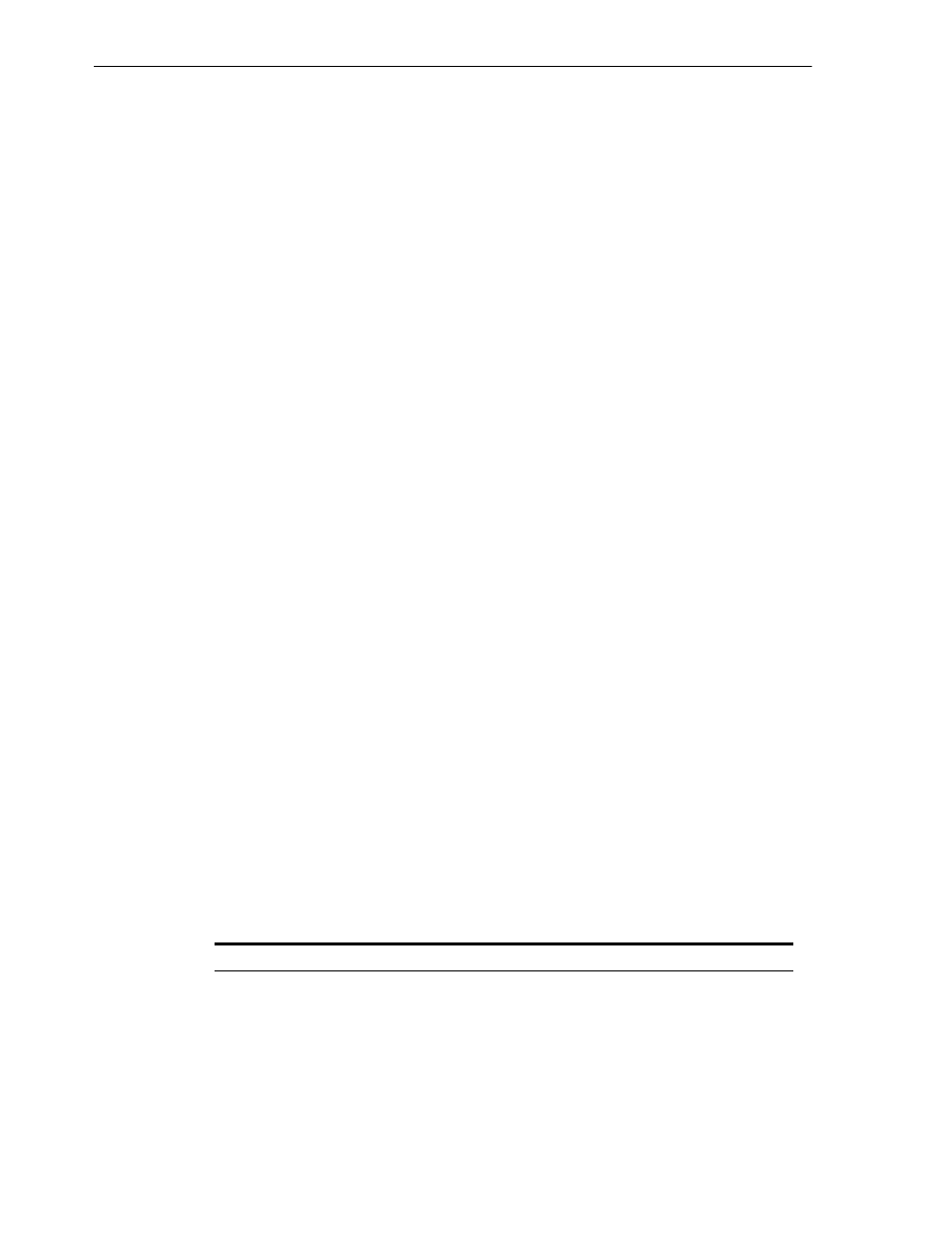
Configuring the J2CA 1.5 IMS/TM Adapter
2-2 Oracle Application Server Adapter for IMS/TM User’s Guide
The lifecycle contract provides the mechanism for the application server to manage the
lifecycle of the resource adapter instance.
Work management contracts enable the resource adapter to carry out its logic by using
threads dispatched by an application server, rather than creating threads on its own.
The handshake is done through a Work instance submission. This makes the
application server threads management more efficient, providing better control over
their execution contexts (like security and transaction).
Configuring the J2CA 1.5 IMS/TM Adapter
To connect to the J2CA 1.5 IMS/TM adapter under Oracle Application Server, perform
the following steps:
1.
Edit the oc4j-ra.xml file, which is located at the following path:
root\j2ee\home\application-deployment\default\oracle\oc4j-ra.xml
Where root is the Oracle Application Server root directory.
2.
Set the following settings for each connection:
The following table lists the properties that must be specified, and optional
properties:
See Also: Oracle Application Server Adapter Concepts Guide, Oracle
Application Server Containers for J2EE User’s Guide, Oracle Application Server
Containers for J2EE Services Guide, and Oracle Application Server Containers for
J2EE Security Guide.
Table 2–1 OC4J Connection Properties
Property
Description
location
Specifies the JNDI location where Oracle Application Server
should bind the connection factory instance for application
components.
eisName
Sets the name of the adapter to use. The adapter is defined in the
Oracle Connect server using Oracle Studio, as described in
