Oracle Audio Technologies B31003-01 User Manual
Page 23
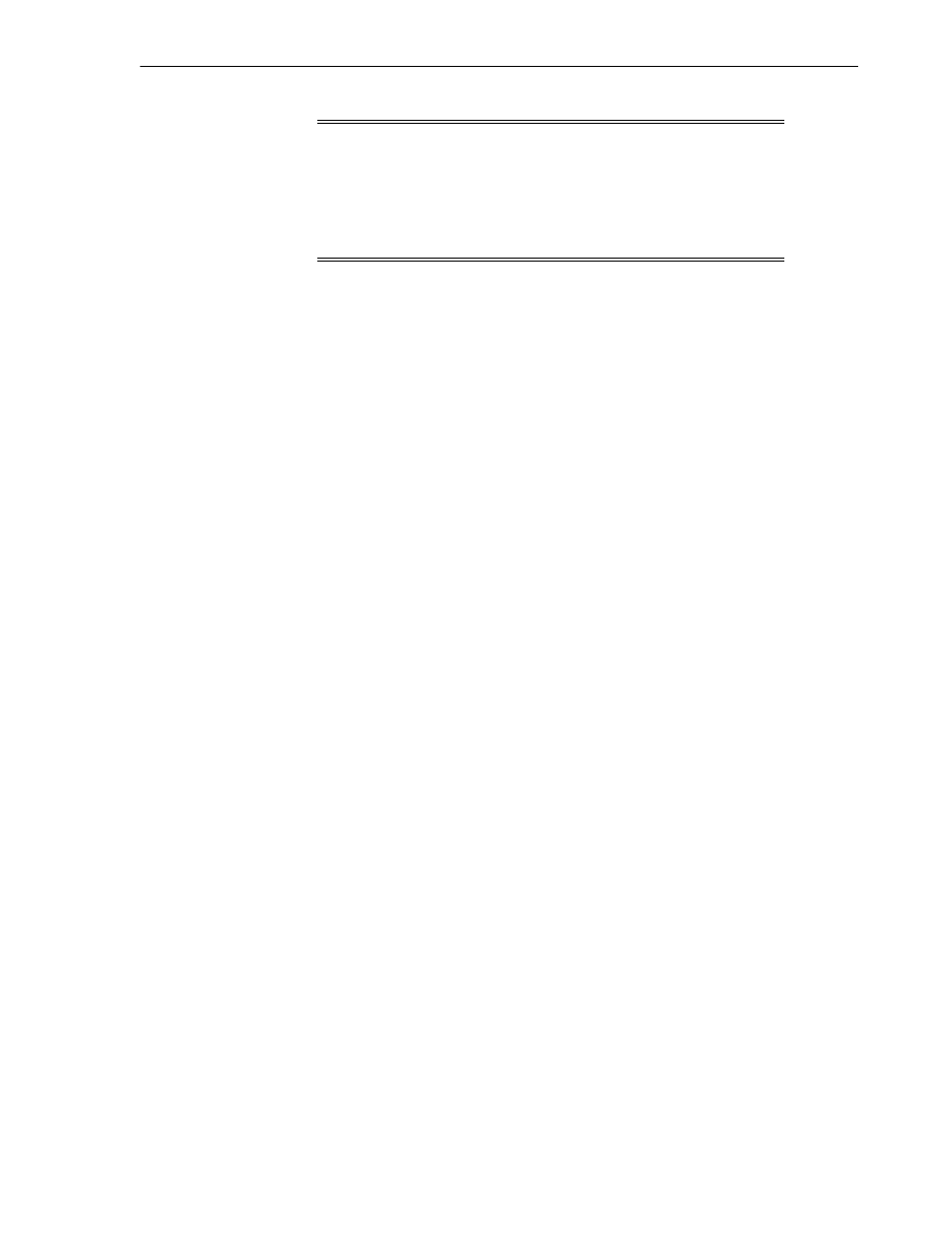
Resolving Specific Errors
Troubleshooting OracleAS Adapter for IMS/TM 3-9
C016: Unexpected server state.
Cause:
Internal error.
Action:
Contact Oracle Support Services.
C017: Active daemon clients exist. Shutdown canceled.
Cause:
One or more clients are still connected to the daemon.
Action:
Wait until all the clients log off the daemon and then retry the shutdown
operation.
C019: Request is not granted because someone else is locking it.
Cause:
A request to lock a resource managed by the daemon was denied because
another user has locked the resource.
Action:
Wait for the other user to release the resource.
C01A: Lock %s not found.
Cause:
A request to free a resource was denied because the caller did not lock that
resource (for example, another user shut down the daemon you are working with).
Action:
Contact Oracle Support Services.
C01B: Unexpected error in %s.
Cause:
Internal error.
Action:
Contact Oracle Support Services.
C01C: Cannot update configuration without _APPLICATIONS lock.
Cause:
Internal error.
Action:
Contact Oracle Support Services.
C01D: Need to lock the application first.
Cause:
Internal error.
Action:
Contact Oracle Support Services.
C01F: Cannot set configuration of a deleted application.
Cause:
Internal error.
Action:
Contact Oracle Support Services.
C020: Failed in looking up host name (gethostname())
Cause:
Cannot connect to the remote computer.
Action:
Check that the name specified for the computer in the oc4j-ra.xml file
is correct.
Action:
Check that a domain name server (DNS) is available to look up the host
name.
To set impersonation:
APF authorize all the steplibs in the server
script on OS/390 computer.
In the WS Security tab of the Navigator workspace under the
daemon node in the Configuration Explorer, check the Use specific
workspace account
and clear the Workspace account field of all
values.
