3 troubleshooting oracleas adapter for ims/tm, Troubleshooting the daemon, Starting the daemon – Oracle Audio Technologies B31003-01 User Manual
Page 15: Starting the daemon -1, Troubleshooting oracleas adapter for ims/tm
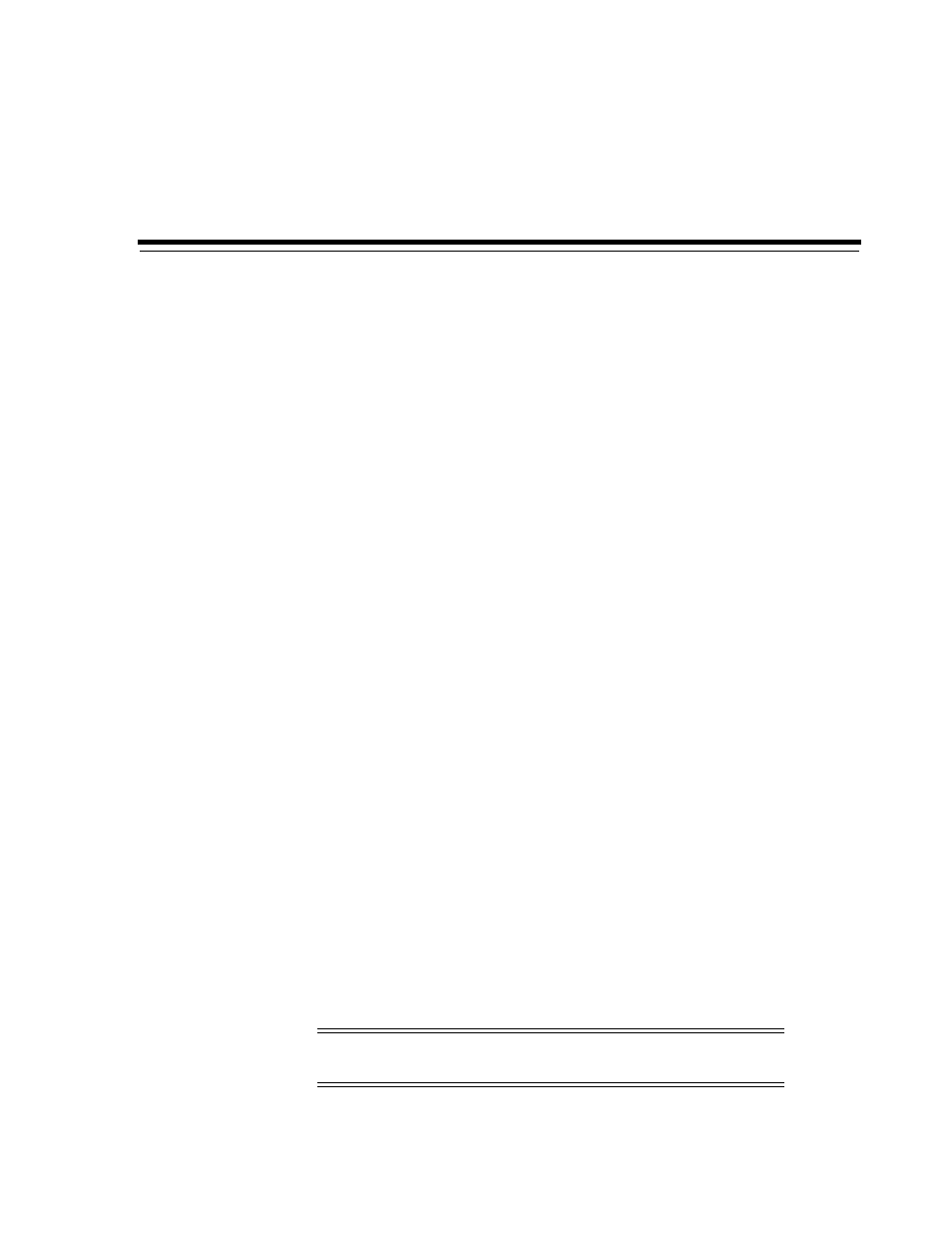
Troubleshooting OracleAS Adapter for IMS/TM 3-1
3
Troubleshooting OracleAS Adapter for
IMS/TM
Troubleshooting Oracle AS Adapter for IMS/TM involves checking various definitions
and properties in Oracle Connect, including daemon status, workspace options, server
parameters, and various system logs.
This section contains the following topics:
■
■
Resolving Communication Errors
■
Troubleshooting the Daemon
Troubleshooting the daemon and the communication between Oracle Application
Server and OracleAS Adapter for IMS/TM is performed using Oracle Studio. It is used
to monitor the daemon and server activity and control what happens to the daemon
and server processes.
This section contains the following topics:
■
■
■
Monitoring the Daemon During Run Time
■
Starting the Daemon
The daemon is started when OracleAS Adapter for IMS/TM is installed. In case you
have shut down the daemon, as described in
page 3-2, you can restart the daemon as described in the following task.
See Also:
Appendix C, "Advanced Tuning of the Daemon"
details about the configuration settings.
Note:
The daemon is started on the IBM OS/390 or z/OS
platform. It cannot be started remotely using Oracle Studio.
