Updating an existing oracle connect, Installation with ims/tm – Oracle Audio Technologies B31003-01 User Manual
Page 60
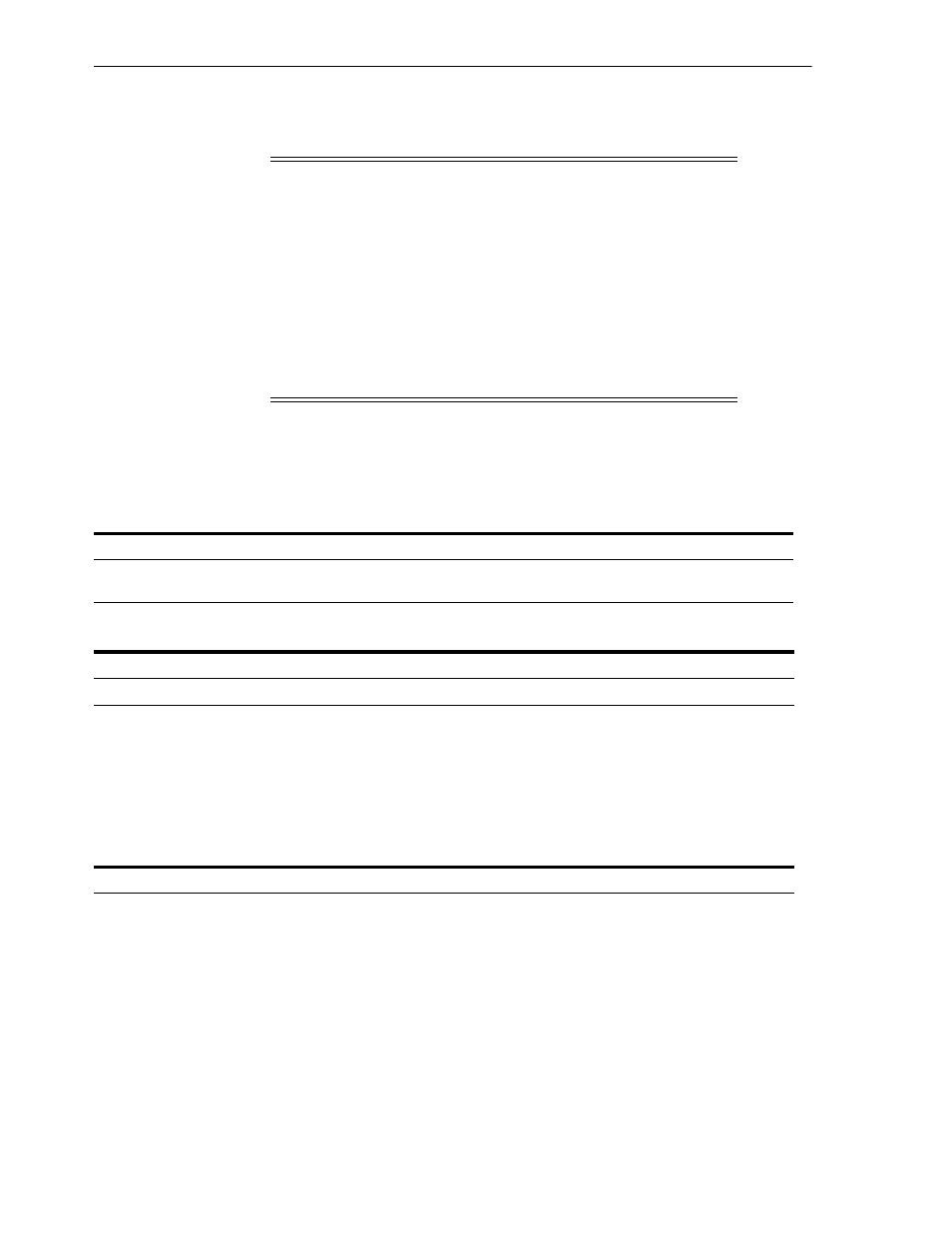
Updating an Existing Oracle Connect Installation with IMS/TM
6-12 Oracle Application Server Adapter for IMS/TM User’s Guide
Using the LPA reduces real storage usage, because everyone shares the LPA copy, and
fetch time.
Updating an Existing Oracle Connect Installation with IMS/TM
Verify that you have all the information detailed in the following installation
worksheets. You can refer to it during the configuration process.
In the nnn.BUILDKIT.SRC library, run the CUSTOCL member:
ex CUSTOCL
Follow the instructions in the Response column in
for each entry in the
Screen column.
Note:
If you intend using impersonation, so that you can run in a
security context that is different than the context of the process that
owns the server, then do the following:
■
Place the INSTROOT.LOAD(ATYSVCW) member in an
APF-authorized library outside the LPA.
■
Change the ATTSRVR member (located in the active proclib), by
adding the following to the STEPLIB list:
// DD DSN=apf_library,DISP=SHR
Where apf_library is the APF-authorized library outside the
LPA directory where the ATYSCVW member was moved.
Table 6–11 Preinstallation Information
Topic
Required Information
Default
Comment
CICS
CICS EXCI load library name CICS.CICS.SDFHEXCL To access IMS/DB or VSAM data under
CICS
Table 6–12 Required Permissions
Permission
Permission to read the CICS EXCI library (when accessing IMS/DB or VSAM data under CICS)
Table 6–13 IMS/TM Adapter Installation Prompts and Responses
Screen
Response
DO YOU WANT ORACLE CONNECT FOR
LEGACY ADAPTER TO WORK WITH IMS/DB
(YES/NO) [YES] :
Answer YES to this prompt if you have Oracle Connect for
IMS/DB already installed.
ENTER DBD LIBRARY NAME [IMS.DBDLIB] :
If you responded YES to working with IMS/DB, then enter
the library where database definition (DBD) files are located.
ENTER PSB LIBRARY NAME [IMS.PSBLIB] :
If you responded YES to working with IMS/DB, then enter
the library where Program Specification Blocks (PSBs) are
located.
ENTER YOUR PSB NAME [HOSPPSB] :
If you responded YES to working with IMS/DB, then enter
the name of the PSB file to use.
PLEASE CONFIRM (YES/NO/QUIT) [YES]:
If you responded YES to working with IMS/DB, then
confirm the entered details.
