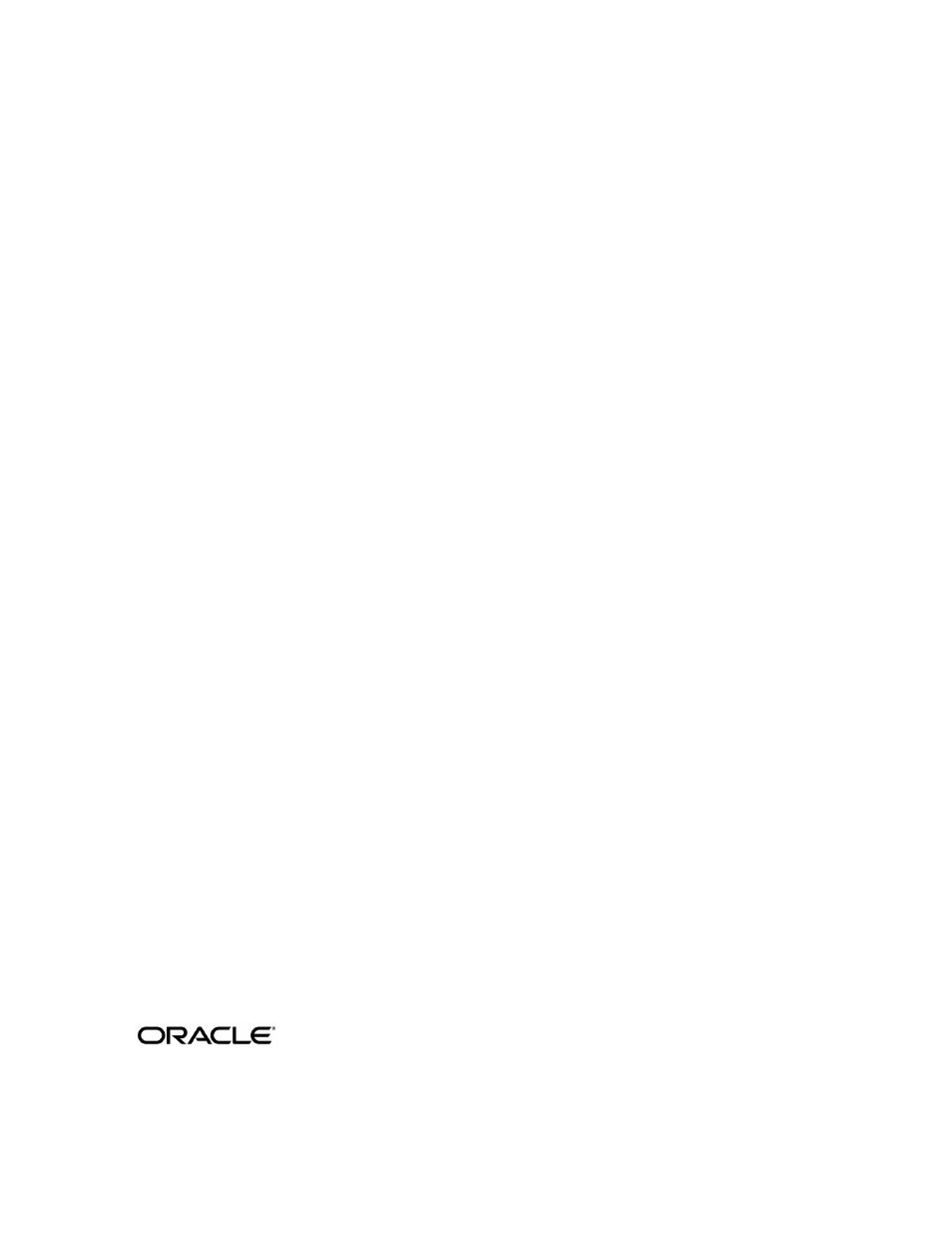Oracle Audio Technologies ORACLE9I B10508-01 User Manual
Oracle9 i
Table of contents
Document Outline
- Contents
- Send Us Your Comments
- Preface
- Purpose
- Audience
- Documentation Accessibility
- Accessibility of Code Examples in Documentation
- Accessibility of Links to External Web Sites in Documentation
- Oracle9i Standard Edition and Oracle9i Enterprise Edition
- For the Latest Information
- Install Only Licensed Products
- Typographic Conventions
- Command Syntax
- Related Documentation
- Oracle Services and Support
- 1 Oracle9i Installation Planning
- 2 Release Information
- Product Set
- Changes and Enhancements
- 2349006 - CHANGE CALL TO SYS$CREPRC TO HAVE PRC$M_IMGDMP SET
- Oracle9i Release2 Dependency on ODS5 Disk Structure
- Precautions
- Checking Disk Format
- Changing Disk Format
- Formatting a New Disk
- Oracle9i Release2 New Directory Structure
- Initialization Parameters in Oracle9i Release2 That Have Been Desupported
- Initialization Parameters in Oracle9i Release2 That Are Becoming Obsolete
- Known Restrictions
- 3 CDROM Preinstallation Requirements
- HPOpenVMS and InstallationSpecific Issues and Restrictions
- Installation Procedure Requirements
- Oracle Server Database Administrator Account
- Oracle9i Account is NOT the SYS or SYSTEM Account
- Oracle9i Account UIC Must Be Greater than MAXSYSGROUP
- Finding MAXSYSGROUP
- Adding a Record in the User Authorization File (UAF)
- Setting Account Privileges
- Setting Account Quotas
- Process Rights for Database Administrators
- Process Rights for SGA Protection
- Process Rights for Intelligent Agent (OEMAGENT)
- Security Issues with Multiple Databases
- Completing Account Setup
- Verifying Privileges
- HPOpenVMSAlpha SYSGEN Parameters
- HPOpenVMSAlpha System Configuration
- Setup Tasks to Perform as the SYSTEM User
- Setup Tasks to Perform as the Oracle User
- Setup Tasks for Oracle Products
- 4 Installation
- Installation Mount Options
- Installation Option, Installing Oracle9i from the Hard Drive
- Oracle Universal Installer
- 5 Post-Installation
- Database Configuration Assistant (DBCA)
- User Passwords
- Configuration Tasks to Perform as the System User
- Configuration Tasks to Perform as the Oracle User
- Post-Installation for Oracle Products
- Starter Database Contents
- Adding or Upgrading Products
- Relinking the Oracle Code
- A Oracle9i Products
- B Oracle9i 64bit Feature
- C Oracle Transparent Gateway
- D Apache Server Installation/Configuration
- PostInstallation Checklist
- Test the Installation
- Running the Oracle HTTP Server on OpenVMS
- Starting and Stopping the Server
- Server Log File
- Customizing the Server Environment
- How to Configure Apache
- Modules and Directives
- Supported and Unsupported Features
- File Formats
- File Naming Conventions
- File Transfer Process and Access Control List
- Logical Names
- OpenVMS Cluster Considerations
- Common Gateway Interface(CGI)
- Security Information
- Open Source Licenses
- Apache
- Index