Comm category, Debug category – Oracle Audio Technologies B31003-01 User Manual
Page 42
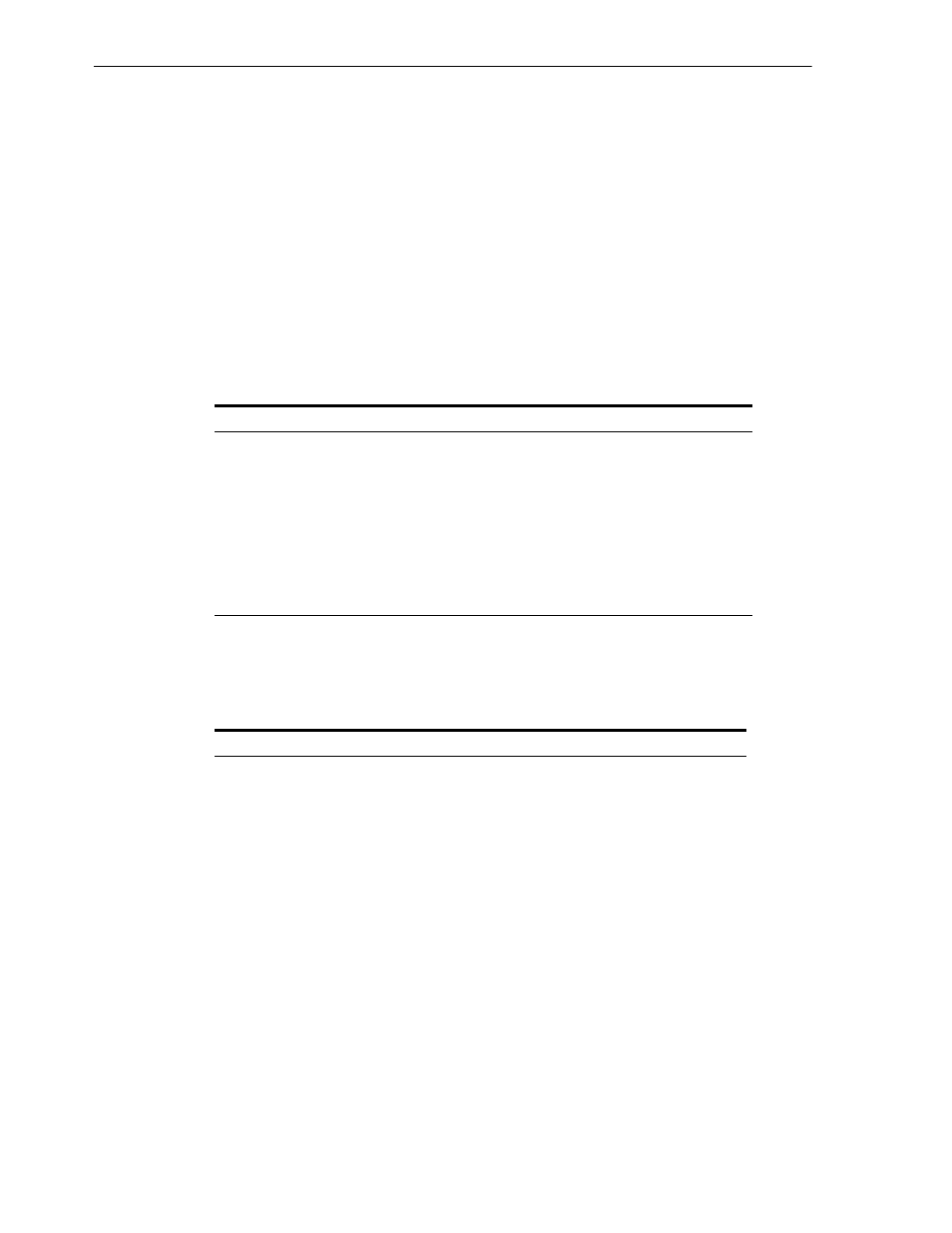
Configuring a Binding Environment
5-6 Oracle Application Server Adapter for IMS/TM User’s Guide
■
■
■
■
■
■
■
comm Category
The following table lists the parameters that define the communication buffers:
debug Category
The following table lists the parameters that define debugging and logging operations.
Table 5–2 comm Category Parameters
Parameter
Description
comCacheBufferSize
Specifies the size of a memory buffer on a client, which is
used by the Oracle Connect client/server to store
read-ahead data. The default is 200000 bytes.
comMaxSocketSize
Specifies the maximum bytes that can be written in one
chunk on a socket. The default is -1 (no limitation).
comMaxXmlInMemory
Specifies the maximum size of an XML document held in
memory. The default is 65535 bytes.
comMaxXmlSize
Specifies the maximum size of an XML document passed
to another computer. The default is 65535 bytes.
Table 5–3 debug Category Parameters
Parameter
Description
acxTrace
When set to true, the input xml sent to the back-end
adapter and the output xml returned by the back-end
adapter, are written to the log.
analyzerQueryPlan
This parameter is not applicable for use with OracleAS
Adapter for IMS/TM.
gdbTrace
This parameter is not applicable for use with OracleAS
Adapter for IMS/TM.
generalTrace
When set to true, logs general trace information. The
default writes only error messages to the log.
logFile
The high-level qualifier of the log file for messages. The
following types of message are written to the log:
Error messages.
Trace information and information about the query
optimization strategy if generalTrace is set to true.
oledbTrace
This parameter is not applicable for use with OracleAS
Adapter for IMS/TM.
optimizerTrace
This parameter is not applicable for use with OracleAS
Adapter for IMS/TM.
