Code entry, Library code entry – RCA RCU900 User Manual
Page 7
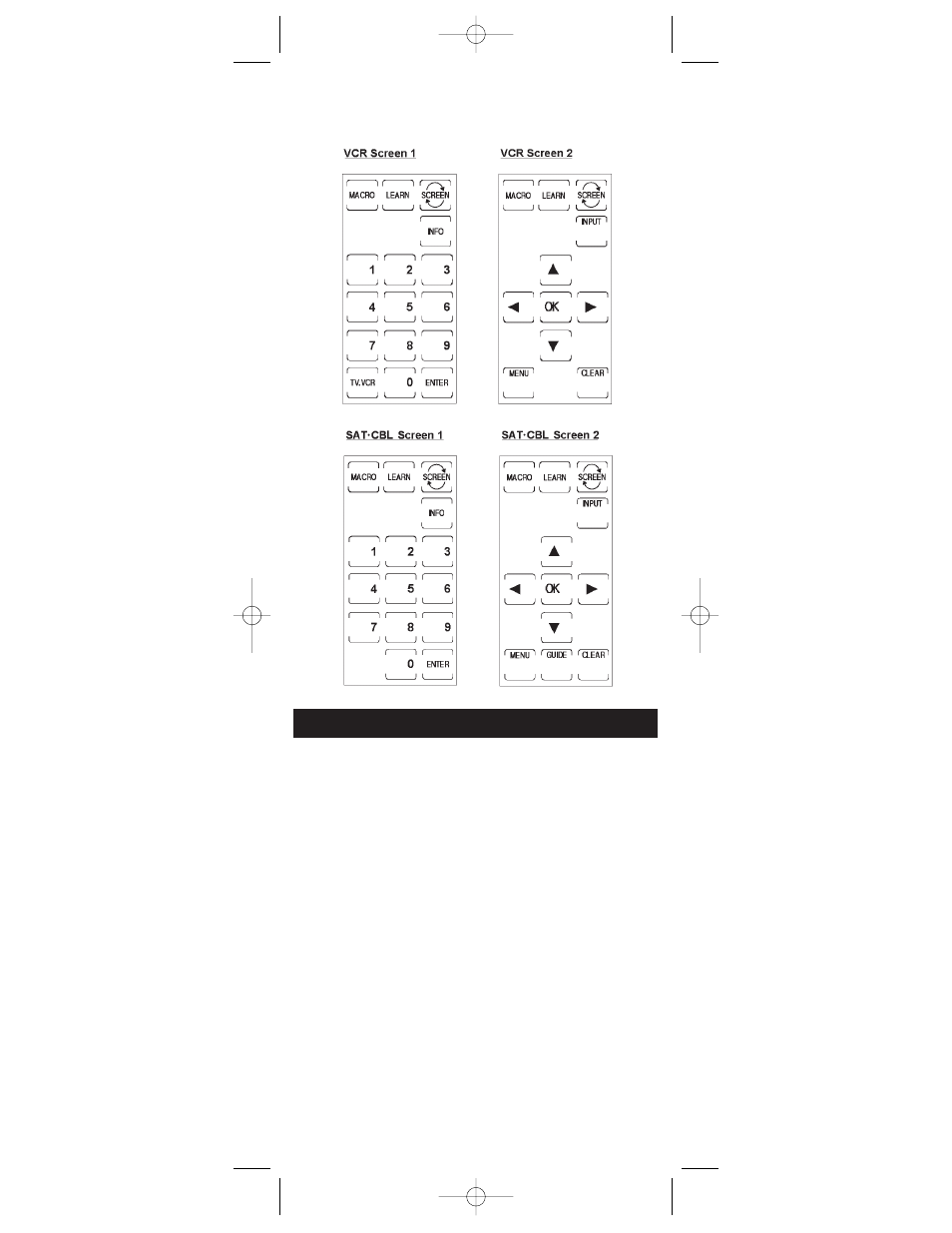
7
In order for the RCU900 to control your devices (TV, VCR, DVD,
etc.), you must program it with the library code for each device.
This enables the RCU900 remote to control your device with the
proper commands. If your TV, VCR, DVD, or satellite receiver is
an RCA, ProScan or GE brand, the RCU900 may not need any
programming to control them. To program the remote with the
codes for your devices, you can use one of three methods:
Library Code Entry, Code Search or Code Autosearch.
Library Code Entry
You can enter codes in your RCU900 from the Code List using
the SETUP key on the rubber keypad. (
See
the Code List of the
most popular brands on page 29.) When you enter a valid code
for any given mode (e.g., when you enter a code for a TV), the
Default Key Label Screen is used and any previously Learned
functions for that mode are deleted. The mode is reset to its
power-on default state. However, Macro settings remain
unchanged and now include the new code just entered.
Code Entry
RCU900_IB_revC.qxp 12/19/02 9:50 AM Page 7
