How the si-24 controls will function, 44 controlling cubase vst (version 5.0 or later) – Roland SI-24 User Manual
Page 44
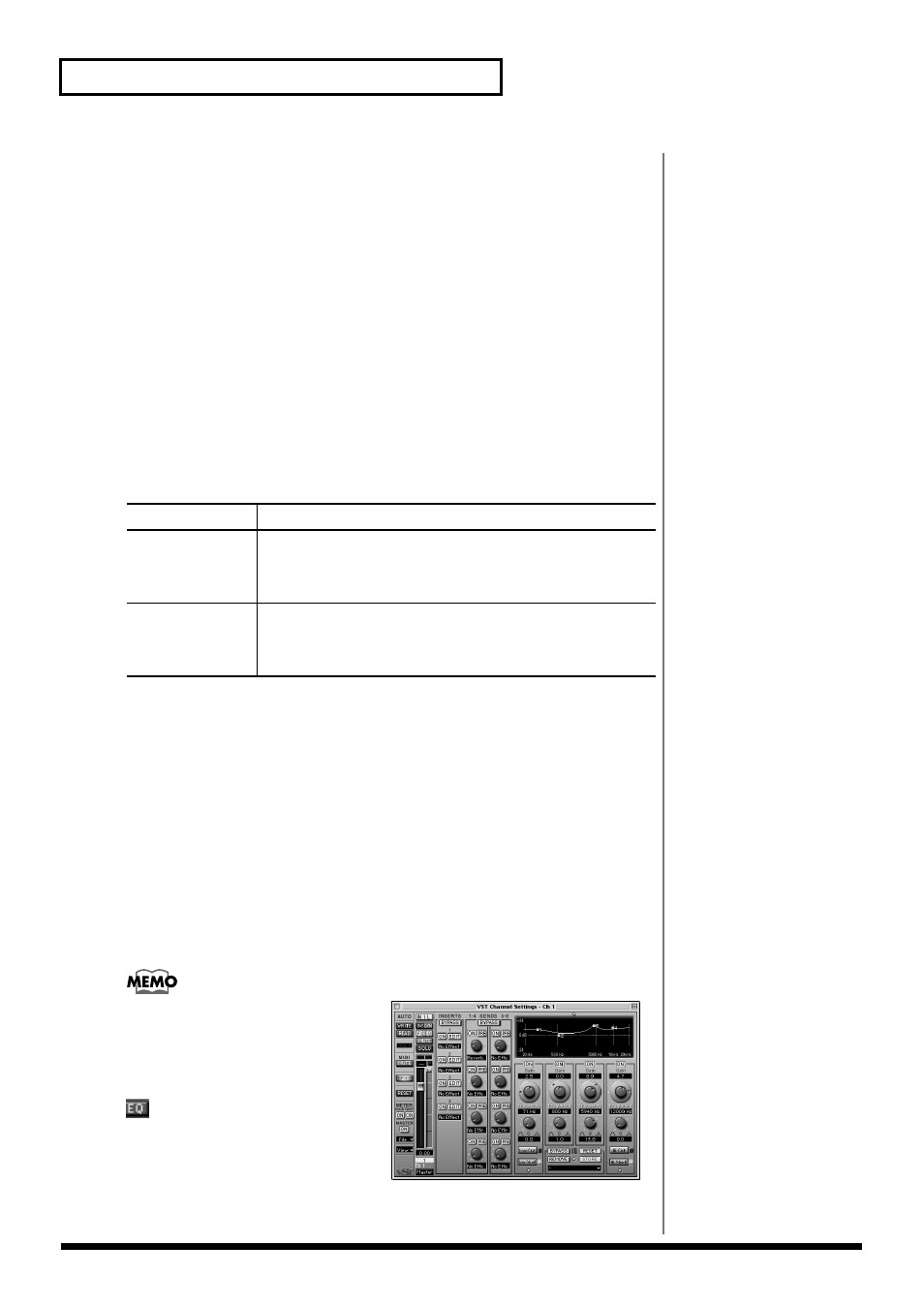
44
Controlling Cubase VST (version 5.0 or later)
How the SI-24 controls will function
■
Faders 1–12
These will control the Cubase faders.
The CH ASSIGN (Channel Assign) settings correspond as follows to the faders that
will be controlled.
[INPUT]:
VST instrument mixer
[OUTPUT]:
VST master mixer
[BUS]:
VST channel mixer 2 (group mixer 1–8)
[Tr 1-12]:
VST channel mixer channels 1–12
[Tr 13-24]:
VST channel mixer channels 13–24
■
STATUS buttons
These buttons will switch the status of the channel according to the selected
STATUS
MODE
. The current status is shown by the color of the buttons.
■
CH SELECT (Channel Select) buttons
These buttons select the target channel when controlling the equalizer or send level.
The
[CH SELECT]
of the target channel will light.
■
PAN 1–12 knobs
Adjust the channel pan.
■
EQ/SEND (Equalizer/Send) button
When you press
[EQ/SEND]
to turn it on (lit), you will be able to control the
equalizer and send levels of the channel that is selected by its
[CH SELECT]
.
PAN knobs 1–12 will control the equalizer (EQ GAIN 1–4, EQ FREQ 1–4) and the
send levels (SEND 1–4).
fig.C4
Pressing
[EQ/SEND]
will not cause the
VST Channel Settings window to appear.
To open the VST Channel Settings
window, click the mouse on the channel
.
STATUS MODE
[STATUS] function
[MUTE]
Switches muting on/off for each channel.
Lit orange: Mute on
Dark: Mute
off
[SOLO]
Switches solo on/off for each channel.
Lit red: Solo on
Dark: Solo
off
