How the si-24’s controls will function, 40 controlling pro tools (version 4.1 or later) – Roland SI-24 User Manual
Page 40
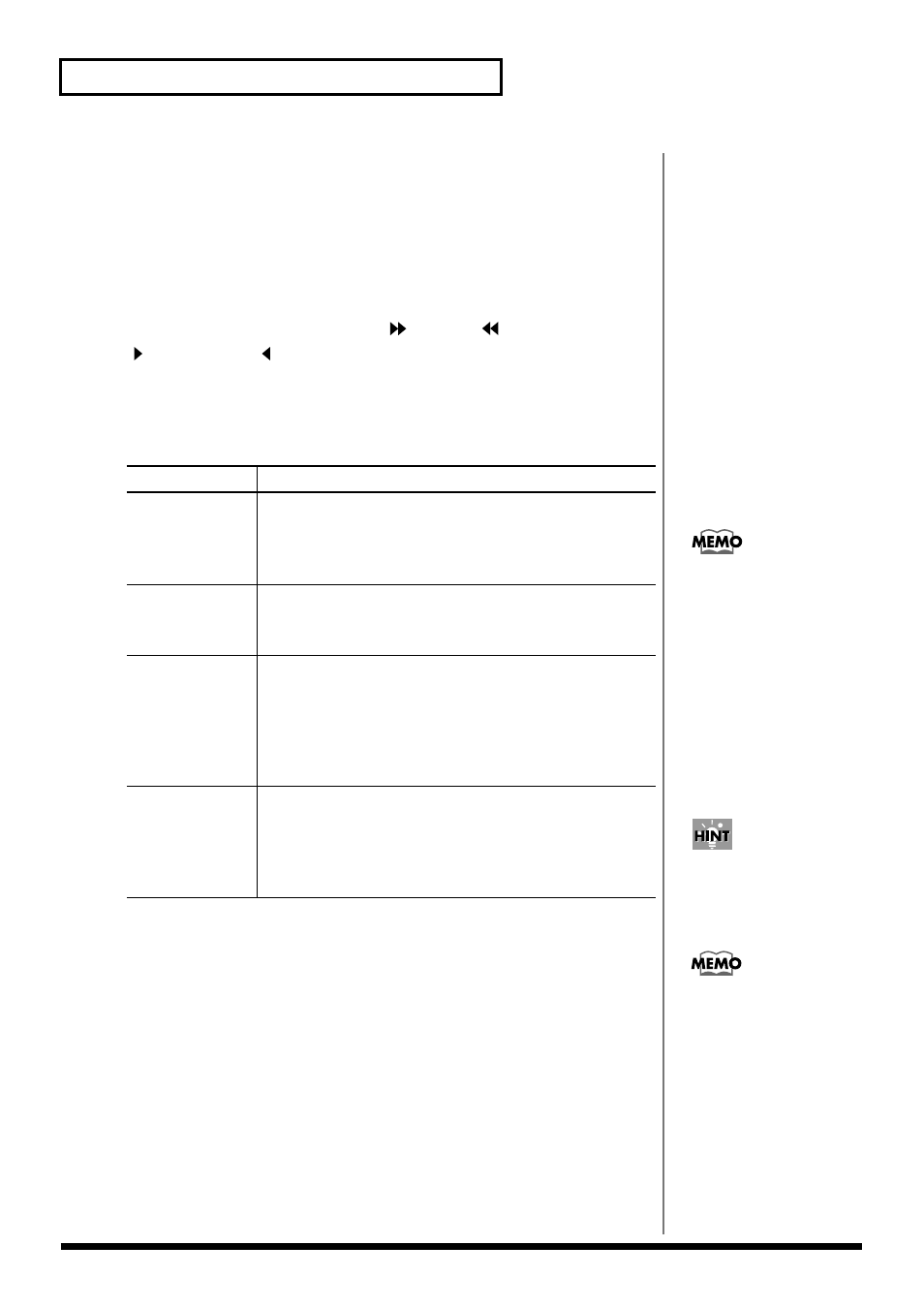
40
Controlling Pro Tools (version 4.1 or later)
How the SI-24’s controls will function
The explanation in this section will use the button names corresponding to the
included Pro Tools mode labels.
■
Faders 1–8
These control the faders of the area enclosed in blue within the Pro Tools Mix
window.
The target of control can be selected with [
] (Tr 1-12), [
] (Tr 13-24),
[ ] (OUTPUT), and [ ] (BUS).
■
STATUS buttons
These switch the status of the channel according to the selected
STATUS MODE
. The
current status is shown by the color of the buttons.
■
CH SELECT (Channel Select) buttons
These buttons select the target channel when you control the send levels or plug-ins.
The
[CH SELECT]
of the channel selected for operations will light.
By simultaneously pressing two or more
[CH SELECT]
buttons, you can create a
group of channels.
For details, refer to “SHORTCUT button” (p. 41).
■
PAN 1–8 knobs
These control the channel panning.
You can control the panning more precisely by turning
[SHORTCUT]
on (lit) and
then holding down [8] (FINE) while you turn the knobs.
STATUS MODE
[STATUS] function
[MUTE]
Switches muting on/off for each channel.
Lit red: Mute on
Dark: Mute off
Blinking red: Muted by solo
[SOLO]
Switches solo on/off for each channel.
Lit red: Solo on
Dark: Solo off
[REC/PLAY]
(Recording/Play)
Switches the record/playback status of each track.
Lit green:
The track can be played.
Lit red:
Now recording.
Blinking red:
Selected as a recording destination.
Record mode (lit red) will be selected when you press
[REC] or when you enter the auto-punch region.
[AUTOMIX]
Switches the Automix Mode status of each channel.
Lit green:
Read automix.
Lit red:
Write automix.
Blinking red:
Ready to write automix.
Dark:
Automix off.
There are four automix writing
modes, as follows.
Write:
Automix will be
overwritten.
Latch:
Automix will be
overwritten from the
moment you operate
the SI-24.
Touch:
Automix will be
overwritten only while
you are operating the
SI-24.
Trim:
Fader operations will
apply a relative change,
overwriting the data.
When you are writing auto-
mix data on Latch mode or
Touch mode, it is convenient
to press
[SHIFT]
to stop the
movement of faders.
If all
[CH SELECT]
buttons are
dark, a track outside the range
being controlled by the SI-24
has been selected.
