12 panel description – Roland SI-24 User Manual
Page 12
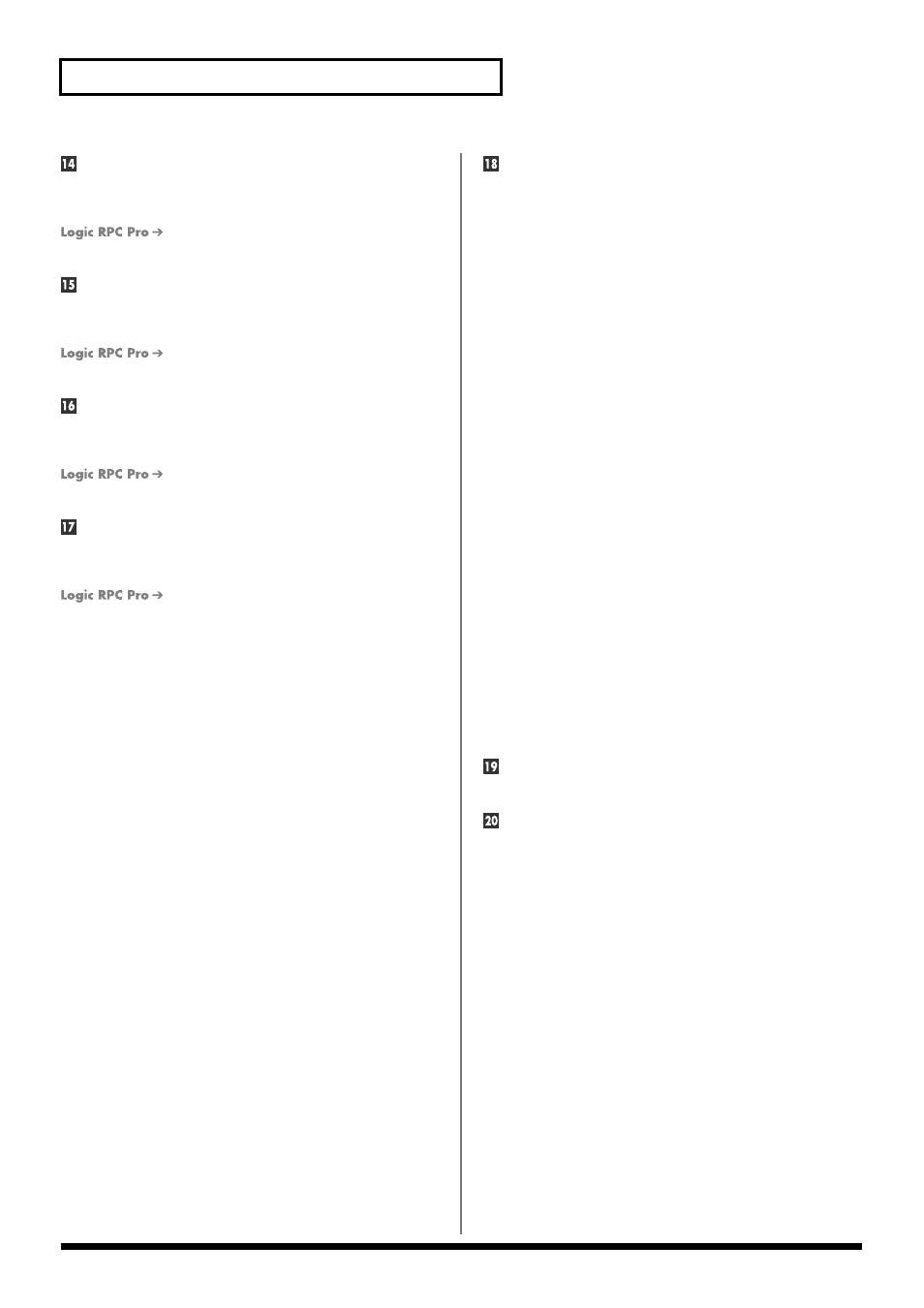
12
Panel Description
MARKER button
When
[MARKER]
is on (lit),
[0]
will function as the Marker
Request button. Markers will be registered (stored) to
[1]
–
[9]
.
For details, refer to “Registering a song
location—Marker Create” (p. 36).
SHORTCUT button
When
[SHORTCUT]
is on (lit),
[0]
–
[9]
will function as
command execution buttons.
For details, refer to “SHORTCUT button
SCREEN SET button
When
[SCREEN SET]
is on (lit),
[0]–[9]
will function as
screen set buttons.
For details, refer to “Recalling screens
registered to the numeric keys—Screen Set” (p. 37).
[0] –[9]
These are used as marker buttons, screen set buttons, shortcut
buttons, and system setting buttons.
For details, refer to the corresponding
section.
To use as marker buttons:
“Registering song locations—Marker Create” (p. 36)
To use as screen set buttons:
“Recalling screens registered to the numeric keys—Screen
Set” (p. 37)
To use as shortcut buttons:
“SHORTCUT button operations” (p. 37)
To use as system setting buttons:
“Making system settings” (p. 25–30)
Transport
These buttons operate the transport.
●
STOP button
Stops playback or recording.
●
PLAY indicator
This will light during playback or recording.
●
PLAY button
Starts playback.
●
REC (Recording) indicator
This will light during recording.
●
REC (Recording) button
Starts recording.
●
PAUSE button
Pauses song playback or recording.
●
REW (Rewind) button
Logic RPC Pro:
Rewind the song. Press
[STOP]
to stop rewinding.
Pro Tools/Cubase:
While you hold down
[REW]
, the song will rewind.
●
FF (Fast-forward) button
Logic RPC Pro:
Fast-forward the song. Press
[STOP]
to stop fast-
forwarding.
Pro Tools/Cubase:
While you hold down
[FF]
, the song will fast-forward.
Jog dial
This moves the time location within the song.
MASTER fader
This adjusts the overall volume.
The MASTER fader always controls the RPC-1’s “R-Bus Out
1–2” fader, regardless of the
CH ASSIGN (Channel Assign)
selection.
