Switching the status of a channel, 33 controlling logic rpc pro – Roland SI-24 User Manual
Page 33
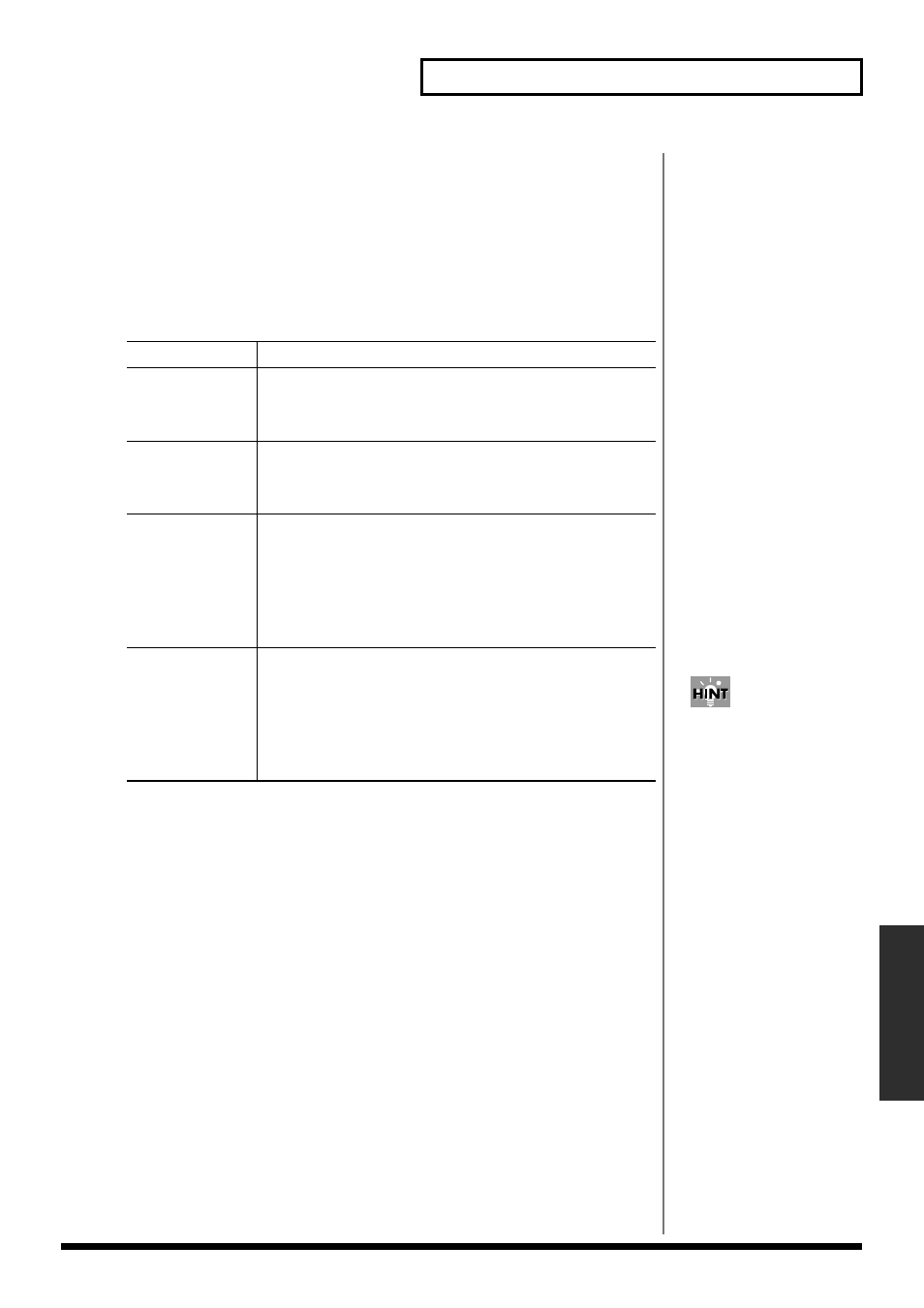
33
Controlling Logic RPC Pro
Controlling Logic RPC Pro
Switching the status of a channel
The function of
[STATUS]
will change depending on the
STATUS MODE
.
1. As described in the preceding section “Selecting channels,” select the Logic RPC
Pro mixer section that you want to control.
2. Select STATUS MODE, and press [STATUS] to switch the status of the channel.
The functions of
STATUS MODE
and
[STATUS]
correspond as follows.
STATUS MODE
[STATUS] function
[MUTE]
Switches muting on/off for each channel.
Lit:
Mute on
Dark:
Mute off
[SOLO]
Switches solo on/off for each channel.
Lit:
Solo on
Dark:
Solo off
[REC/PLAY]
(Recording/Play)
Switches the record/playback status of each track.
Dark:
The track can be played.
Lit red:
Now recording.
Blinking red:
Selected as a recording destination.
Record mode (lit red) will be selected when you press
[REC]
.
[AUTOMIX]
Switches the Automix Mode status of each channel.
Lit green:
Read automix (Read).
Lit red:
Write automix (Write).
Lit orange: Automix will be overwritten from the moment
you operate the SI-24 (Latch).
Dark:
Automix off (Off).
When you are writing auto-
mix data on Latch mode, it is
convenient to press
[SHIFT]
to
stop the movement of faders.
