Controlling cubase vst (version 5.0 or later), Cautions when controlling cubase, Making the si-24 settings – Roland SI-24 User Manual
Page 42: P. 42)
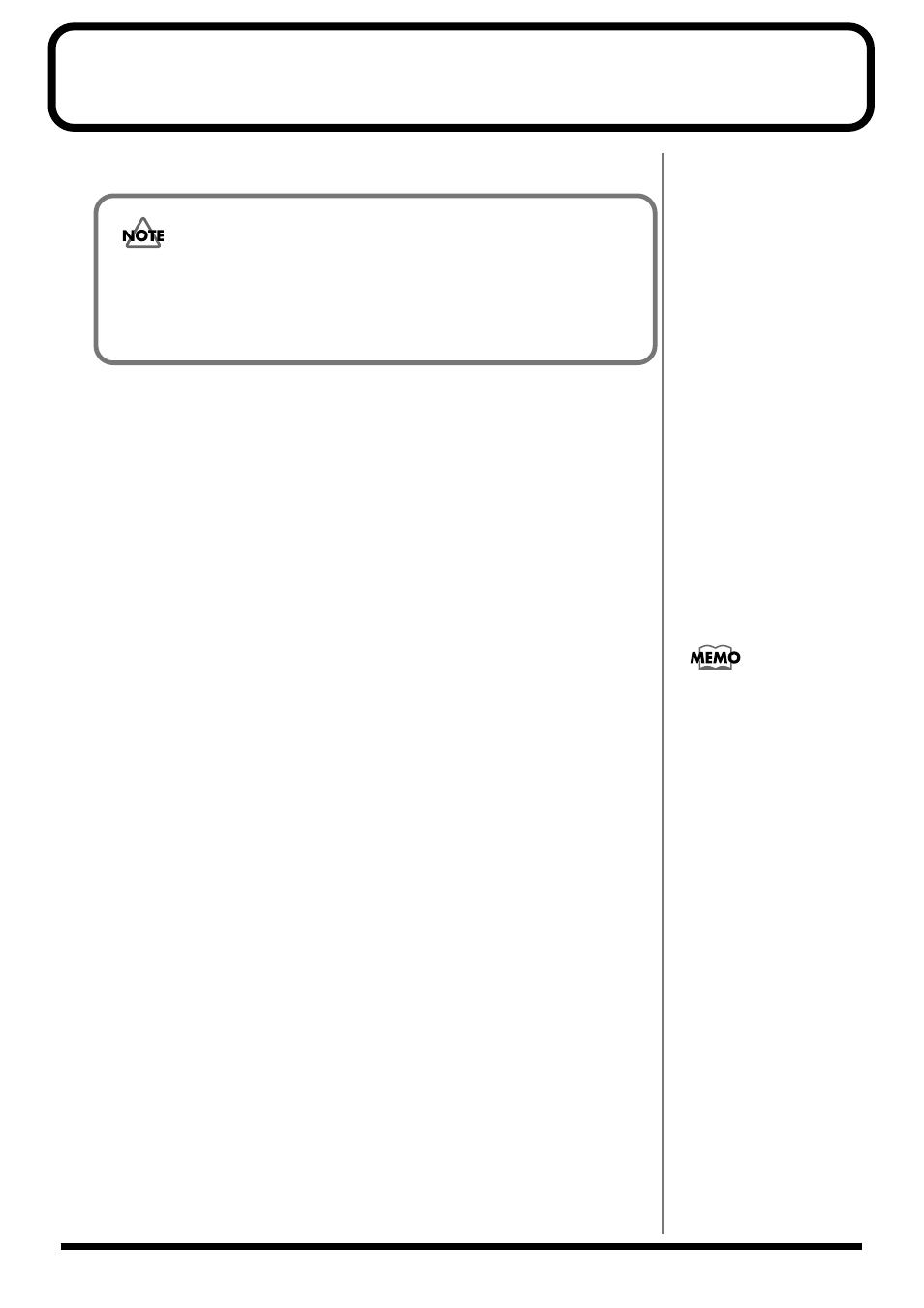
42
Controlling Cubase VST (version 5.0 or later)
The SI-24 can remotely control Steinberg Corporation’s Cubase series programs.
Cautions when controlling Cubase
● When the selected protocol (p. 25) is “Cubase mode,” the following buttons and
knobs cannot be used.
• STATUS MODE [REC/PLAY] and [AUTOMIX]
• Joystick
• SURROUND PAN [ON]
● When used with Cubase, the SI-24’s MIDI is used only for VST remote. In this
case, the SI-24 cannot be used as a MIDI interface.
Making the SI-24 settings
Use the following procedure to make settings on the SI-24.
1. Hold down [SYSTEM] and press [2] (S.C.).
[2] (S.C.)
will light, and the SI-24 will switch to Cubase mode.
2. If you want to use the MIDI connectors (and not R-BUS) to exchange data
between the SI-24 and your computer, hold down [SYSTEM] and press
[6] (MIDI ctrl) to turn it on (lit).
For details, refer to “Using the MIDI connectors to transmit/receive control data—
MIDI Control Mode” (p. 29).“
• A remote control file is required for Cubase settings.
You can download a remote control file for Cubase from the Roland web site.
http://www.roland.co.jp/
•
The SI-24 supports Cubase version 5.0 and later.
For details on modes
(protocols), refer to “Selecting
the protocol” (p. 25).
