Option links, Sec 6.6 – Renesas SH2/7137 User Manual
Page 14
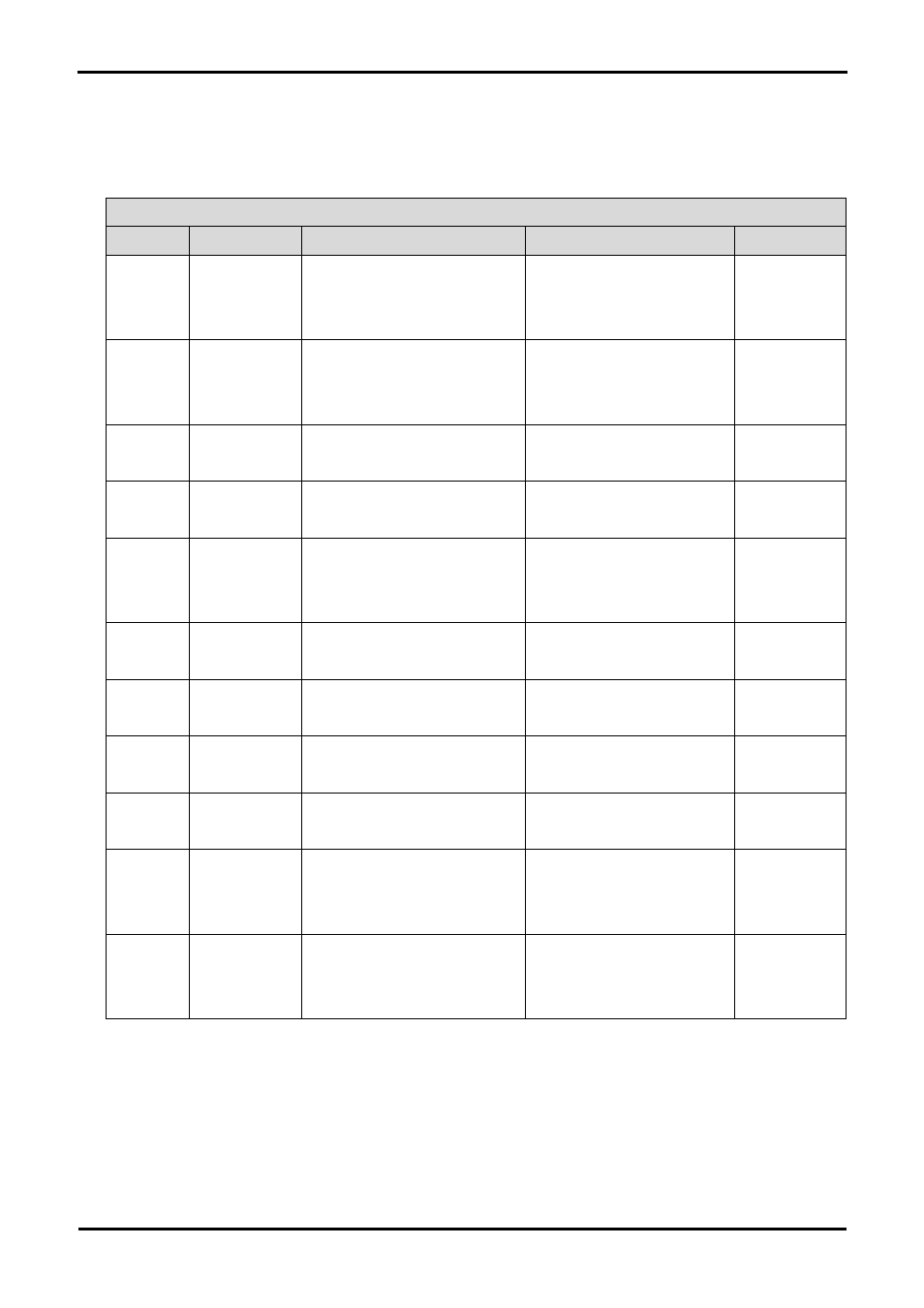
6.7. Option Links
Table 6-6 below describes the function of the option links contained on this RSK board and associated with Serial Port Configuration. The
default configuration is indicated by BOLD text.
Option Link Settings
Reference
Function
Fitted
Alternative (Removed)
Related To
R54 Serial
Port
Configuration
Connects serial port SCI0 (Tx) to
D-type connector (SERIAL).
Disconnects serial port SCI0
(Tx) from D-type connector
(SERIAL).
R53
R53 Serial
Port
Configuration
Connects serial port SCI0 (Rx) to
D-type connector (SERIAL).
Disconnects serial port SCI0
(Rx) from D-type connector
(SERIAL).
R54
R47 Serial
Port
configuration
Disables RS232 Serial
Transceiver
Enables RS232 Serial
Transceiver
R42
R42 Serial
Port
configuration
Enables RS232 Serial
Transceiver
Disables RS232 Serial
Transceiver
R47
R53 Serial
Port
Configuration
Connects serial port SCI2 (Tx) to
D-type connector (SERIAL).
Disconnects serial port SCI2
(Tx) from D-type connector
(SERIAL).
R54
R39 Serial
Port
Configuration
Routes serial port SCI2 (Rx) to
microcontroller pins.
Disconnects serial port SCI2 (Rx)
from microcontroller pins.
R25, R26, R30,
R32, R36
R30 Serial
Port
Configuration
Routes serial port SCI2 (Tx) to
microcontroller pins.
Disconnects serial port SCI2 (Tx)
from microcontroller pins.
R25, R26, R32,
R36, R39
R32 Serial
Port
Configuration
Routes serial port to JA6 pins.
Disconnects serial port from
JA6 pins.
R25, R26, R30,
R36, R39
R36 Serial
Port
Configuration
Routes serial port to JA6 pins.
Disconnects serial port from
JA6 pins.
R25, R26, R30,
R32, R39
R25 Serial
Port
Configuration
Connects microcontroller
programming pin(PTRX) to D-type
connector (SERIAL).
Disconnects microcontroller
programming pin (PTRX) from
D-type connector (SERIAL).
R26, R30, R32,
R36, R39
R26 Serial
Port
Configuration
Connects microcontroller
programming pin(PTTX) to D-type
connector (SERIAL).
Disconnects microcontroller
programming pin(PTTX) from
D-type connector (SERIAL).
R25, R30, R32,
R36, R39
Table 6-6: Serial port configuration links.
Table 6-7 below describes the function of the option links associated with application board interface. The default configuration is indicated
by BOLD text.
12
