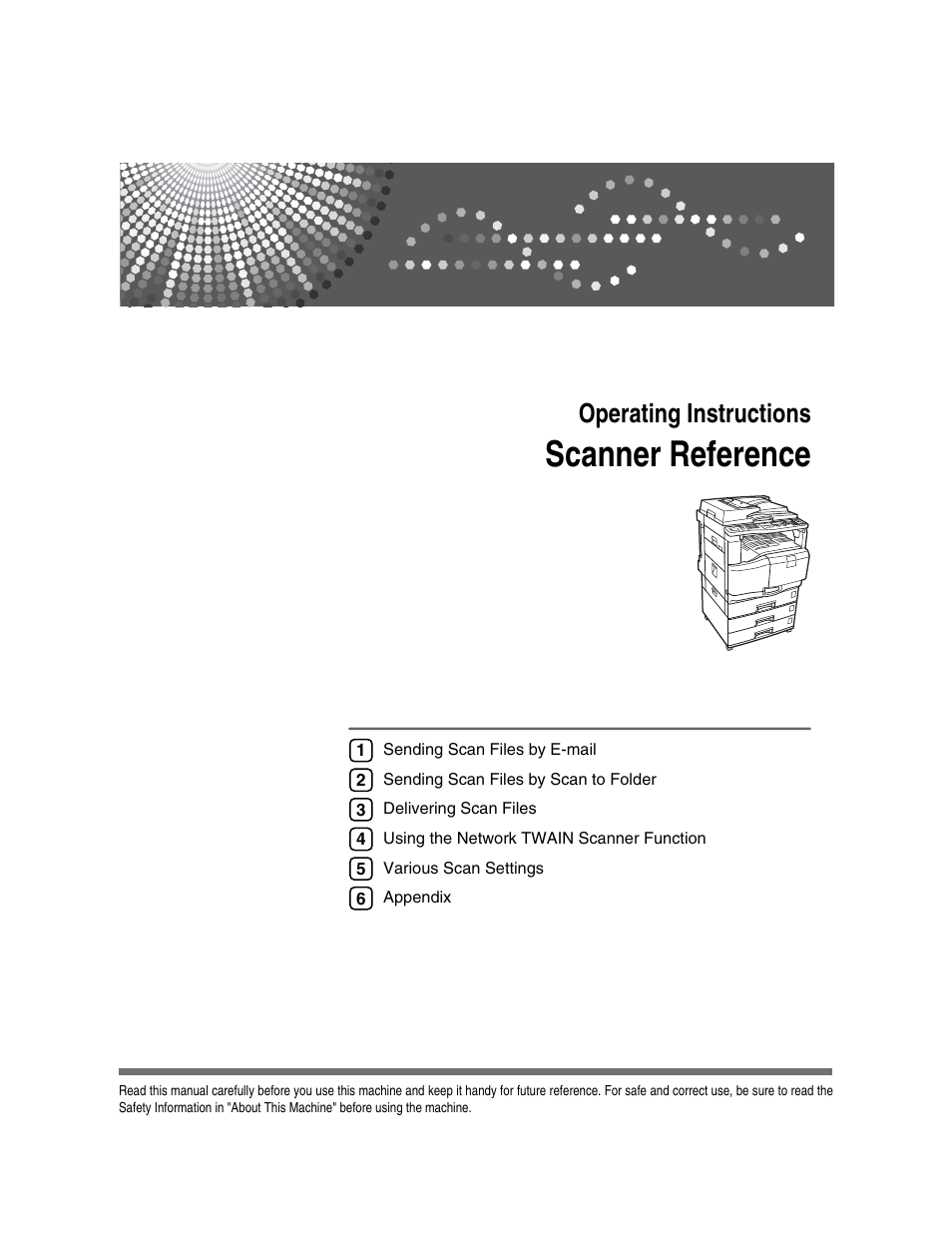Ricoh H5676 User Manual
Scanner reference, Operating instructions
Table of contents
Document Outline
- Operating Instructions Scanner Reference
- Manual for This Machine
- TABLE OF CONTENTS
- How to Read This Manual
- Scanner Features
- 1. Sending Scan Files by E-mail
- Before Sending Scan Files by E-mail
- Basic Procedure for Sending E-mail
- Specifying Destination
- Specifying Sender
- Checking the E-mail Results
- 2. Sending Scan Files by Scan to Folder
- Before Sending Scan Files by Scan to Folder
- Basic Procedure for Sending by Scan to Folder
- Specifying a Destination Folder
- Selecting a Destination Registered to a Quick Dial Key
- Selecting a Destination Registered in the Machine’s Address Book
- Sending Scan Files to a Shared Folder on the Network
- Sending Scan Files to the FTP Server
- Sending Scan Files to an NDS Tree Folder or NetWare Server
- Checking Selected Destinations
- Registering Specified Destination Folder Path to Address Book
- Checking the Scan to Folder Results
- 3. Delivering Scan Files
- 4. Using the Network TWAIN Scanner Function
- 5. Various Scan Settings
- 6. Appendix
- INDEX