Ricoh H5676 User Manual
Page 55
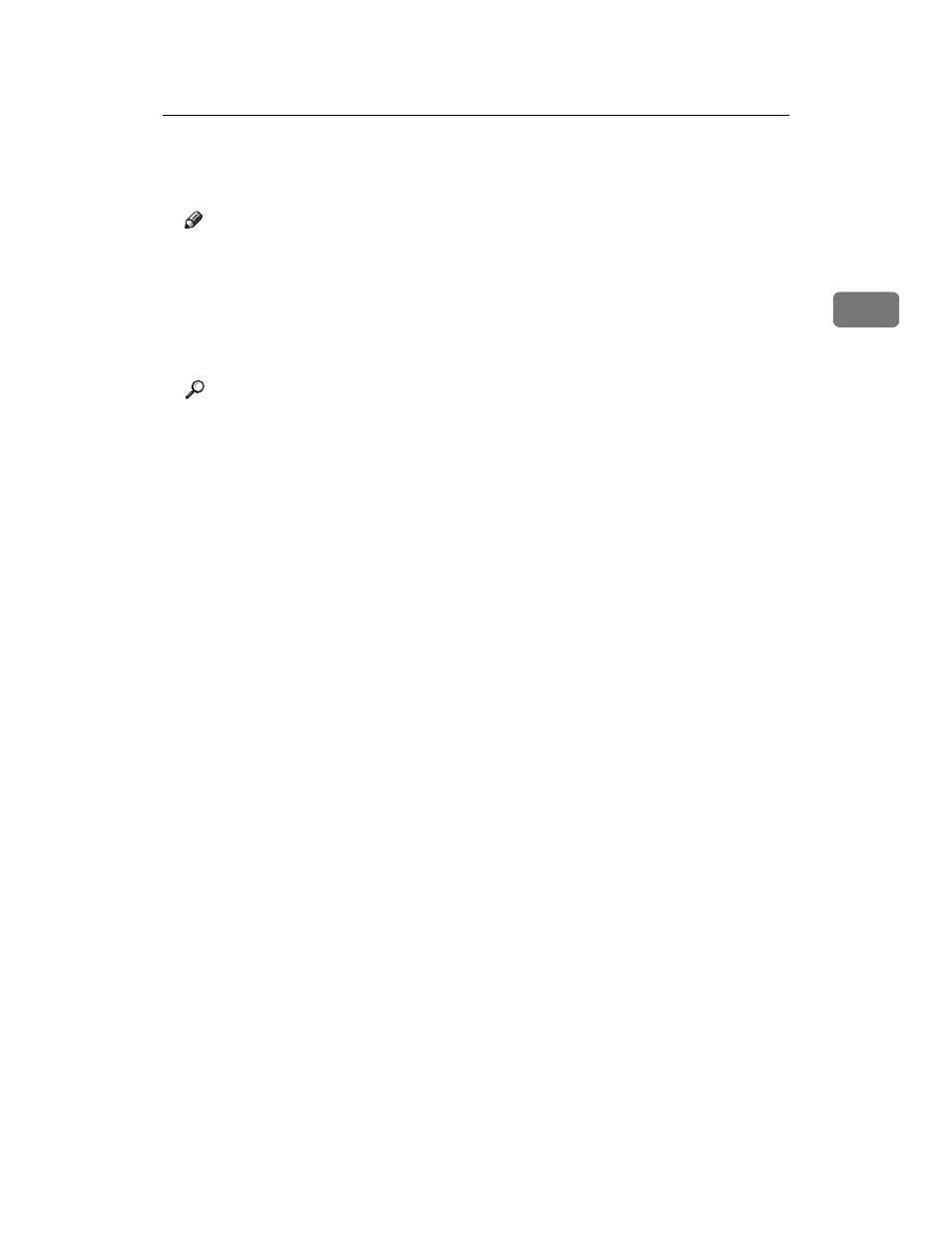
Basic Procedure for Sending by Scan to Folder
47
2
H
After all originals are scanned, press {q}.
Transmission starts.
Note
❒ If you have selected two or more destinations, the destinations can be
made to appear one by one by pressing {U} or {T}.
❒ To cancel a selected destination, display the destination in the destination
field, and then press {Clear/ Stop}. To cancel a destination selected from the
address book, press the selected destination again.
❒ To cancel scanning, press {Clear/ Stop}.
Reference
p.48 “Specifying a Destination Folder”
p.95 “Various Scan Settings”
