Index – Ricoh H5676 User Manual
Page 141
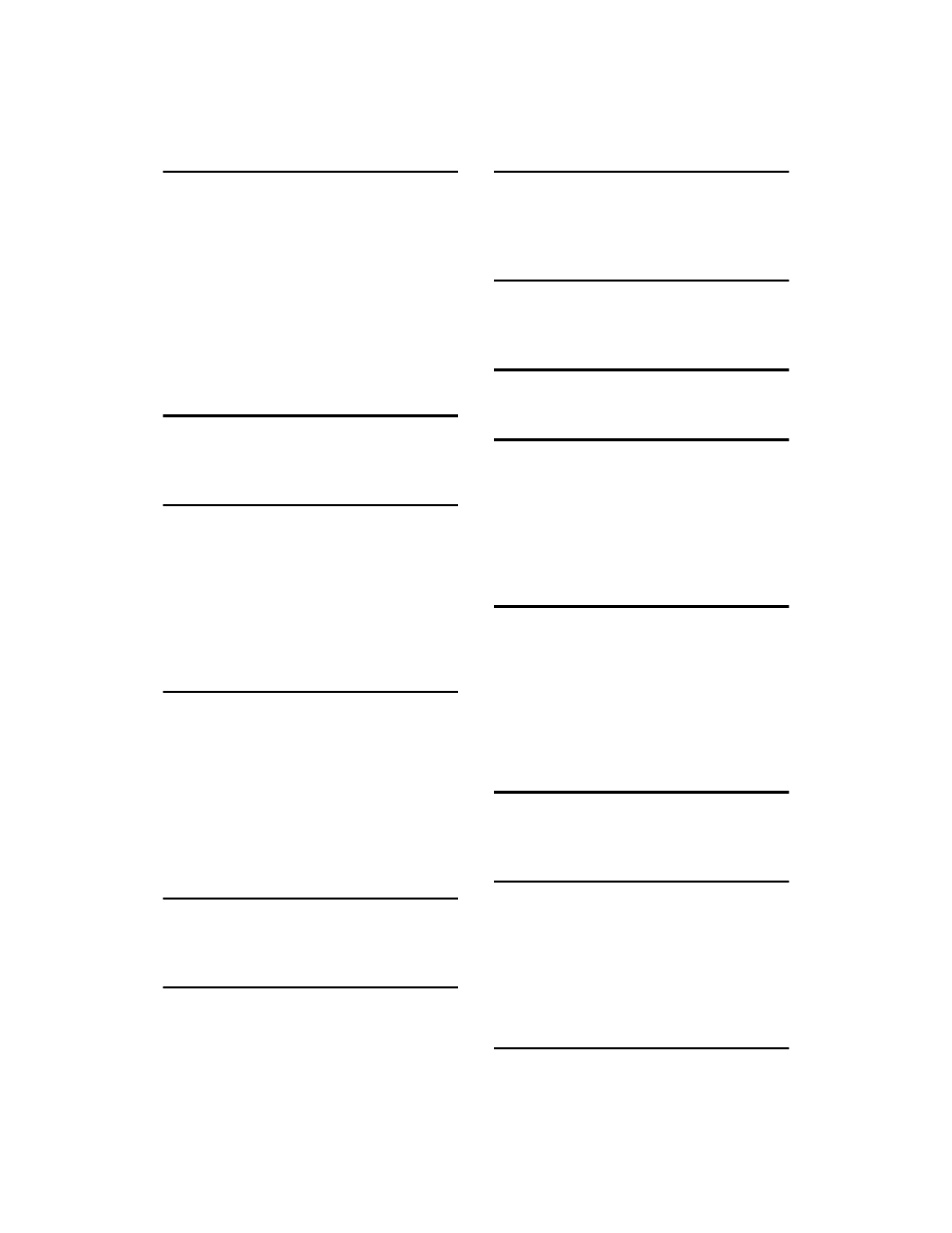
133
INDEX
A
Address book
,
registering e-mail address
registering folder path
ADF
ARDF
,
Attach Subject
,
Auto Document Feeder
,
Auto Document Feeder capable of
scanning both sides of a sheet
Auto-run program
,
B
Bindery
Browse Network
,
C
CD-ROM
DeskTopBinder Lite
TWAIN driver
Checking selected destinations
,
Check selected destinations
,
CSV file
,
Custom size
D
Delivery server
,
DeskTopBinder Lite
,
Destination
Destination folder
Destination List
,
Destination List settings
,
Display
Display and Key Operation
E
E-mail address
Ethernet
,
F
File type
Folder path
FTP
,
I
IEEE1394
,
,
Image Density
Installation
,
J
Job Information
,
JPEG
,
L
LDAP server
M
Manual Entry
E-mail address
path to a destination folder
Mixed Size Mode
,
Mixed sizes
,
Multi-pages
N
NCP
NDS
NetWare
,
Network Delivery function
Network Delivery Scanner operation
,
Number of addresses for
simultaneous transmission
,
O
Original orientation
,
Original type
,
P
,
Preparation
sending by e-mail
sending by scan to folder
,
settings for scan files
,
using the Network TWAIN scanner
Q
Quick Dial key
,
,
