Various scan settings, Specifying send options, Resolution – Ricoh H5676 User Manual
Page 103: P.95 “various scan settings
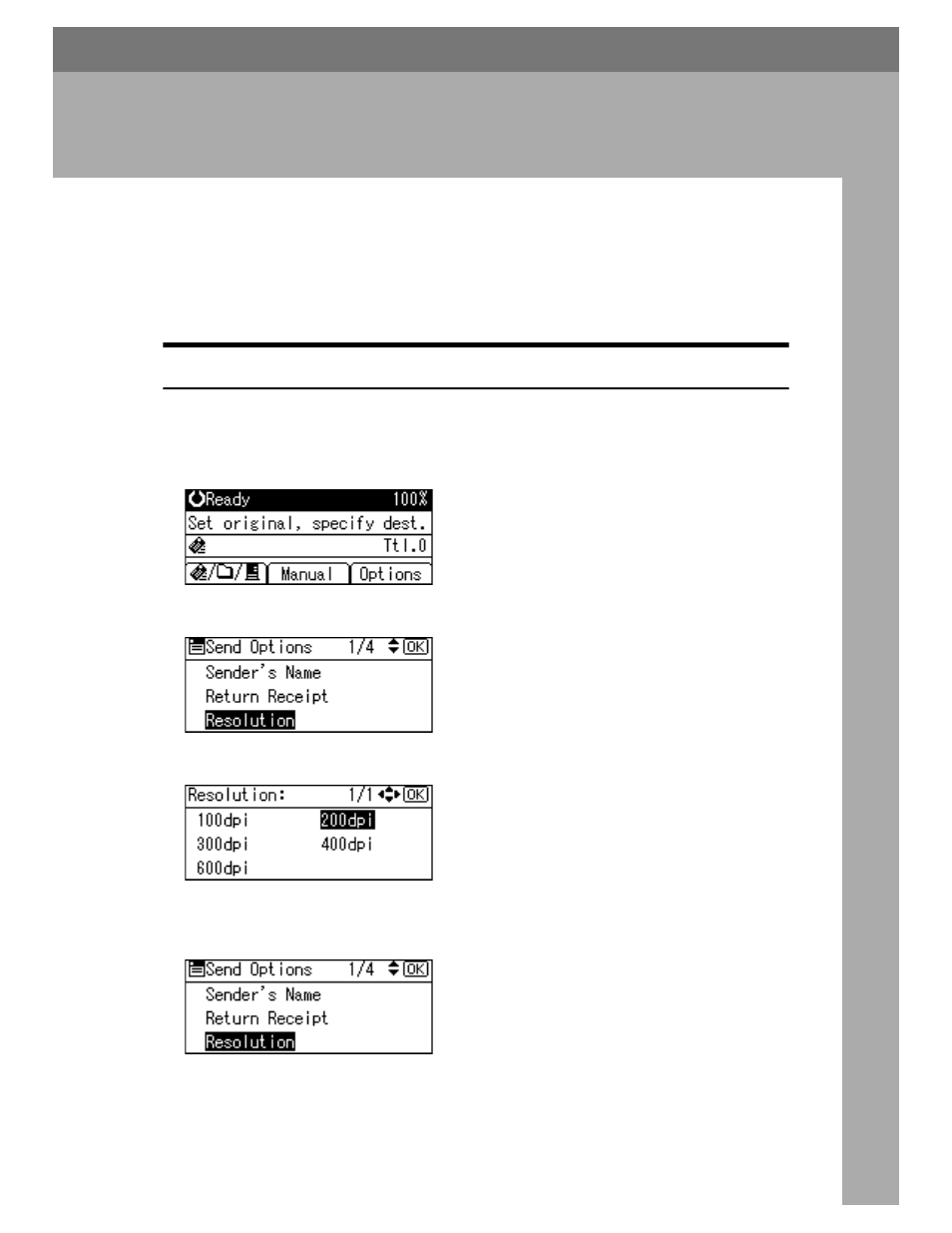
95
5. Various Scan Settings
This section describes various scan settings.
Specifying Send Options
This section describes procedure for specifying send options.
Resolution
Select resolution for scanning originals.
Select [100dpi], [200dpi], [300dpi], [400dpi], or [600dpi] as the scanning resolution.
A
Press [Options].
B
Press {U} or {T} to select [Resolution], and then press {OK}.
C
Select a resolution, and then press {OK}.
"Programmed" appears, and then the Send Options screen reappears.
D
Press {Escape}.
