Play back (mute) individual parts (p. 95), Preventing a part from playing (mute)” (p. 95), Settings (p. 95) for a song, the following – Roland HPi-7S User Manual
Page 95: Record the performance (p. 95)
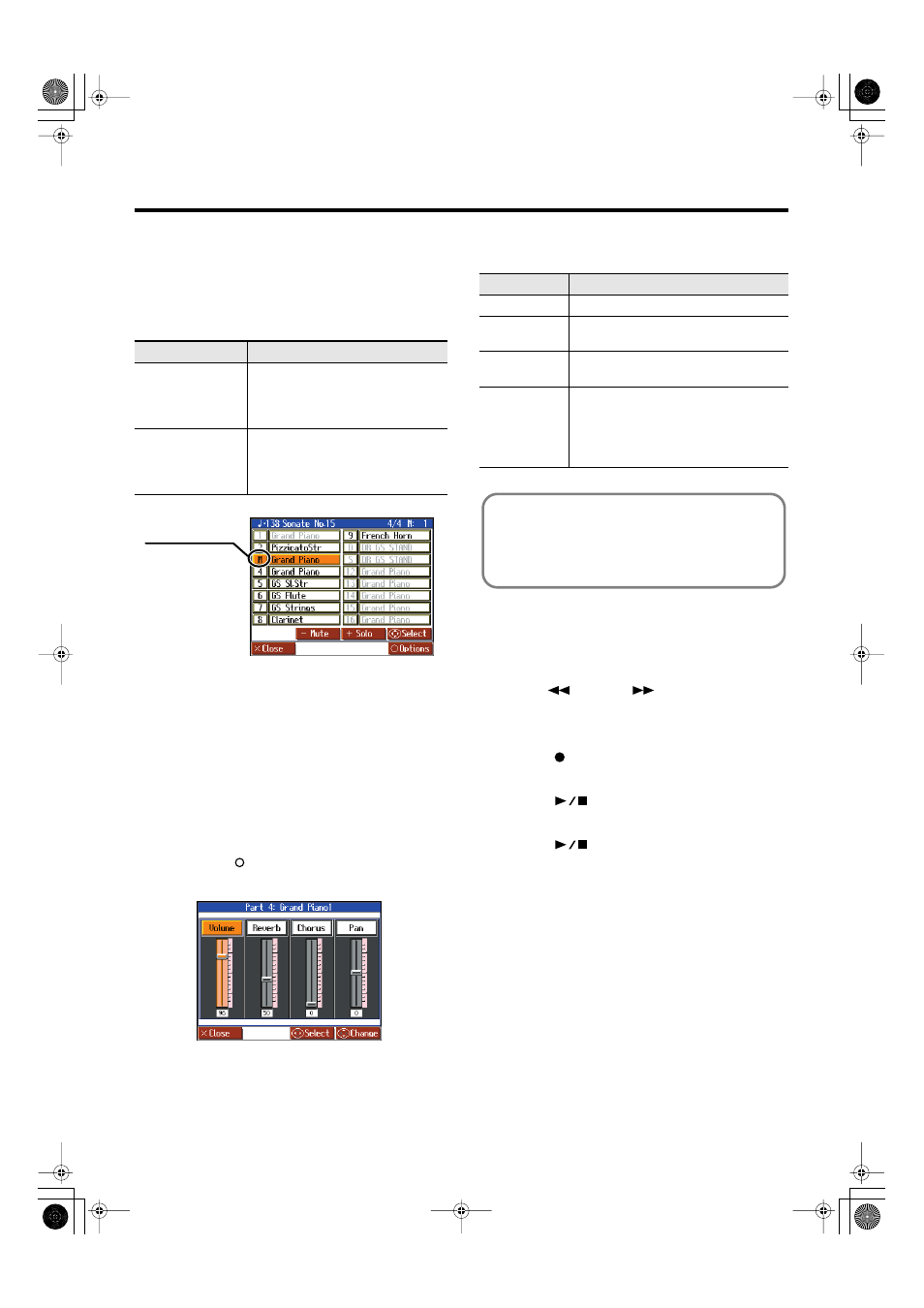
95
Convenient Functions
Preventing a Part from Playing (Mute)
1.
Press the cursor buttons to select the part you want to
mute.
2.
Press the [-] [+] button or ,cursor left button left and right to
select Solo or Mute.
fig.16TrackMute-e
Press the [-] [+] button once more to cancel the solo or mute.
Changing Tones
1.
Press the Tone button to select the Tone group.
2.
Press the cursor buttons to select the tone.
Making Part Settings
This makes more detailed settings for the parts.
1.
Press the cursor buttons to select the part you want to edit,
then press the [
] button.
A screen like the one shown below appears.
2.
Press the cursor left or right button to select the item, then
press the cursor up or down button to change the setting.
Recording
1.
Press the cursor buttons to select the part you want to
record.
2.
Use the [
(Bwd)] or [
(Fwd)] button to move to
the measure you want to record.
3.
Set the recording tempo (p. 62) and metronome (p. 63).
4.
Press the [
(Rec)] button.
The HPi-7S goes into record standby.
5.
Press the [
(Play/Stop)] button to start recording.
The count is played, and then recording begins.
6.
Press the [
(Play/Stop)] button to stop recording.
Button Function
Explanation
Pressing the [+] button
Only the sounds in the selected part is
played (Solo).
Part other than those selected have an “M”
appearing with the numbers.
Pressing the [-] button
The sounds of the selected parts are not
played (they are muted).
The number of the muted part is displayed
as “M.”
Muted Part
Item
Explanation
Volume
Changes the volume level.
Reverb
Changes the amount of reverb effect applied to
the sound.
Chorus
Changes the amount of chorus effect applied to
the sound.
Pan (Panpot)
Shifts the direction from which the sound is
heard between left and right.
Press the cursor up button to shift the sound to
the right, or press the cursor down button to
shift it to the left.
What’s Panpot?
Panpot is the control that determines the placement of the sound
in the stereo sound field between left and right speakers. By
altering the Panpot setting, you can change the perceived
location of the sound between the left and right speakers.
HPi-7S-e.book 95 ページ 2008年4月2日 水曜日 午前9時4分
