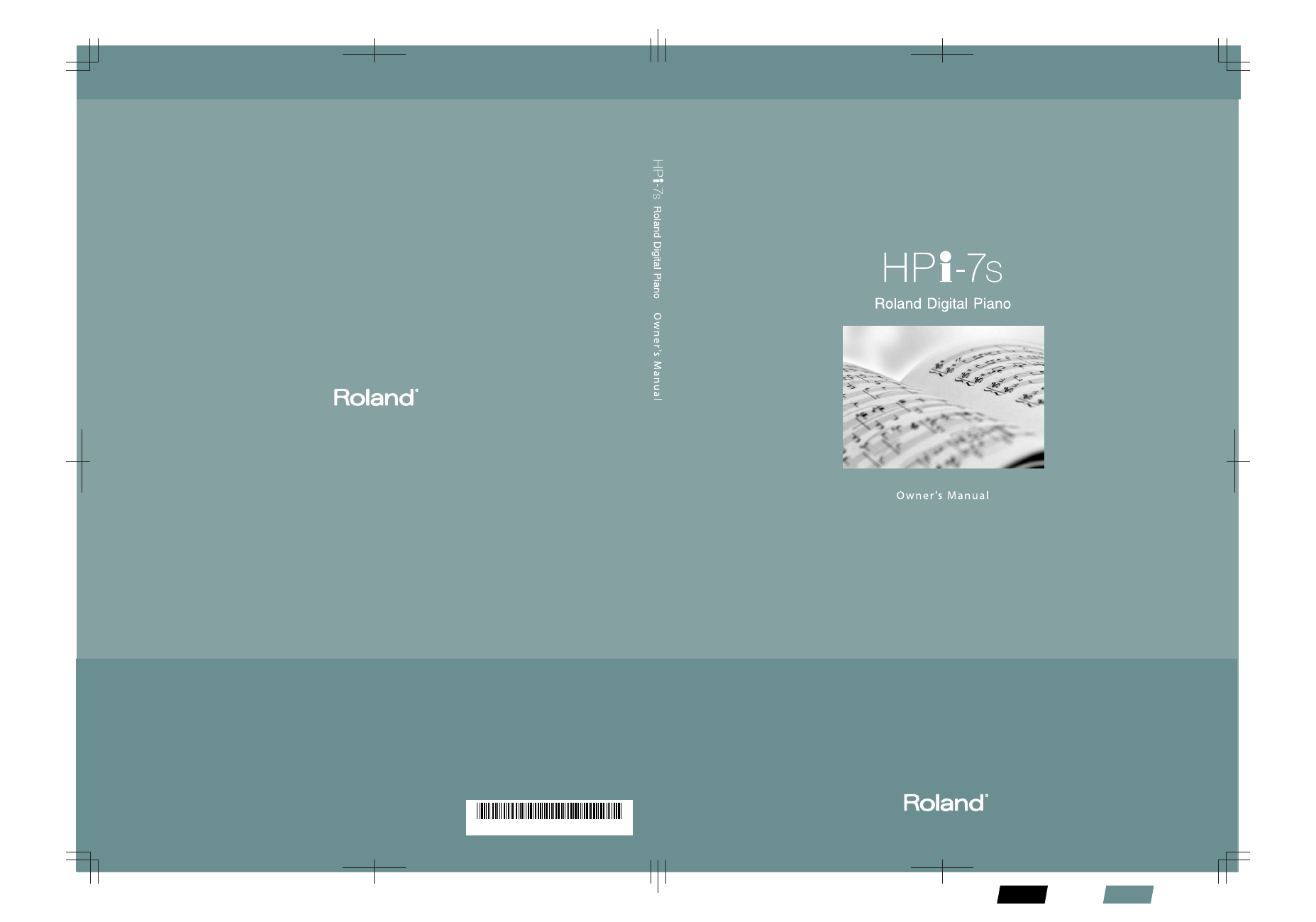Roland HPi-7S User Manual
Dic615 k
Table of contents
Document Outline
- USING THE UNIT SAFELY
- Important Notes
- Introduction
- Contents
- Before You Begin Playing
- Panel Descriptions
- Basic Operation and the Main Screen
- Try Out the HPi-7S’s Lesson Functions!
- Listening to the Songs
- Adding Variety to Your Performances
- Playing the Keyboard Like a Piano (One Touch Piano)
- Performing with a Variety of Tones
- Playing Percussion Instruments or Sound Effects
- Adjusting the Keyboard Touch (Key Touch)
- Applying Effects to the Sound
- Playing Two Sounds Layered Together (Dual)
- Playing Different Sounds in the Right and Left Hand (Split)
- Practicing
- Recording Your Performance
- Saving the Performance
- Convenient Functions
- Functions that Can be Selected Using the [Function] Button
- Adjusting the Volume Balance between accompaniment and keyboard (Volume Balance)
- Adjusting the Piano Sounds (Piano Designer)
- Opening/Closing the Piano Lid (Lid)
- Changing How Rapidly Sounds Are Expressed According to the Force Used to Play the Keys (Hammer Re...
- Setting the Tuning Curve (Stretch Tuning)
- Adjusting Resonance when the Damper Pedal is Depressed (Damper Resonance)
- Adjusting the Resonant Sounds when the Keys are Pressed (String Resonance)
- Playing Sounds When the Keys Are Released (Key Off Resonance)
- Adjusting the Keyboard Touch (Key Touch)
- Making Fine Adjustments to the Keyboard Touch Sensitivity (Key Touch Offset)
- Changing the Velocity When the Key Touch is Set to “Fixed” (Fix Velocity)
- Listening to a Piano Designer demo
- Setting the Reference Pitch and Temperament (Tuning)
- Adjusting the Depth of the Effects (Effect)
- Changing the Brightness of the Sound/Making the Sound Expressive (Adjusting the sound)
- Giving the Sound More Spatial Depth (3D Sound Control)
- Adjusting the Volume of an Audio File (Audio Volume)
- Adjusting the Depth of Mic Echo
- (Mic Echo)
- Adjusting the tonal character (Equalizer)
- Changing the Pedal Functions (Pedal)
- Changing the Language Displayed in the Screen (Language)
- Selecting Images to be Shown on the Displays (User Image Display)
- Playing the Demos
- Setting the Demo (Auto Demo)
- Changing the Parts Assigned to the Track Buttons During SMF Playback (Track Assign)
- Recording and Playing Back Performances of Specific Instruments (16 Track)
- Changing the Tone Settings When Playing Back Songs (Play Mode)
- Displaying the Lyrics (Lyrics)
- Switching VIMA TUNES Recommended Tones (Recommended Tone)
- Adjusting the Volume (Master Gain)
- Formatting the User Memory (Initialize User Memory)
- Remembering the Settings Even when the Power is Turned Off (Memory Backup)
- Restoring the Original Default Settings (Factory Reset)
- Using the V-LINK Function
- Disabling the Buttons (Panel Lock)
- Changing the Notation Screen Settings
- Editing Songs (Song Edit)
- Undoing Edits (Undo)
- Copying Measures (Copy)
- Correcting Timing Discrepancies (Quantize)
- Deleting Measures (Delete)
- Inserting Blank Measures (Insert)
- Transposing Individual Parts (Transpose)
- Making Measures Blank (Erase)
- Exchanging Parts (Part Exchange)
- Correcting Notes One by One (Note Edit)
- Modifying the Tone Changes in a Song (PC Edit)
- Saving the Notation Data in BMP Format
- Connecting to Other Devices
- Connecting to Audio Equipment
- Connecting to MIDI Devices
- Making MIDI-Related Settings
- Connecting a Computer
- Making the Settings for the USB Driver
- Connecting an External Display or Television
- Changing the Settings for Showing Images with the External Display and the Television (External D...
- Displaying Favorite Images on an External Display or Television (Slide Show)
- Appendices