Turning the power on/off, Adjusting the volume of the sound, Connecting headphones – Roland HPi-7S User Manual
Page 18
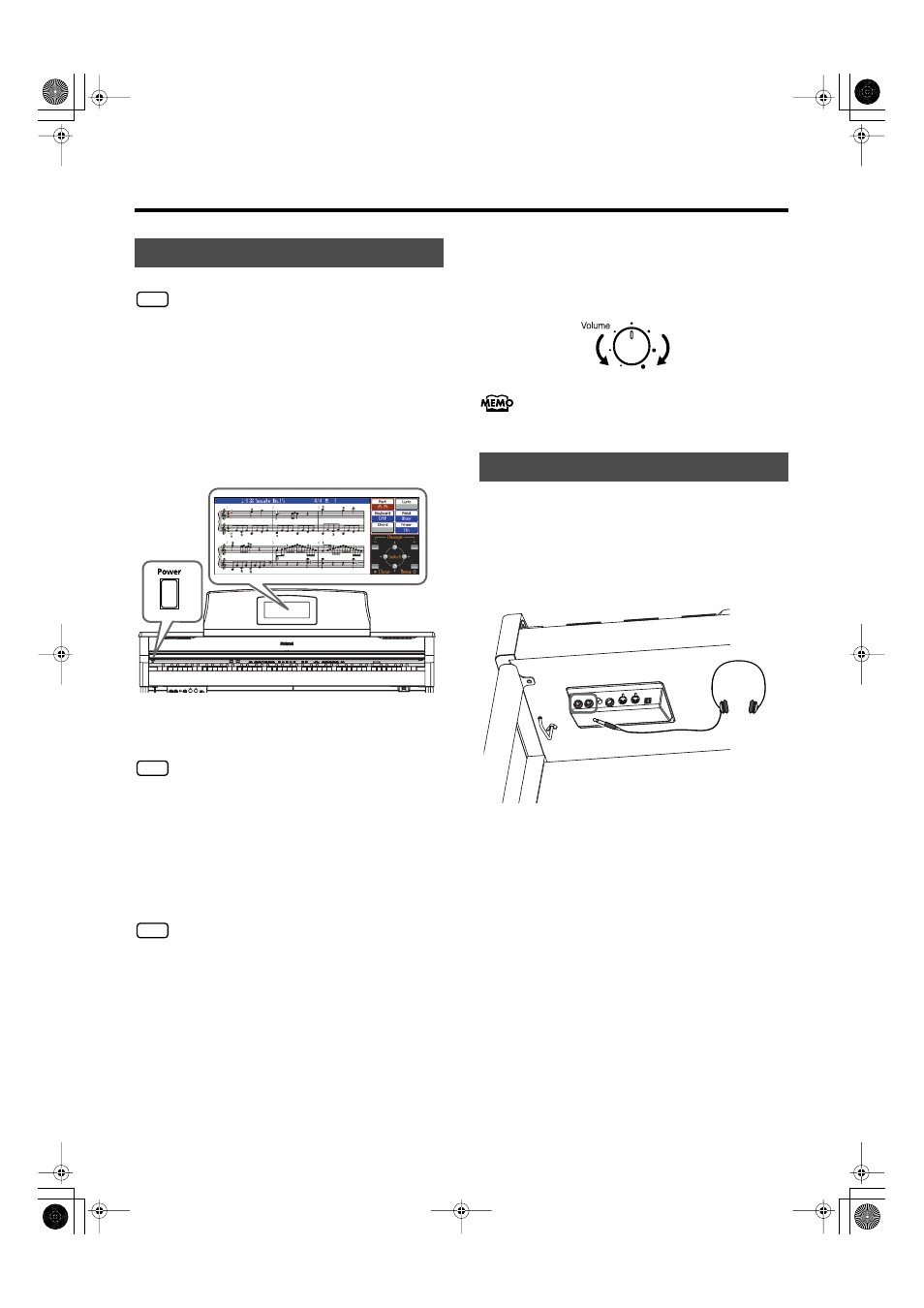
18
Before You Begin Playing
Once the connections have been completed (p. 17), turn on
power to your various devices in the order specified. By
turning on devices in the wrong order, you risk causing
malfunction and/or damage to speakers and other devices.
Turning On the Power
1.
Turn the [Volume] knob all the way toward the left to
minimize the volume.
2.
Press the [Power] switch.
After the power comes on, the opening animation appears in the
screen within the music rest, followed by the Notation screen.
fig.Power-e
3.
Use the [Volume] knob to adjust the volume (refer to the
next section).
This unit is equipped with a protection circuit. A brief
interval (a few seconds) after power up is required before
the unit will operate normally.
Turning Off the Power
1.
Turn the [Volume] knob all the way down.
2.
Press the [Power] switch.
The screen display goes blank, and the power is turned off.
If you need to turn off the power completely, first turn off the
[Power] switch, then unplug the power cord from the power
outlet. Refer to “Power Supply” (p. 9).
■
Adjusting the Volume of the Sound
1.
Turn the [Volume] knob to adjust the overall volume.
Adjust the volume level as you play the keyboard and listen to the
sound.
fig.MasterVolume-e
You can also adjust the headphone volume with the
[Volume] knob.
The HPi-7S has two jacks for plugging in headphones. This allows two
people to listen through headphones simultaneously, making it very
useful for lessons and when performing piano pieces for four hands.
Additionally, this allows you to play without having to worry about
bothering others around you, even at night.
If connecting only one pair of headphones, they can be connected to
either one of the headphone jacks.
fig.Headphones
1.
Connect the headphones to the Phones (headphones) jack
on the left underside of the HPi-7S.
When you connect headphones, no sound will be output from the
speakers of the HPi-7S.
The headphone volume is adjusted by the [Volume] knob (p. 18)
of the HPi-7S.
Turning the Power On/Off
NOTE
NOTE
NOTE
Connecting Headphones
Min
Max
HPi-7S-e.book 18 ページ 2008年4月2日 水曜日 午前9時4分
