Roland HPi-7S User Manual
Page 35
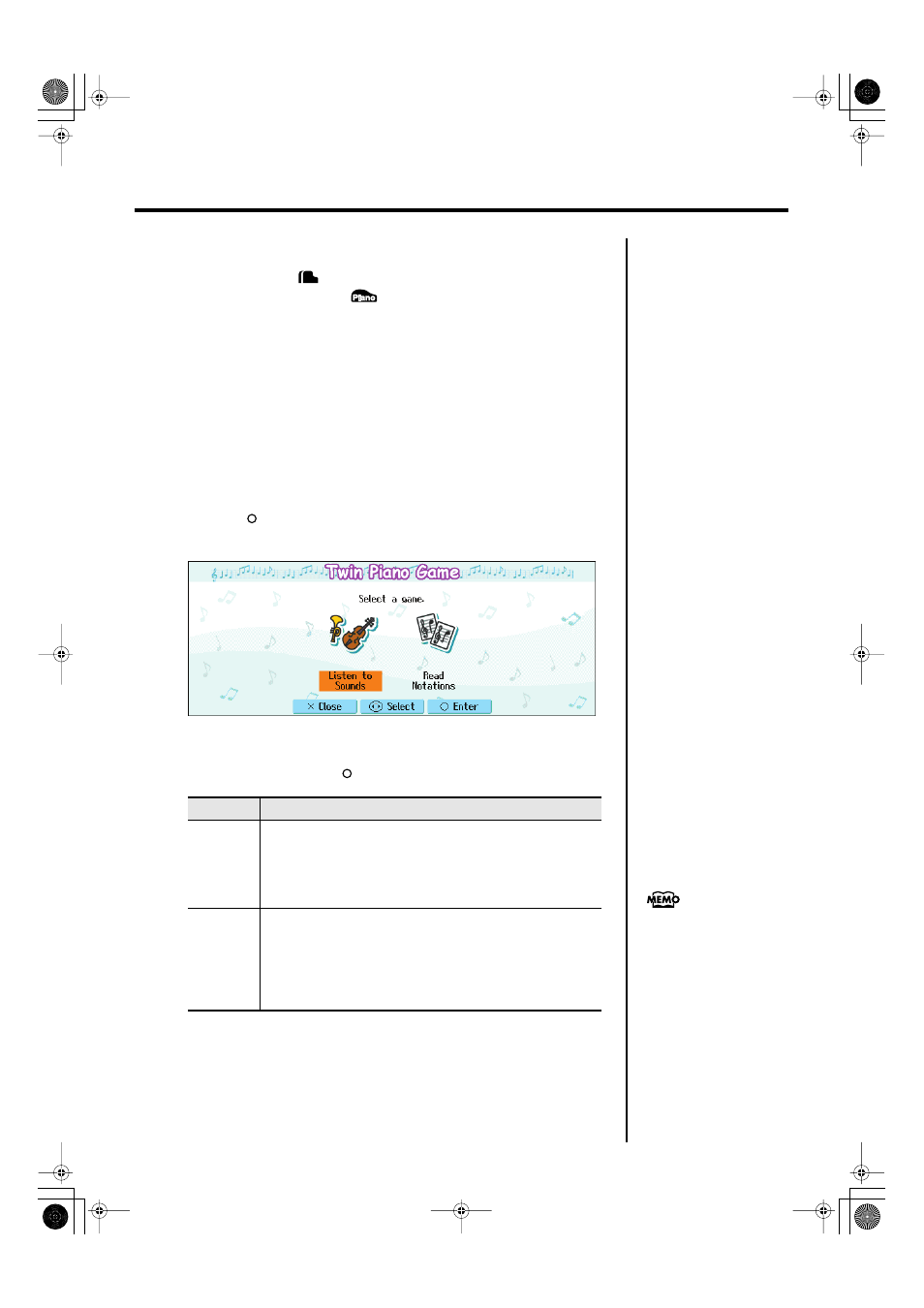
35
Try Out the HPi-7S’s Lesson Functions!
Cancelling Twin Piano Function
Use the following procedures to cancel Twin Piano function.
Method 1: Press the [
(Twin Piano)] button.
Method 2: Press the One Touch [
] button.
→
Method 3: Cancel the “Split” function.
→
Method 4: Change the “Pedal” function.
→
■
Taking a Lesson While Playing a Two-Person Game
(Twin Piano Game)
The HPi-7S features an ear training game that makes use of the Twin Piano function.
You can enjoy games such as listening to notes played in the left part of the keyboard
and playing the same notes in the right side, or displaying notes played in the left part
of the keyboard on the screen and playing the same note in the right side, all while
getting real ear training practice.
1.
Press the [
] button in the “Twin Piano” screen.
The “Twin Piano Game” screen appears.
fig.d-TwinPiano1-e_50
2.
Press the cursor left or right button to select
] button.
3.
One person presses a key in the left part of the keyboard to present a
question.
4.
The other person responds by pressing a key in the right part of the
keyboard.
Game
Lesson Format
Listen to
Sounds
After listening to the note for a key played by the player using the
left section of the keyboard, the player on the right plays the note
he or she thinks is the same.
* Several seconds after the player on the left poses the question,
the note played appears in the notation to provide a hint.
Read
Notations
The player using the left section of the keyboard plays a note to
pose a question. That note is indicated in the notation.
The player on the right looks at the screen and then plays the note
he or she thinks is the same.
* The player on the left should continue holding down the key for
several seconds after presenting the question.
When
selected, no sounds are played
when the player on the left
presses the keys for the
question.
HPi-7S-e.book 35 ページ 2008年4月2日 水曜日 午前9時4分
