Serial communications, 1 rs-232 connection and port configuration, 2 serial command syntax – Runco CINEMAWALL XP-OPAL65 User Manual
Page 69: Examples, Rs-232 connection and port configuration, Serial command syntax, Serial, Pre l iminar y
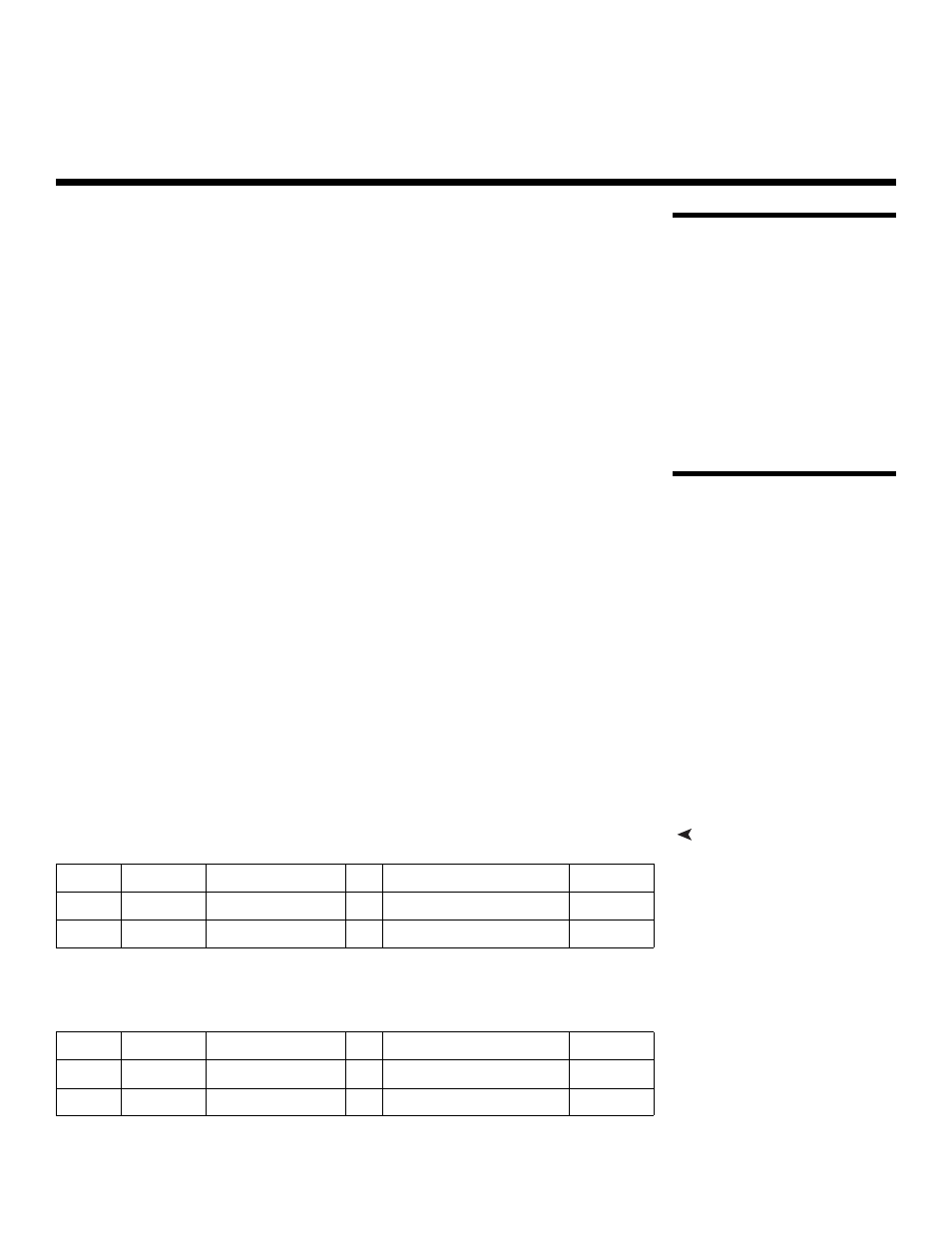
CinemaWall Installation/Operation Manual
55
PRE
L
IMINAR
Y
6.1
RS-232 Connection
and Port Configuration
To interface the CinemaWall with a home theater automation/control system or a PC
running terminal emulation software, connect it to your control system or PC as shown in
Figure 3-5. Use a straight-through cable.
Configure the RS-232 controller or PC serial port as follows:
• 9600 baud
• No parity
• Eight (8) data bits
• One (1) stop bit
• No flow control
6.2
Serial Command
Syntax
Serial commands to the CinemaWall take the following form:
• You can send commands in either hexadecimal or ASCII format.
• ASCII commands are case-sensitive and must be in
UPPERCASE.
• Commands begin with the “Start of Text” (STX) character (02h or
followed by the command data, the colon character (3Ah or
: in ASCII), command
parameter (1 to 8 bytes; refer to Table 6-1) and the “End of Text” (ETX) character (03h
or
examples of such commands are
PON (power on), POF (power off) and IMS (toggle
input selection).
• You do not need to send a carriage return after the command.
• When sending multiple commands, be sure to wait for a response to the first command
to come from the CinemaWall before sending the next command.
• When you send a valid command, the CinemaWall executes it and echoes the
command (without the parameter) back to the controller.
• If you send an invalid command, the CinemaWall sends
ER401 back to the controller.
Examples
To select the PC input, send the following sequence:
To set the Picture Level (contrast) to its highest possible level (+30), send the following
sequence:
6. Serial Communications
STX
Command (3 bytes)
Parameter (3 bytes)
ETX
Hex
02
49 4D 53
3A
50 43 31
03
ASCII
B
I M S
:
P C 1
C
STX
Command (3 bytes)
Parameter (6 bytes)
ETX
Hex
02
56 50 43
3A
50 49 43 30 33 30
03
ASCII
B
V P C
:
P I C 0 3 0
C
