Ricoh 3030 User Manual
Page 37
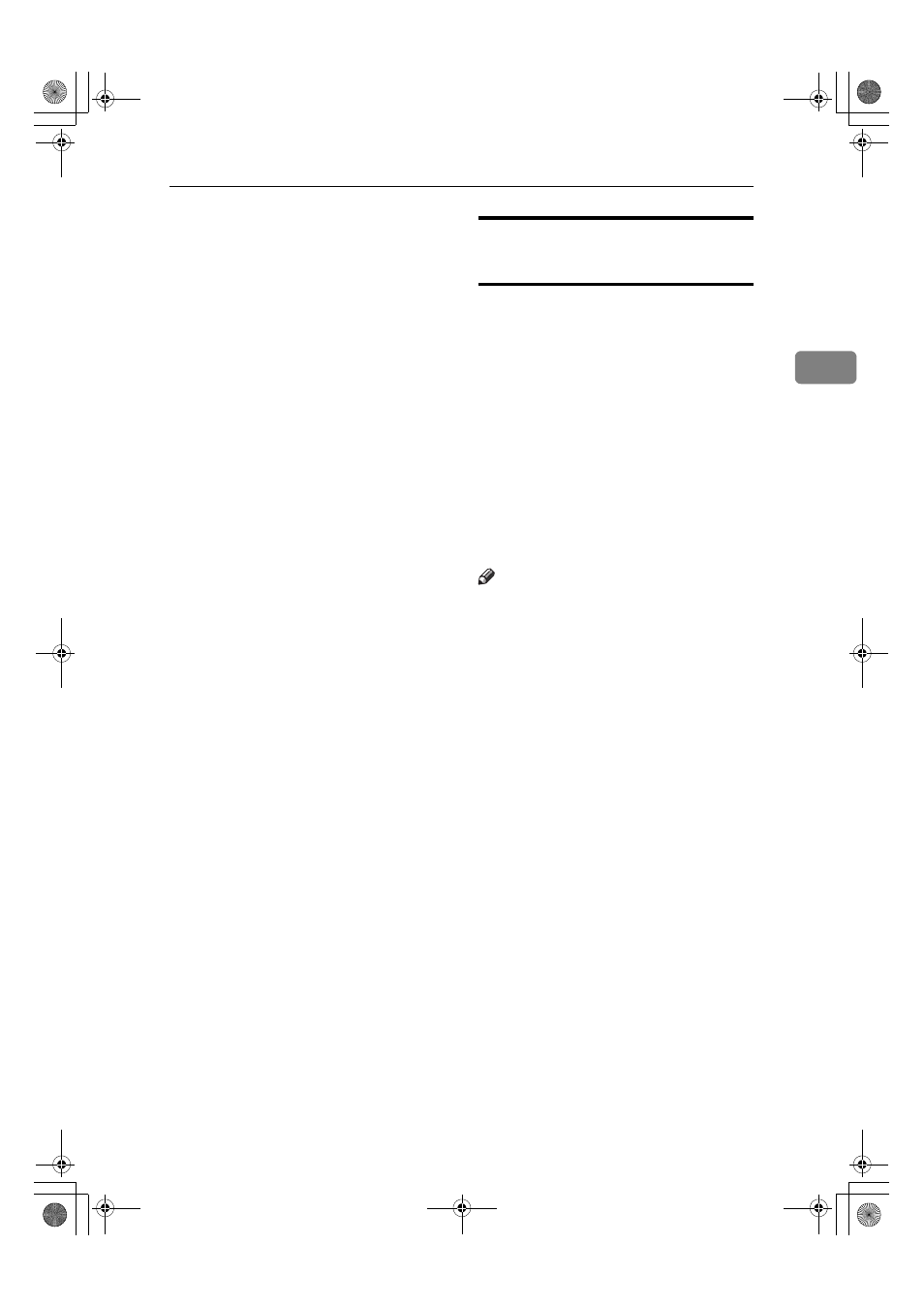
Confirming Transmission
29
2
❒ You can select whether to include
part of the original image on the re-
port. See p.167 “User Parameters”,
Facsimile Reference
❒ To view the report without text disrup-
tion, select a font of even character
width in your e-mail application's
settings.
❒ You can display a destination with
the User Parameters. See p.167
“User Parameters”, Facsimile Refer-
ence
04, bit 4).
❒ You can display a sender name with
the User Parameters. See p.167
“User Parameters”, Facsimile Refer-
ence
04, bit 5).
❒ The Page column gives the total
number of pages. The Not Sent col-
umn gives the number of pages
that could not be sent successfully.
❒ “--” indicates that the Internet Fax
document was sent to the mail serv-
er programmed in this machine.
(However, this does not mean the
e-mail was delivered.)
Immediate TX Result Report
(Immediate Transmission)
If you turn this report on, a report is
printed after every Immediate Trans-
mission so you have a record of whether
the transmission was successful or
not. If the machine is set up not to
print this report and the fax docu-
ment could not be successfully trans-
mitted, the Error Report is printed instead.
If E-mail TX Results is programmed
in a Quick Operation key, you can se-
lect whether a report e-mail is sent af-
ter transmission. See p.145 “General
Settings/Adjustment”, Facsimile Ref-
erence
Note
❒ You can switch this report on or off
in the User Parameters. See p.167
“User Parameters”, Facsimile Refer-
ence
03, bit 5).
❒ To view the report without text disrup-
tion, select a font of even character
width in your e-mail application's
settings.
❒ You can display a destination with
the User Parameters. See p.167
“User Parameters”, Facsimile Refer-
ence
04, bit 4).
❒ If the page was sent successfully,
the Page column gives the total
number of pages sent successfully.
RussianC4-AE_Combine-F_FM.book Page 29 Friday, April 15, 2005 11:13 AM
