Confirming by report and e- mail – Ricoh 3030 User Manual
Page 36
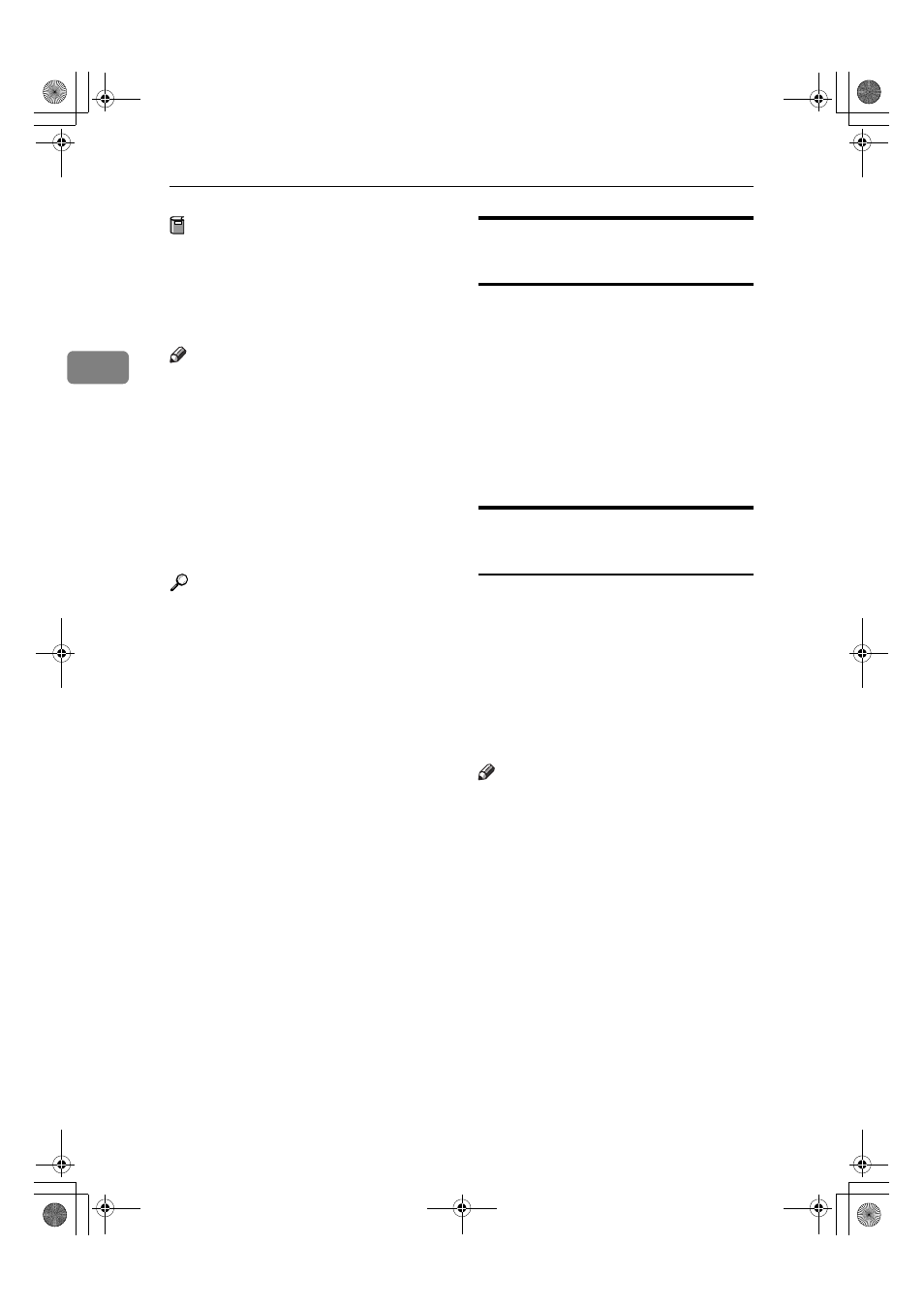
Faxing
28
2
Preparation
You must first register the e-mail
addresses of the destinations the
report is to be sent to on the desti-
nation list. See “Fax Destination”,
General Settings Guide.
Note
❒ When using E-mail TX Results pre-
programmed to a Quick Operation
key, select the destination for noti-
fication from the Internet Fax des-
tinations in the destination list.
❒ When using Sender Settings pre-
programmed to a Quick Operation
key, select the sender from the In-
ternet Fax destinations in the desti-
nation list.
Reference
p.5 “Sender Settings”, Facsimile
Reference
Report”, Facsimile Reference
port”, Facsimile Reference
results by e-mail”, Facsimile Refer-
ence
ment”, Facsimile Reference
Confirming by Report and E-
mail
You can confirm transmission results
using both the E-mail TX Results
function, which sends the results by
e-mail, and the Communication Re-
sult Report printed by the machine.
You can set whether to use both of
these together in User Parameters.
See p.167 “User Parameters”, Facsimi-
le Reference
Communication Result Report
(Memory Transmission)
This report is printed when a Memory
Transmission is completed, so you can
check the result of the transmission. If
E-mail TX Results is programmed in a
Quick Operation key, you can select
whether a report e-mail is sent after
transmission. See p.145 “General Set-
tings/Adjustment”, Facsimile Refer-
ence
Note
❒ If two or more destinations are spec-
ified, this report is printed after the
fax document is sent to all the des-
tinations.
❒ If the machine is set up not to print
this report and the fax document
could not be successfully transmitted,
a Communication Failure Report is
printed. See p.82 “Communication
Failure Report”, Facsimile Reference
❒ You can turn this function on or off
with the User Parameters. See p.167
“User Parameters”, Facsimile Refer-
ence
03, bit 0).
RussianC4-AE_Combine-F_FM.book Page 28 Friday, April 15, 2005 11:13 AM
