Performing with an external midi device, About midi, Midi messages used by the juno-d – Roland JUNO-D User Manual
Page 92: About midi midi messages used by the juno-d, Midi channels and multitimbral sound generators, Channel messages
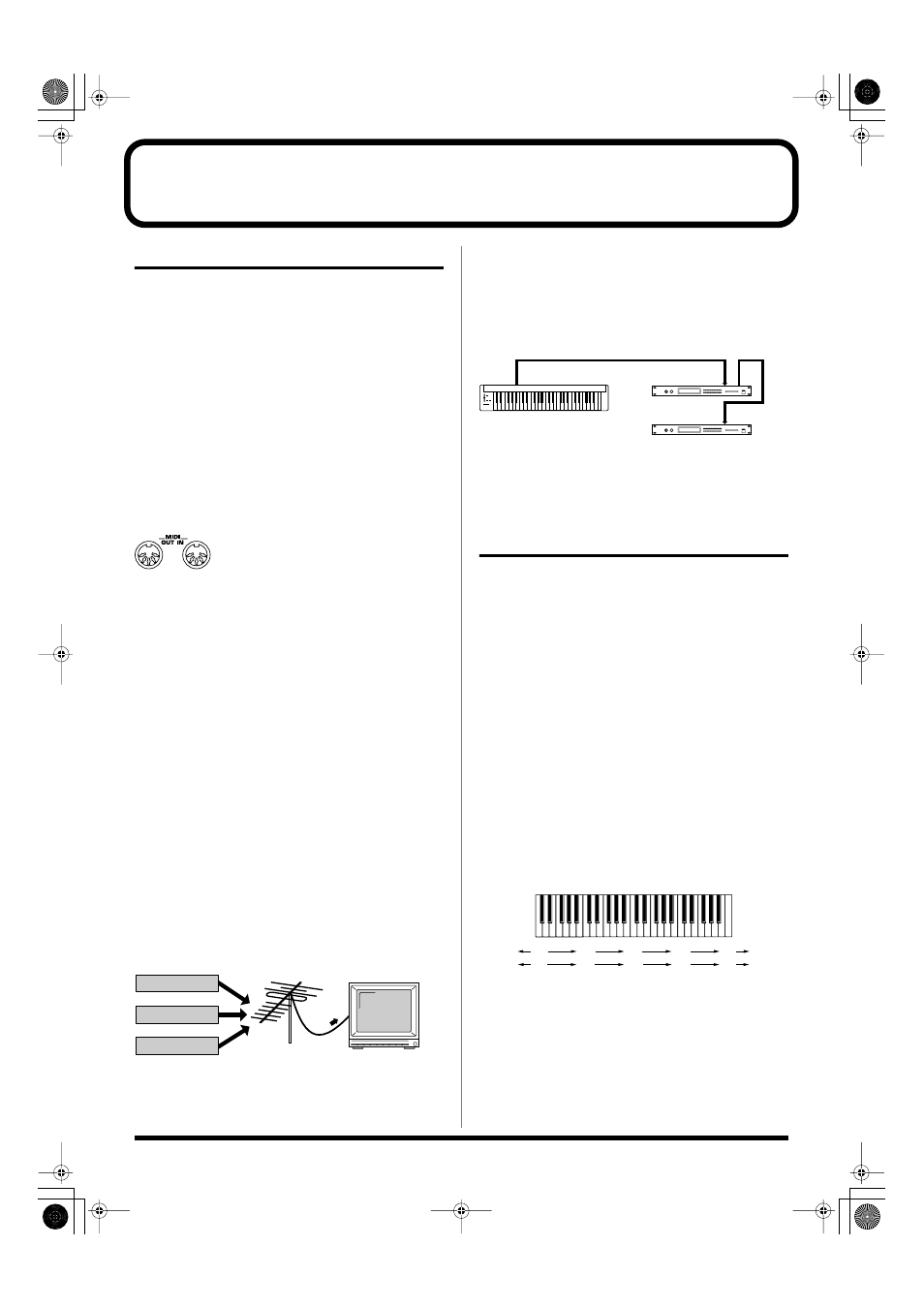
92
Performing with an external MIDI device
About MIDI
MIDI (Musical Instrument Digital Interface)
is a standard
specification that allows music data to be exchanged among
electronic musical instruments and computers. By connecting MIDI
devices that are equipped with MIDI connectors, you can play
multiple instruments with a single keyboard, have multiple MIDI
instruments perform in ensemble, program the settings to change
automatically to match the performance as the song progresses, and
more.
If you mainly use the JUNO-D as a standalone keyboard instrument,
you may really not need to know much at all about MIDI. However,
the following MIDI-related information is provided so you can play
the JUNO-D using an external MIDI device, or master other
advanced techniques.
MIDI connectors
The JUNO-D has the following two types of MIDI connectors.
fig.r10-01
•
MIDI IN Connector
Performance messages from an external MIDI device are received
here. When the JUNO-D receives MIDI messages, it will produce
sound, change the sound it’s using, or perform other operations.
•
MIDI OUT Connector
This connector transmits MIDI messages to external MIDI devices.
The JUNO-D’s MIDI OUT connector is used for sending the
performance data of the keyboard controller section, as well as the
data used for saving various settings.
MIDI channels and multitimbral sound
generators
MIDI transmits many types of data over a single MIDI cable. This is
made possible by MIDI channels. MIDI channels allow messages
intended for a given instrument to be distinguished from messages
intended for another instrument. In some ways, MIDI channels are
similar to television channels. By changing the channel on a TV
receiver you can view the programs of different stations. This is
because the television set has thus been directed to selectively
display only the information being transmitted by a particular
station. In the same way, MIDI also allows a device to select the
information intended for that device out of the variety of
information that is being transmitted to it.
fig.r10-02.e
MIDI uses sixteen channels, numbered 1–16. Normally, receiving
devices should be set so they receive only the channels they need to
receive.
Example:
Set the JUNO-D to send on Channel 1 and Channel 2, then set sound
module A to receive only Channel 1, and sound module B to receive
only Channel 2. With this setup, you can get an ensemble
performance, with, for example, a guitar sound from sound module
A and bass from sound module B.
fig.r10-03.e
When used as a sound module, the JUNO-D can receive on up to
sixteen MIDI channels. Sound modules like the JUNO-D, which can
receive multiple MIDI channels simultaneously and play different
sounds on each channel, are called “
multitimbral sound modules
.”
MIDI messages used by the JUNO-D
MIDI uses various types of messages to transmit a wide variety of
information. MIDI messages are broadly divided into two different
categories, those handled through individual MIDI channels
(Channel messages), and messages that are not related to separate
channels (System messages).
The JUNO-D mainly uses the following MIDI messages.
Channel messages
These are messages used for conveying what is happening in a
performance. These comprise the bulk of MIDI messages.
Note On
This message is sent when a key is pressed. A Note-on message
contains the following three types of information:
Note-on:
A key has been played.
Note number:
Which key was played
Velocity:
The amount of force (velocity) used when the key
was played.
The Note Numbers fall within the range of 0–127, with middle C
(C4) as number 60.
fig.r10-04.e
Note Off
This message is sent when a key is released. When a Note-off
message is received, the relevant note will be turned off. A Note-off
message contains the following three types of information:
Note-off:
A key was released
Note number:
Which key was released
Velocity:
The force (velocity) used during release of the key.
The cable from the antenna carries the TV
signals from many broadcast stations.
The TV is set to the channel of the station
you wish to watch.
Station B
Station A
Station C
MIDI OUT
MIDI IN
MIDI THRU
MIDI IN
Receive channel: 1
Receive channel: 2
Sound
Module
A
Sound
Module
B
Transmit channel: 1, 2
MIDI keyboard
C4
C3
C2
C5
C6
G9
36
48
60
72
84
127
C-1
0
Note name
Note number
JUNO-D_e.book 92 ページ 2004年6月11日 金曜日 午後1時21分
