Effects, Number of voices, About memory – Roland JUNO-D User Manual
Page 41: Temporary memory, Rewritable memory, Non-rewritable memory, Effects number of voices about memory, 41 overview of the juno-d, Maximum polyphony, Temporary area
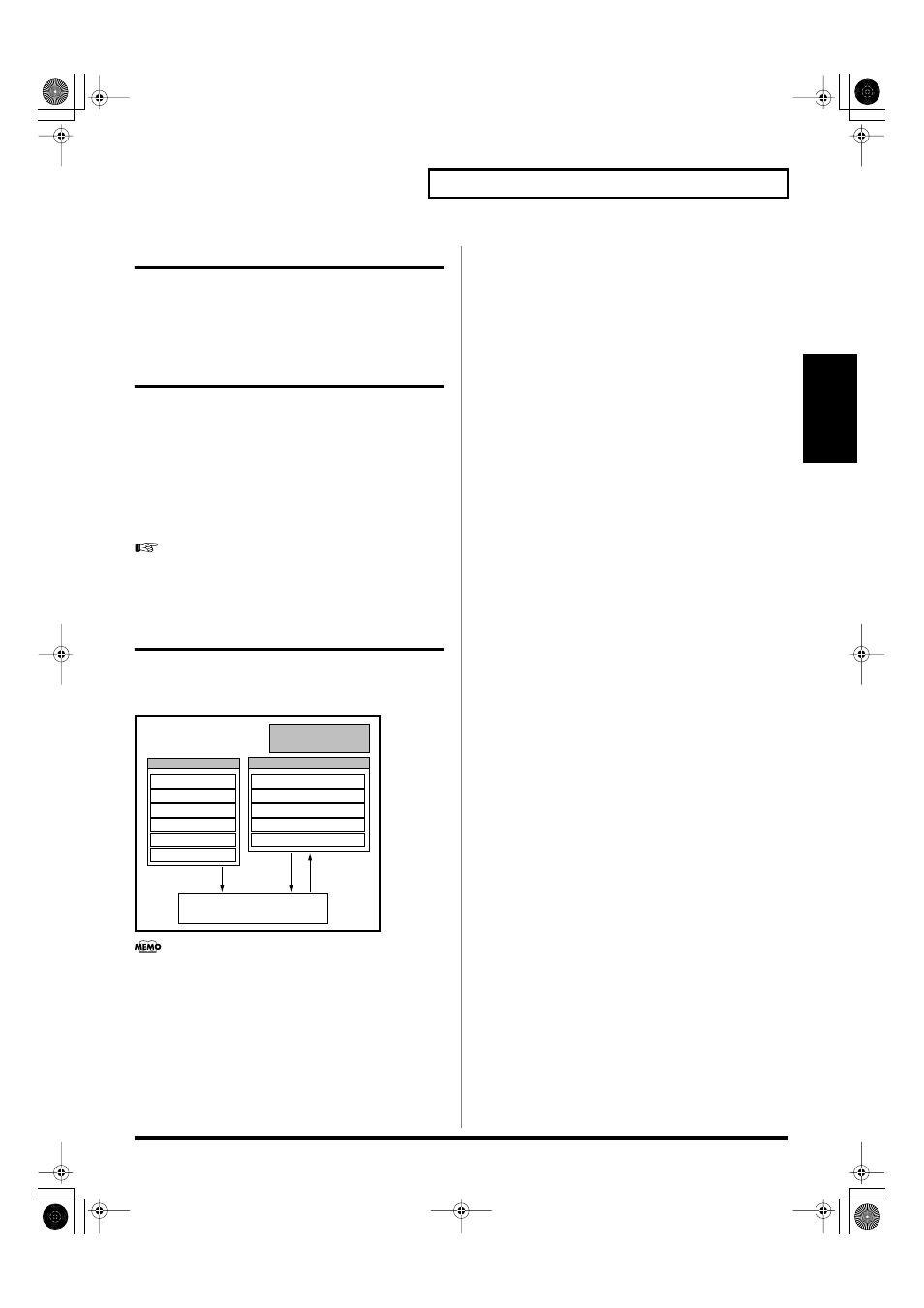
41
Overview of the JUNO-D
Overview
Effects
Effects let you apply a variety of special effects to patches or rhythm sets.
You can use three effects simultaneously: chorus (which adds depth and
spaciousness), reverb (which adds reverberation), multi-effects (each
selectable from 47 types such as equalizer, overdrive, and delay).
Number of voices
Maximum polyphony
The sound generator of the JUNO-D can produce up to 64 notes
(voices) simultaneously. If data is received that attempts to play
more than this number of voices, notes will be dropped out. When
the number of requested voices exceeds 64, the JUNO-D will give
priority to the later-played notes, and will consecutively turn off the
sounding notes. An appropriate Voice Reserve setting should be
made with respect to any Parts that you cannot do without (p. 56).
Some Tones use more than two voices to create a single Tone.
For the number of voices used by each Tone, refer to
About memory
Patch and performance settings are stored in what is referred to as
memory
. There are three kinds of memory: temporary, rewritable,
and non-rewritable.
fig.r01-05.e
All data stored in the user area can be stored on an external
sequencer (p. 98). If you load the saved data back into the JUNO-
D, all settings of the entire JUNO-D will return to the state by
they were in when the data was saved.
Temporary memory
Temporary area
This is the area that holds the data for the patch or the like that
you’ve selected using the panel buttons.
When you play the keyboard or play back an external sequence,
sound is produced based on data in the temporary area. When you
edit a patch, you do not directly modify the data in memory; rather,
you call up the data into the temporary area, and edit it there.
Settings in the temporary area are temporary, and will be lost when
the power is turned off or when you select another setting. To keep
the settings you have modified, you must write them into rewritable
memory.
Rewritable memory
System memory
System memory stores system parameter settings that determine
how the JUNO-D functions.
User memory
User memory is where you normally store the data you need. USER
memory contains 128 patches, 2 rhythm sets, 8 performances.
Non-rewritable memory
Preset memory
Data in Preset memory cannot be rewritten. However, you can call
up settings from preset memory into the temporary area, modify
them and then store the modified data in rewritable memory.
Save
Select
Select
JUNO-D
System
Presets
User
Patches:
Rhythm Sets
Performances
Arpeggio Templates
Arpeggio Styles
Multichord Sets:
Patches: 128
Rhythm Sets: 2
Performances: 8
Arpeggio Templates: 8
Multichord Sets: 8
Temporary Area
JUNO-D_e.book 41 ページ 2004年6月11日 金曜日 午後1時21分
